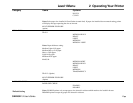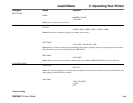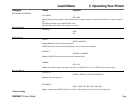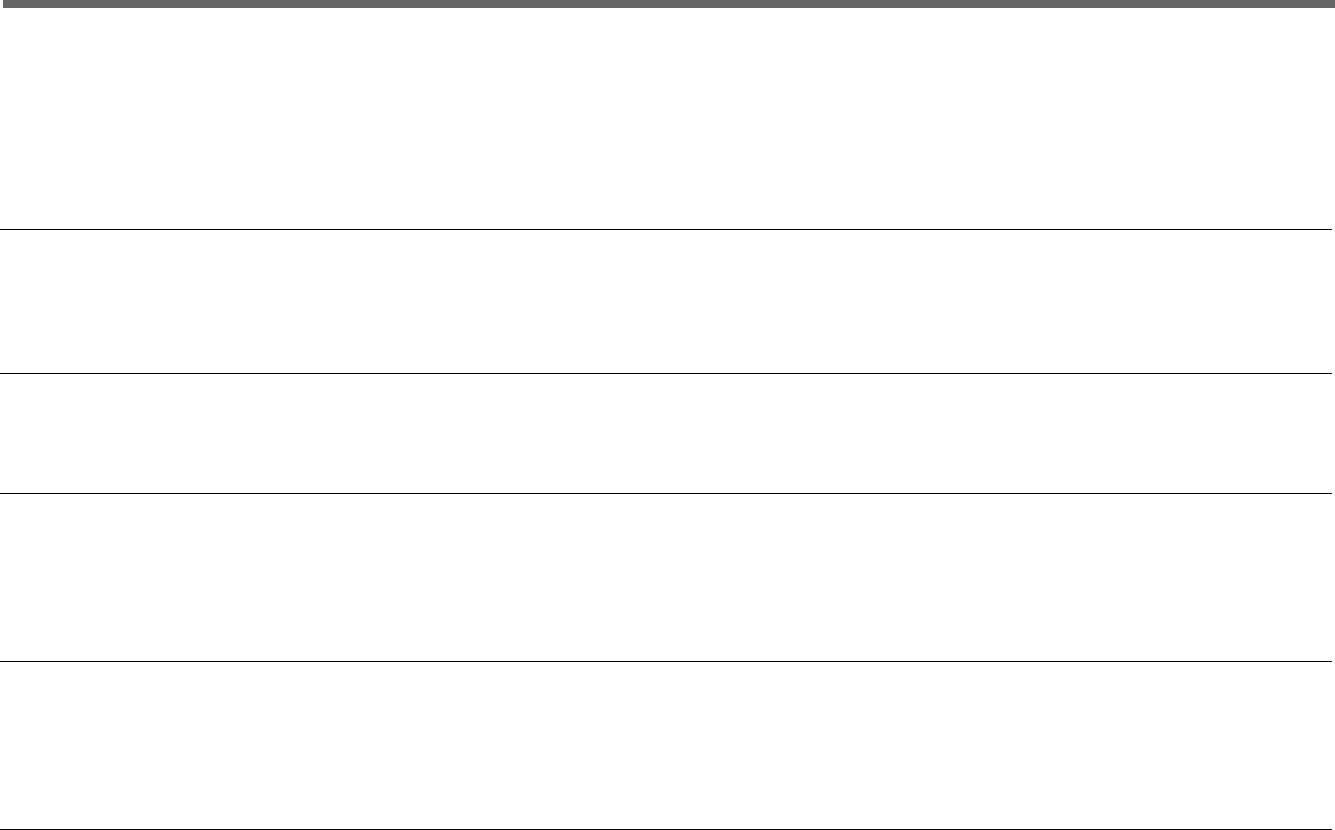
➥22 OKIPAGE
10i
User’s Guide
Operating Your Printer 2
Category Items Options
Level 2 Menu
*Default Setting
Notes: Select time print job will be flushed after last print command is received. Effective in PostScript only.
MANTIME
30 SEC*
60 SEC
OFF
Notes: Time printer will wait before flushing job when requesting manual paper input.
PRPROTEK
GOOD, BETTER*, BEST
Designates whether Frame Buffer compression is performed or not. Good:not performed. Better:judges data and
performed. Best:performed without exceptions. Generally,the Better setting won't cause overrun. However, the Good
setting in PCL6 is more efficient.
DARKNESS CONTROL
DARKNESS
0, +1*, +2, -2, -1
Notes: Control print density. Negative values lighten, positive values darken.
POWER SAVING
PWR SAVE
0 SEC, 8 MIN*, DISABLE
Notes: 0 SEC=Reduces power consumption at end of receive time.
8 MIN=Reduces power consumption 8 minutes after printer stops receiving data, fuser heating element shuts off; 30
seconds later fan shuts off. When printer receives data, fuser warms up before printing begins.
DISABLE=Fuser and fan are always on, printer is ready to print at all times.
LOW TONER
LOW TNR
ON*, OFF
Notes: ON=When low toner is detected, TONER LOW displays, 100 more sheets print; TONER EMPTY displays,
printing stops.
OFF=When low toner is detected, TONER EMPTY displays, printing stops. Install new toner cartridge to resume
printing.
TONER SAVING
TNR SAVE
DISABLE*, MEDIUM, LIGHT
Notes: Use this feature to conserve toner and reduce printing costs when you are printing rough drafts or proof copies.
Medium reduces toner by 30%, light reduces toner by 50%.