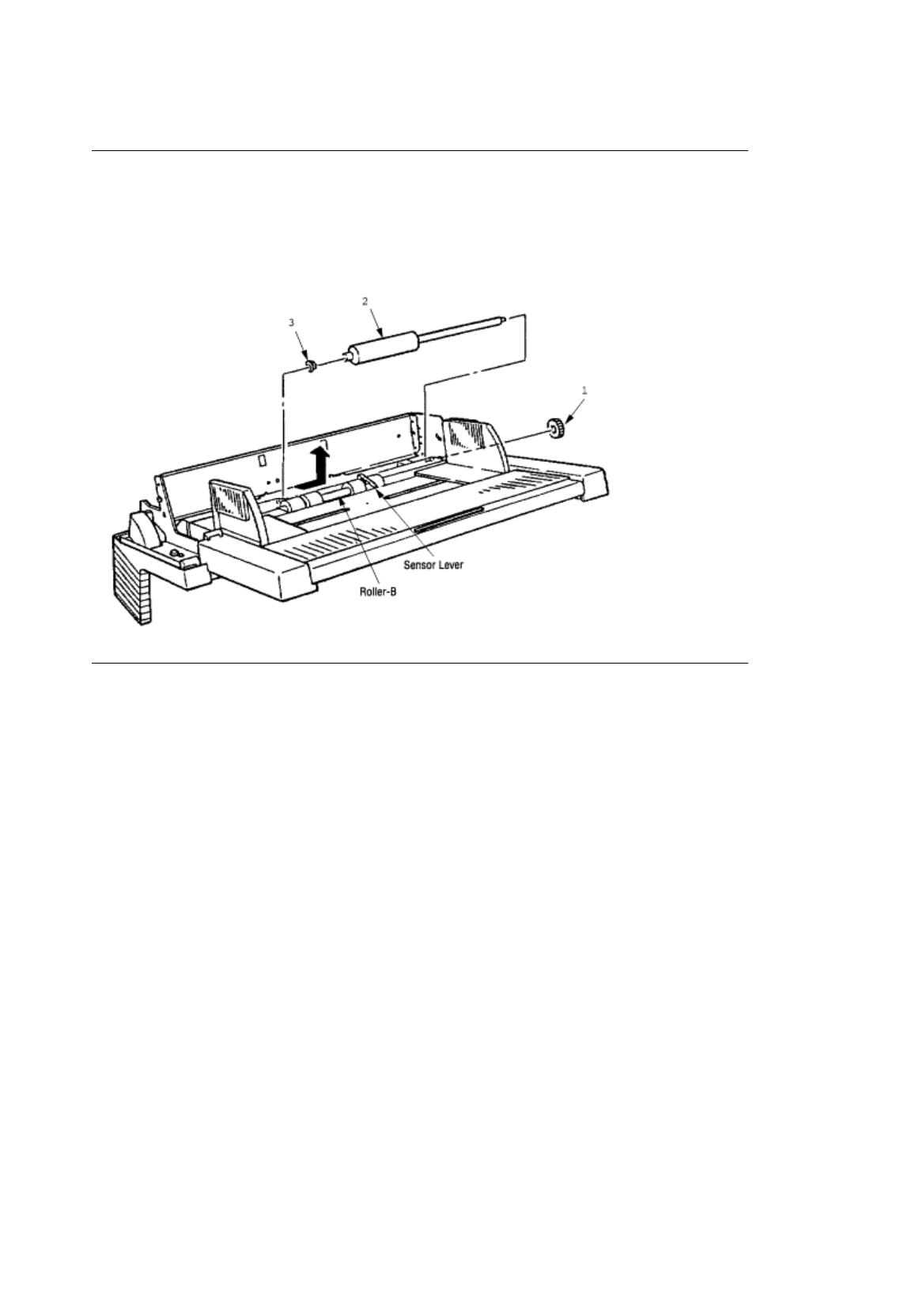
%3.3.6 Roller-A and -B
3.3.6 Roller-A and -B
While only the removal procedure for roller-A is described here, the removal procedure for roller-B is
basically same. When removing roller-B, however, be careful not to deform the sensor lever.
(1) Remove the upper frame (see 3.3.2 steps (1) through (3)). (2) Remove the separator assembly (see
3.3.2). (3) Remove the OLEV-11 PCB (see 3.3.3). (4) Remove the motor bracket (see 3.3.5). (5) Remove
the gear
1
. (6) Shift the roller-A
2
to the right, lift it on its left side and slide it out (bearing
3
also comes off
while you are doing this, so be careful not to lose it).
OKI OL600/610ex (96-01-18


















