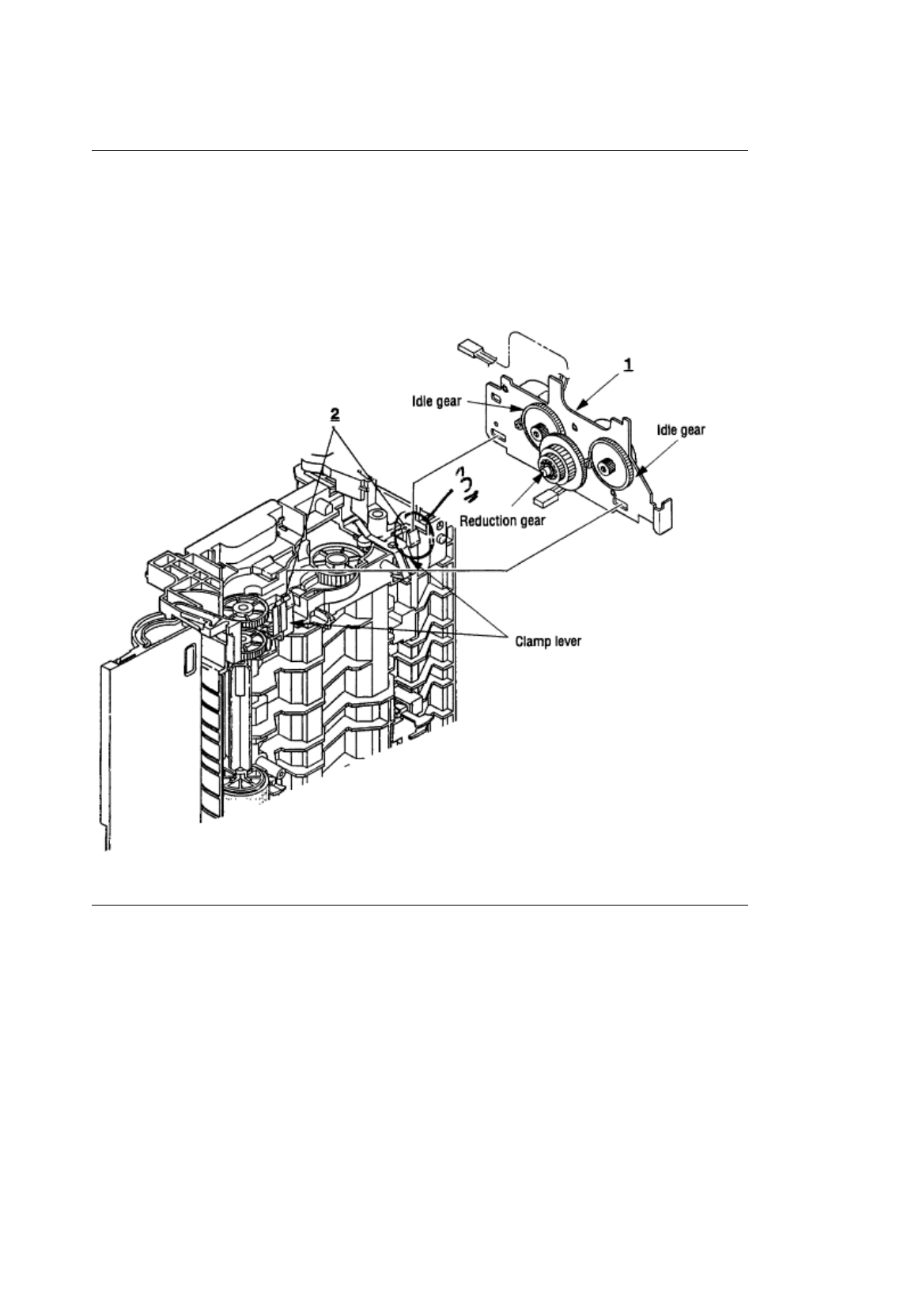
%3.3.8 Motor Assy
3.3.8 Motor Assy
(1) Remove the upper cover (see 3.3.1).
(2) Remove the lower base unit (see 3.3.7).
(3) Stand the lower base unit on its left side as shown. Free the pulse and main motor cables from the
lower base unit at location
3
, , and unlock two clamp levers
2;
then remove the motor assy
1
.
Note:
Use special care, because the idle gears and the reduction gear are
not
permanently attached and
will become loose.
OKI OL600/610ex (96-01-18


















