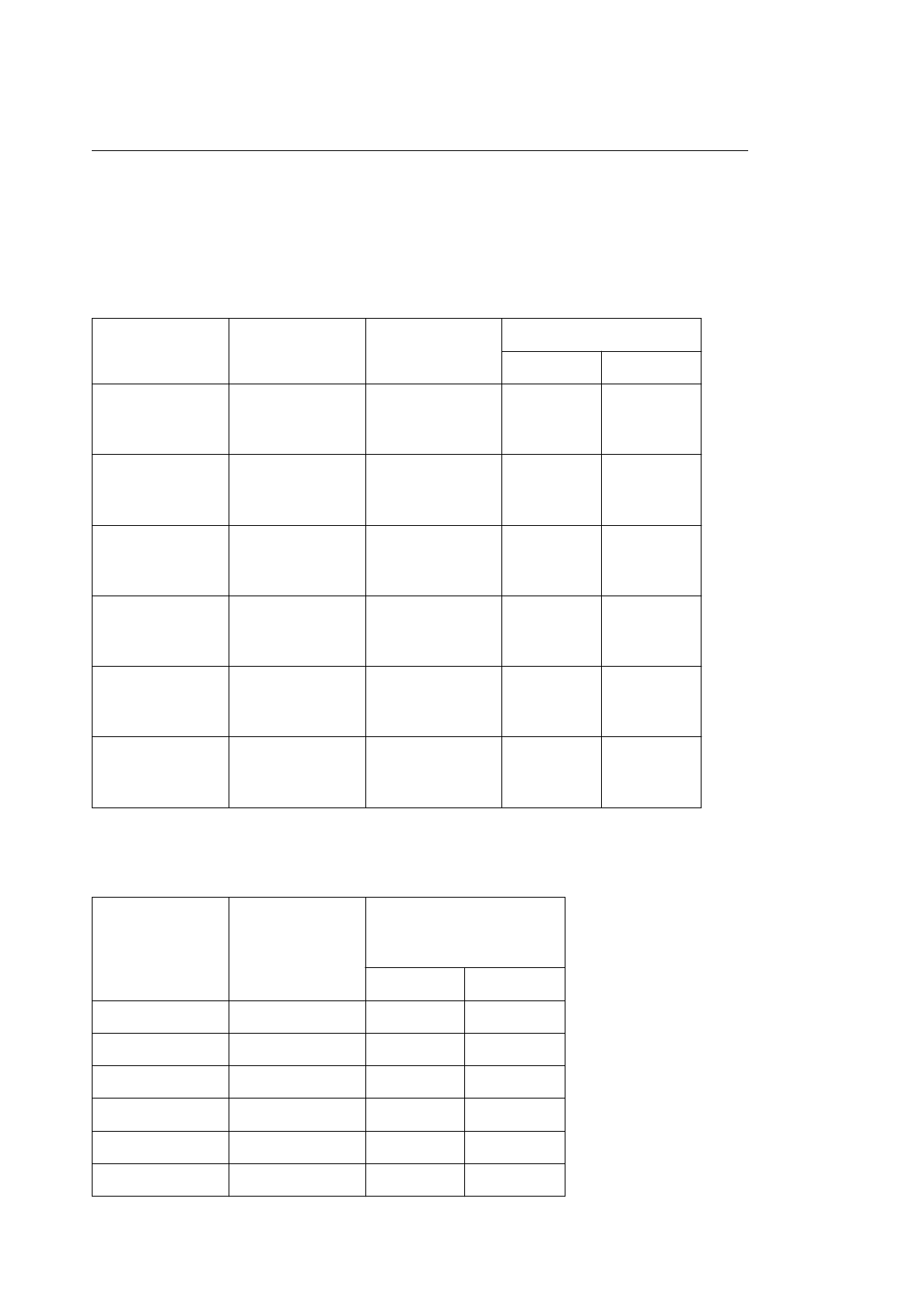
%2.6 Cover Open
2.6 Cover Open
When the stacker cover is opened, the cover open microswitch on the power/sensor board is turned off to
cut +5V supply to the high voltage power supply circuit. This results in the interruption of all high-voltage
outputs. At the same time, the CVOPN signal is sent to the control board to notify that the microswitch is
off, and the control board carries out the cover open process.
Paper Feed Check List
Type of error Monitor Standard value Error
Plus Minus
Paper feed error Hopping start
to
In sensor on
72.0 36.0 _
Paper feed jam In sensor on
to
Write sensor on
20.0 20.0 _
Paper feed jam Write sensor on
to
Out sensor on
140.5 25.0 _
Paper size error In sensor on
to
Out sensor on
Depends on the
paper length
45.0 45.0
Paper exit jam Out sensor on
to
Out sensor off
Depends on the
paper length
45.0 45.0
Paper feed jam In sensor off
to
Write sensor off
22.2 22.0 _
Note:
Hyphen ["-"] in the table indicates that no check is done.
Paper Length List
Type Paper length Check
range
Min. Max.
A4 297.0 252.0 342.0
A5 210.0 165.0 255.0
B5 257.0 212.0 302.0
LETTER 279.4 234.4 324.4
LEGAL 13 330.2 285.2 375.2
LEGAL 14 355.6 310.6 400.6
OKI OL600/610ex (96-01-18


















