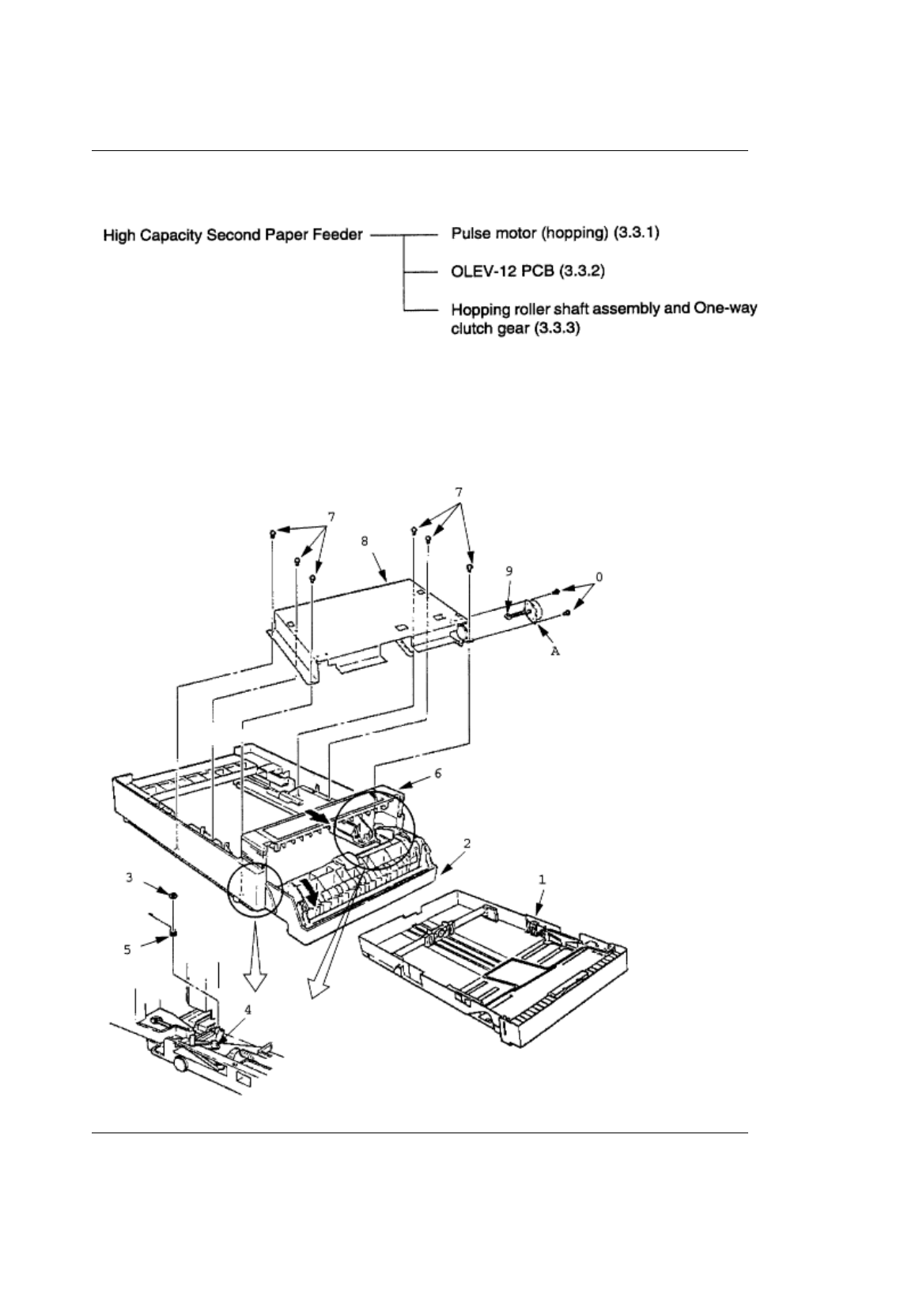
%3.3 Parts Replacement Methods - 3.3.1 Pulse Motor (Hopping)
3.3 Parts Replacement Methods
This section describes the parts replacement methods for the components listed in the disassembly order
diagram below.
3.3.1 Pulse Motor (Hopping)
(1) Turn the printer power switch off [O] and remove the interface cable. (2) Remove the paper casette
1
.
(3) Open the Front cover
2
, stand the High Capacity Second Paper Feeder vertically and remove the 2
E-clamps
3
. (4) Remove the 2 levers
4
, and remove the tension springs
5
. (5) Pull out the sheet guide
6
to the front. (6) Remove the 6 screws
7
, and remove the front support plate
8
. (7) Remove the connector
9
and the 2 screws
10
, and remove the pulse motor
11
.
OKI OL600/610ex (96-01-18


















