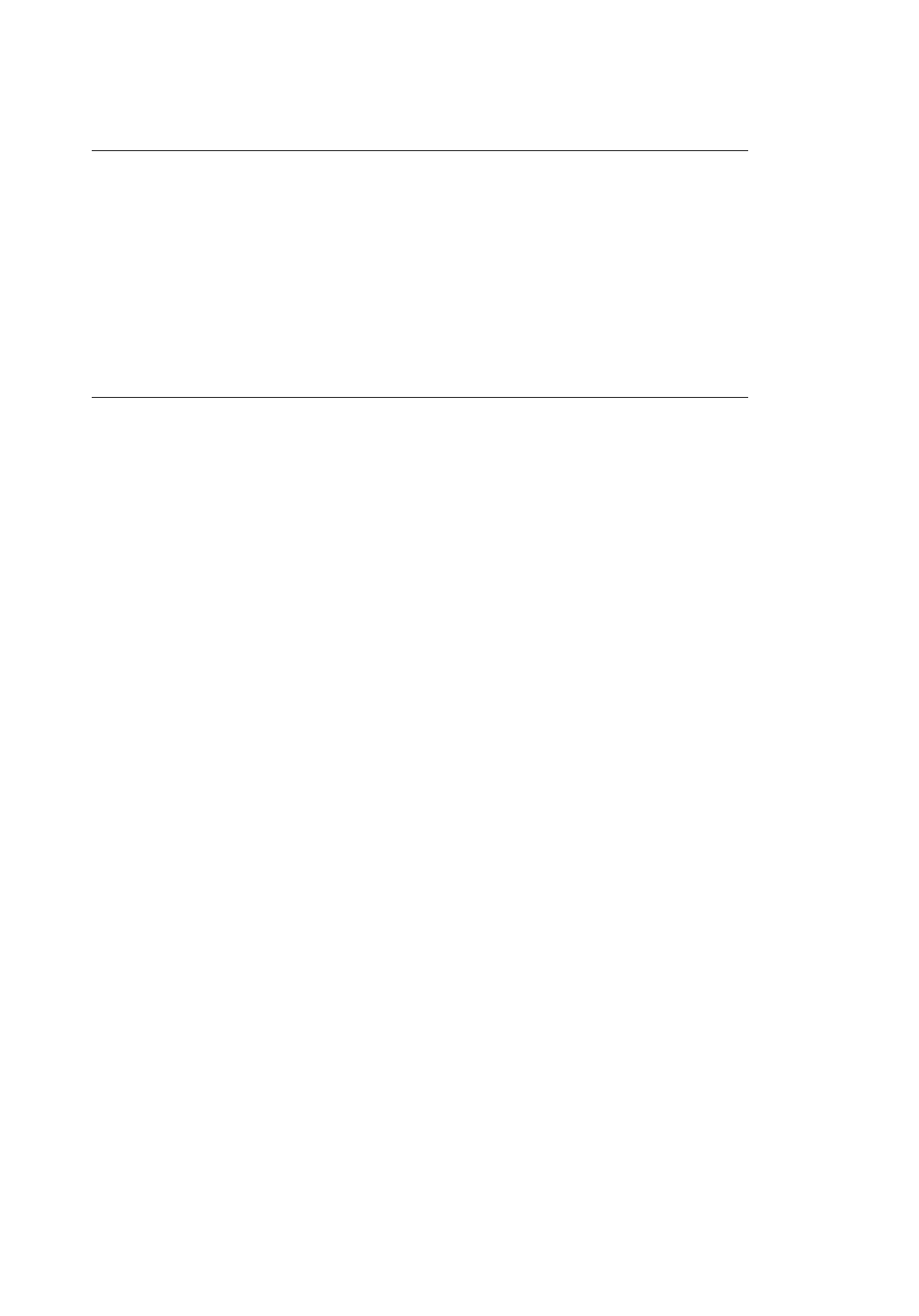
%1.4 Factory User Setting Operation
1.4 Factory User Setting Operation
• These procedures allow switching to ODA, OEL, and Non-Europe user settings .
(1) Factory ODA Setting:
Turn the power on while holding down the Menu key and the NEXT+ key.
(2) Factory OEL Setting:
Turn the power on while holding down the Menu key and the LAST- key.
(3) Factory Non-Europe Setting:
Turn the power on while holding down the Menu key and the FORM FEED key.
• After executing a factory user setting operation, set the EEPROM areas which are for other than the
engine block, to the factory default values.
Note 1:
units are set for the intended destination at the time of shipment from the factory.
OKI OL600/610ex (96-01-18


















