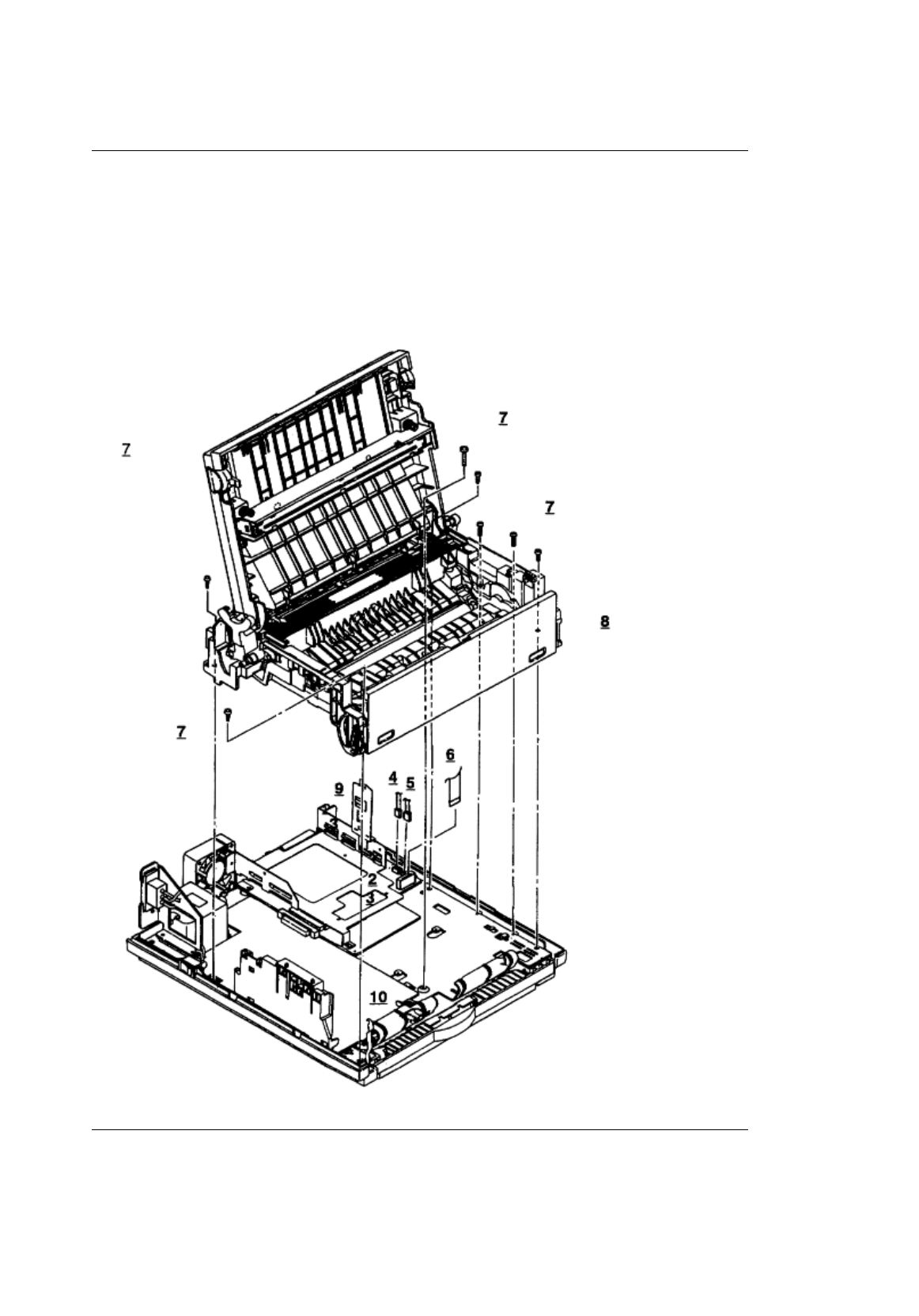
%3.3.7 Lower Base Unit
3.3.7 Lower Base Unit
(1) Remove the upper cover (see 3.3.1).
(2) Remove the connecting cables
4
and
5
of the pulse and main motor from the connectors
2
and
3
of
the Main Control PCB
1
.
(3) Remove the screw
9
from the grounding cable and the metal shield. The screw is located directly
above CN1 and the 8-pin DIN connector for the second feeder/multi-purpose feeder.
(4) Remove the connector
6
of the LED head from the Main Control PCB
1
.
(5) Remove seven screws
7
, then remove the lower base unit
8
.
Note:
Use care when lifting the lower base unit. Do not deform the ground clip
10
for the second sheet
feeder.
OKI OL600/610ex (96-01-18


















