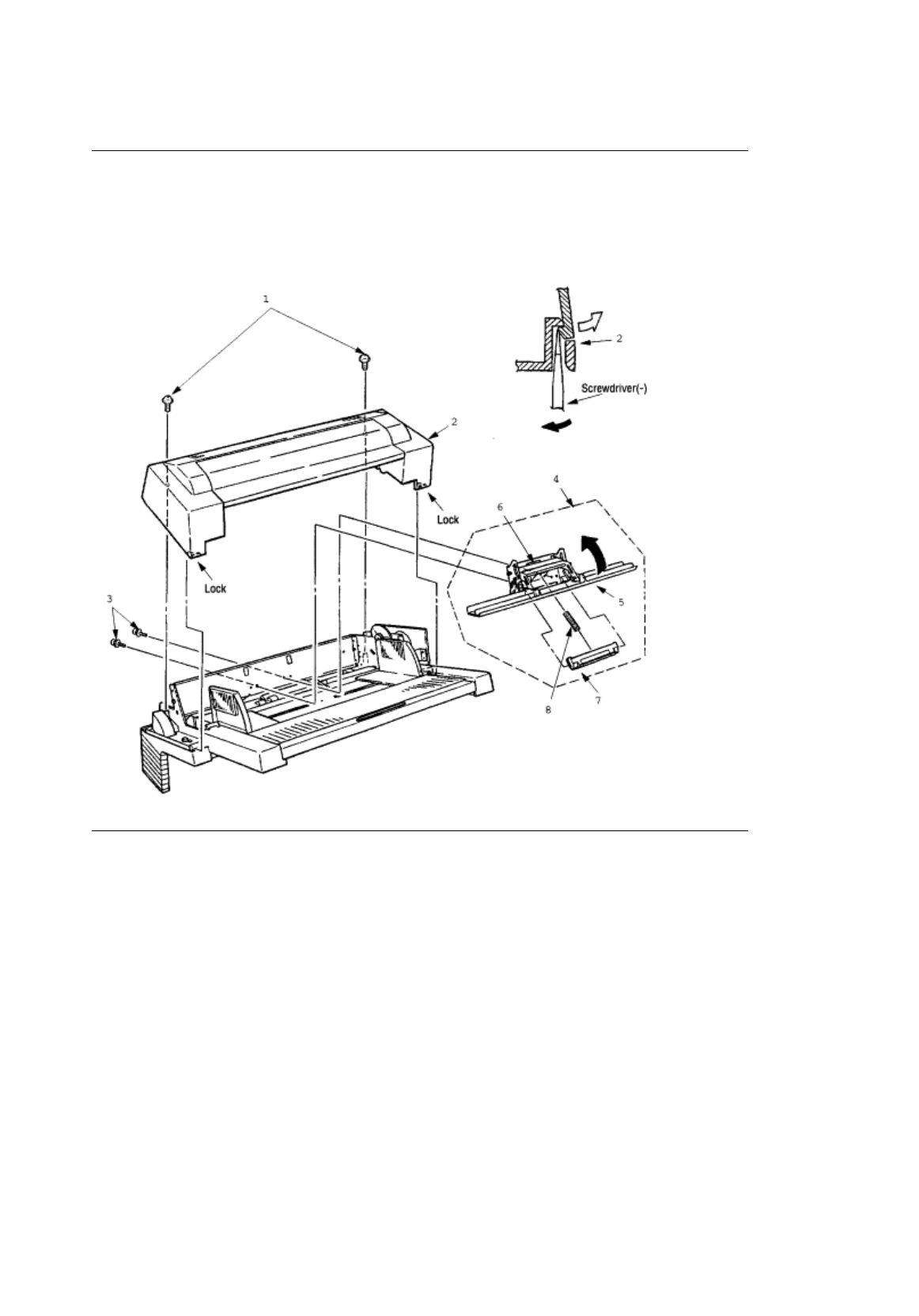
%3.3.2 Separator
3.3.2 Separator
(1) Turn the power switch off [O] and remove the connector cord. (2) Disengage the link and paper feeder
cover (see 3.3.1). (3) Remove the 2 screws
1
, disengage the locks at 2 locations on the upper frame
2
with a screwdriver, and remove the upper frame
2
. (4) Remove the 2 screws
3
, and take out the
separator assembly
4
. (5) Disengage the separator
7
from the separator bracket
6
while lifting the paper
hold
5
, and take out the separator. (Be careful not to lose the spring
8
when you are doing this).
OKI OL600/610ex (96-01-18


















