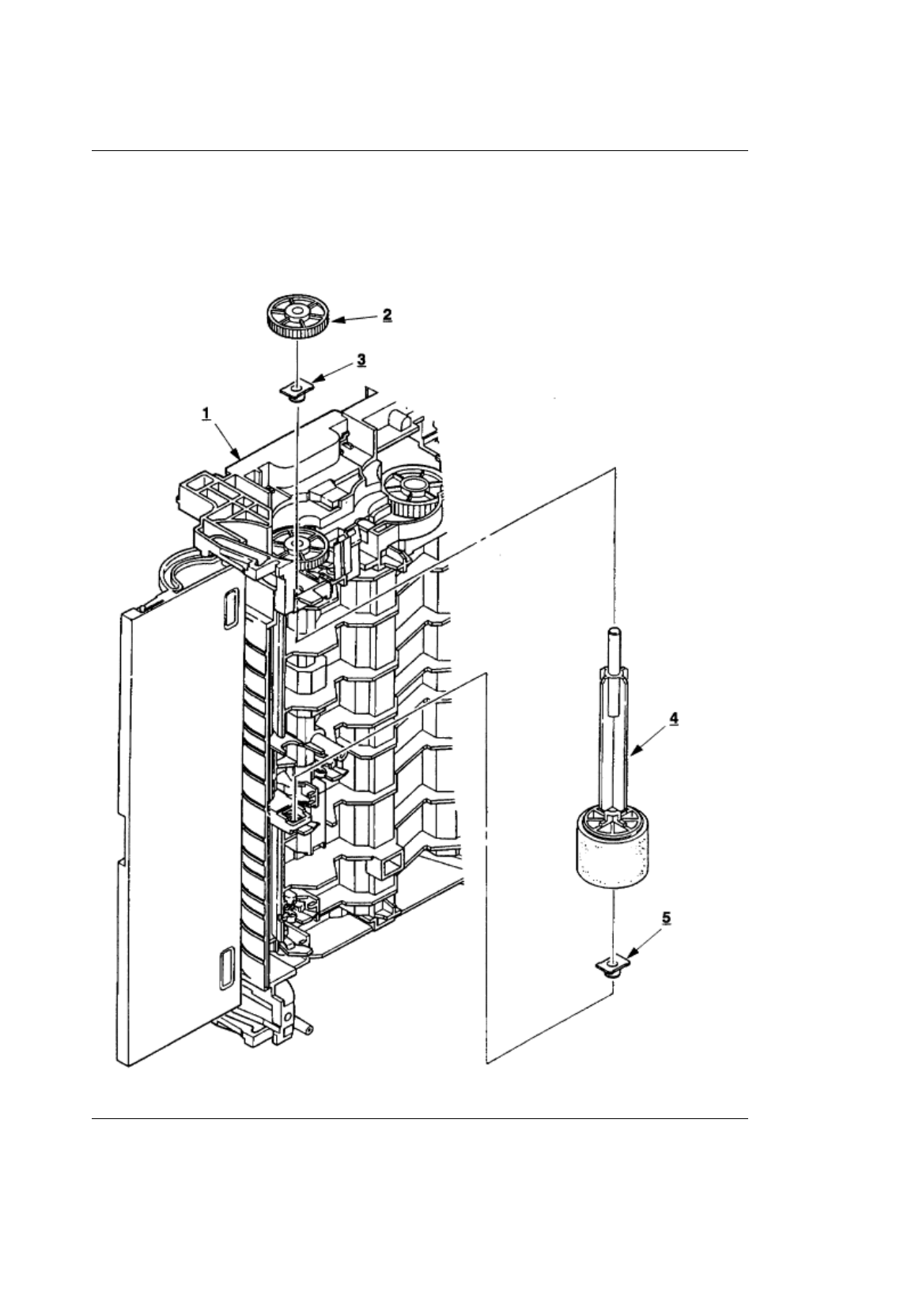
%3.3.9 Hopping Roller Assy
3.3.9 Hopping Roller Assy
(1) Remove the upper cover (see 3.3.1).
(2) Remove the lower base unit (see 3.3.7).
(3) Remove the motor assy (see 3.3.8).
(4) With the lower base unit
1
standing on its side, remove the one-way clutch gear
2
and the bearing (A)
3
, then remove the hopping roller assy
4
and the bearing (B)
5
.
Note:
Take special note of the orientation and position of the bearings. Do not lose the bearings.
OKI OL600/610ex (96-01-18


















