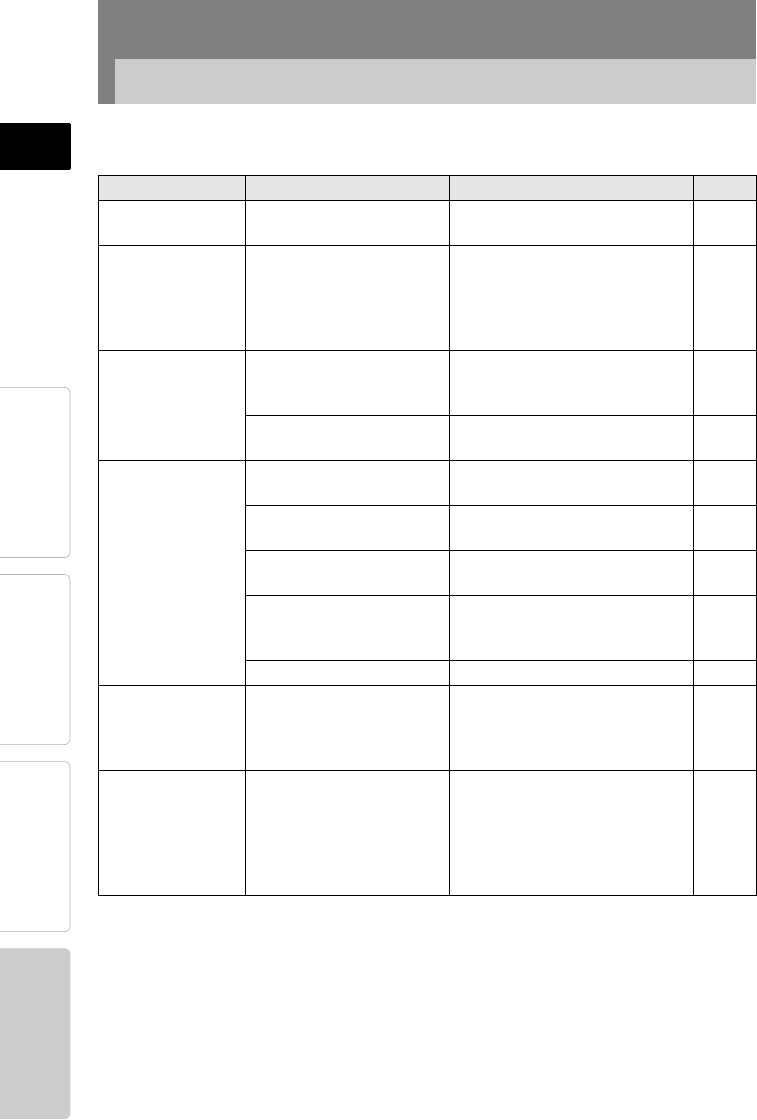
28
PreparationPrinting
For Your
Information
Introduction ENGLISH
Troubleshooting
Before sending your printer for service, check the following to try to resolve the
problem. If the problem persists, contact your nearest OLYMPUS service center.
Problem Cause·Status Resolution
Page
Cannot turn the
printer on.
The AC adapter is not
connected.
Connect the AC adapter
properly.
14
Cannot remove
the ink ribbon
cartridge.
The printer turned off
during the operation.
Push the ink ribbon cartridge in
until you hear a locking sound.
Turn the printer on again and
wait until the mechanical sound
stops.
—
Printing from the
digital camera
takes a long time
to start.
The printer takes a long
time to open a TIFF file.
Opening time varies depending
on the image size. Wait until
opening finishes.
—
Trimming selected by
DPOF takes a long time.
Wait until opening finishes.
—
Cannot print. The ink ribbon cartridge is
not Inserted.
Insert an ink ribbon cartridge.
15
Paper or the paper tray is
not inserted.
Load paper into the paper tray
and then install the paper tray.
18, 20
Paper is jammed at the
paper eject section.
Remove the paper.
29
The printer driver is not
properly installed on the
PC.
Install or re-install the printer
driver on the PC. 24
Indicators light or blink — 27
Noise interferes
with printed
images.
Pictures that were not
taken with a digital
camera were printed from
a digital camera.
Use a PC to print image data
that has not been recorded by
a digital camera.
23
Printing intervals
have gotten
longer.
Printing intervals are
automatically extended
during continuous printing
to prevent the internal
components from
overheating.
This is not a malfunction. Wait
a few minutes.
—
p10_e_000_bookfile.book Page 28 Monday, December 15, 2003 11:51 AM


















