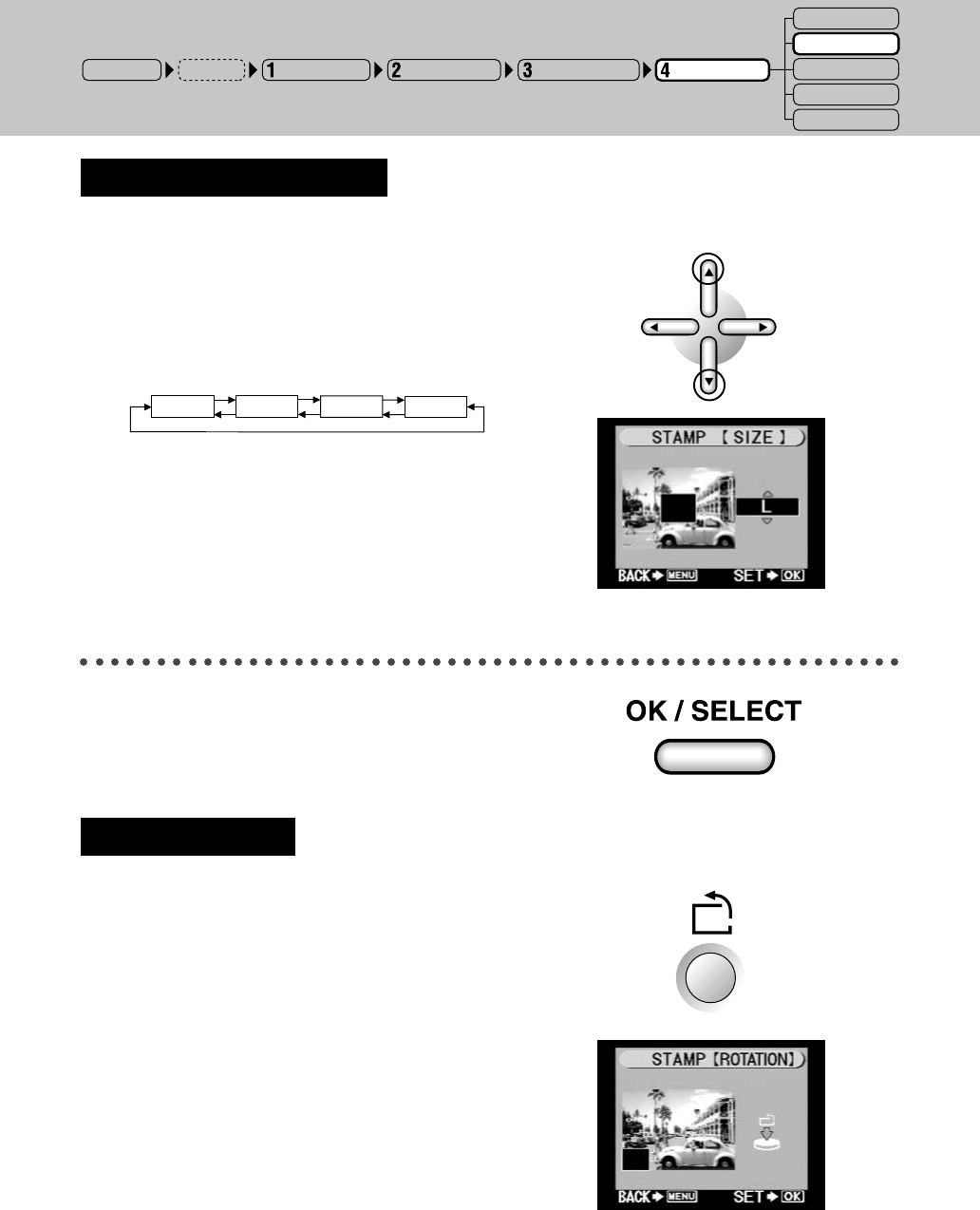
107
E-1 Selecting the Stamp Size
This procedure is used to select the size of the stamp to be printed to one of four sizes.
1
Select the stamp size with the up or down
arrow button.
The display changes in the manner shown
below each time the up or down arrow button
is pressed.
XL L M
S
2
Once the stamp size has been selected,
press the OK/SELECT button.
E-2 Stamp Rotation
1
Rotate the picture using the ROTATE
button. (The stamp is always positioned
facing upward.)
The picture is rotated 90 degrees in a counter-
clockwise direction each time the ROTATE
button is pressed.
POWER ON
Input Selection Paper Selection Picture Selection Printing Modes
STANDARD
CARD
PHOTO-ALBUM
PASSPORT
INDEX
Setup


















