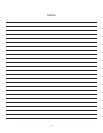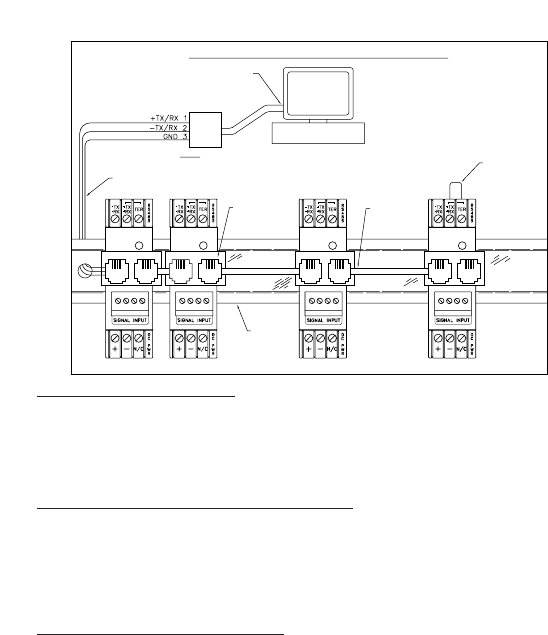
Communication Parameter Settings:
Communication settings information are very critical during set-up, if any of the parameters are
changed, it should be recorded on the label for future reference. If the communication parameters
used by the computer does not match the communication parameter of the DRX, then the
communication link may not be established. Hence it is important to record the communication
parameter on the label if different from default.
Resetting Communication Parameters to Factory Defaults
To restore the communication parameters to the factory default settings, two test points must be
shorted together. There are two ways of shorting these test points together, both are detailed below.
Version A-- Test point TP6 must be shorted, by a wire, to test point TP17.
or
Version B-- Newer units have a jumper position S1-Afor connecting these two test points together.
Factory Default Settings for Communication:
Baud Rate = 9600
Data Bit = 7
Parity = Odd
Stop Bits = 1
Recognition Character = *
Address = 01
Page 3
DRX -- SIGNAL CONDITIONERS WITH RS485
SERIAL COMMUNICATION PORT
COMPUTER
RS232 TO
RS485 CONVERTER
HALF—DUPLEX
NOTE: YOU CAN CONNECT A DRX
DIRECTLY TO THE COMPUTER IF YOU
HAVE A RS485 COMMUNICATION
CARD INSTALLED IN THE COMPUTER.
SYSTEM GND
OR SHIELD
FIRST UNIT ON BUS LAST UNIT ON BUS
TEE COUPLER
(JACKS SHOWN
FOR CLARITY)
SHIELDED WIRE
CONNECT LAST
UNIT WITH
JUMPER TO
INCLUDE 120Ω
ON THE BUS
DIN RAIL