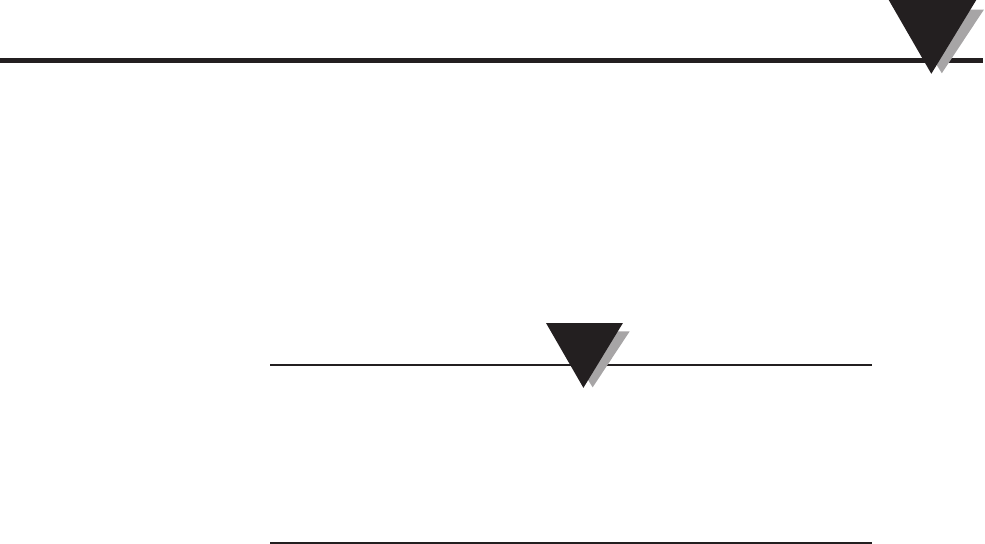
4-1
Software
4
Section 4 - Software
4.1 Getting Started
The following program files are included on the Omega DAQ Central User
Software CD supplied with your data acquisition unit. These files can also be
downloaded from the omega.com website should you misplace your CD.
• DAQ Central data logging software installer
• Omega.DAQ .NET API
When using Omega DAQ modules to acquire data, computer
energy save modes can cause false data readings. Prior to
using Omega DAQ modules, ensure your computer’s energy
save mode is disabled. If needed, consult your PC user’s
manual to disable energy save (power suspension) modes.
4.2 Software Installation
4.2.1 System Requirements
Minimum Requirements:
• Processor: 800 MHz
• Hard Drive Space: 300 megabytes
• Ram: 512 megabytes or higher
• 1 Available USB Port
• CD-ROM Drive or Internet connection
• Windows XP Service Pack 3 (32-bit), Windows Vista (32-bit), Windows 7 (32-
bit), or Windows 7 (64-bit)
Recommended Requirements:
• Processor: 1.5 GHz
• Hard Drive Space: 300 megabytes
• Ram: 1.5 gigabytes
• 1 Available USB Port
• CD-ROM Drive or Internet connection
• Windows XP Service Pack 3 (32-bit), Windows Vista (32-bit), Windows 7 (32-
bit), or Windows 7 (64-bit)
NOTE:


















