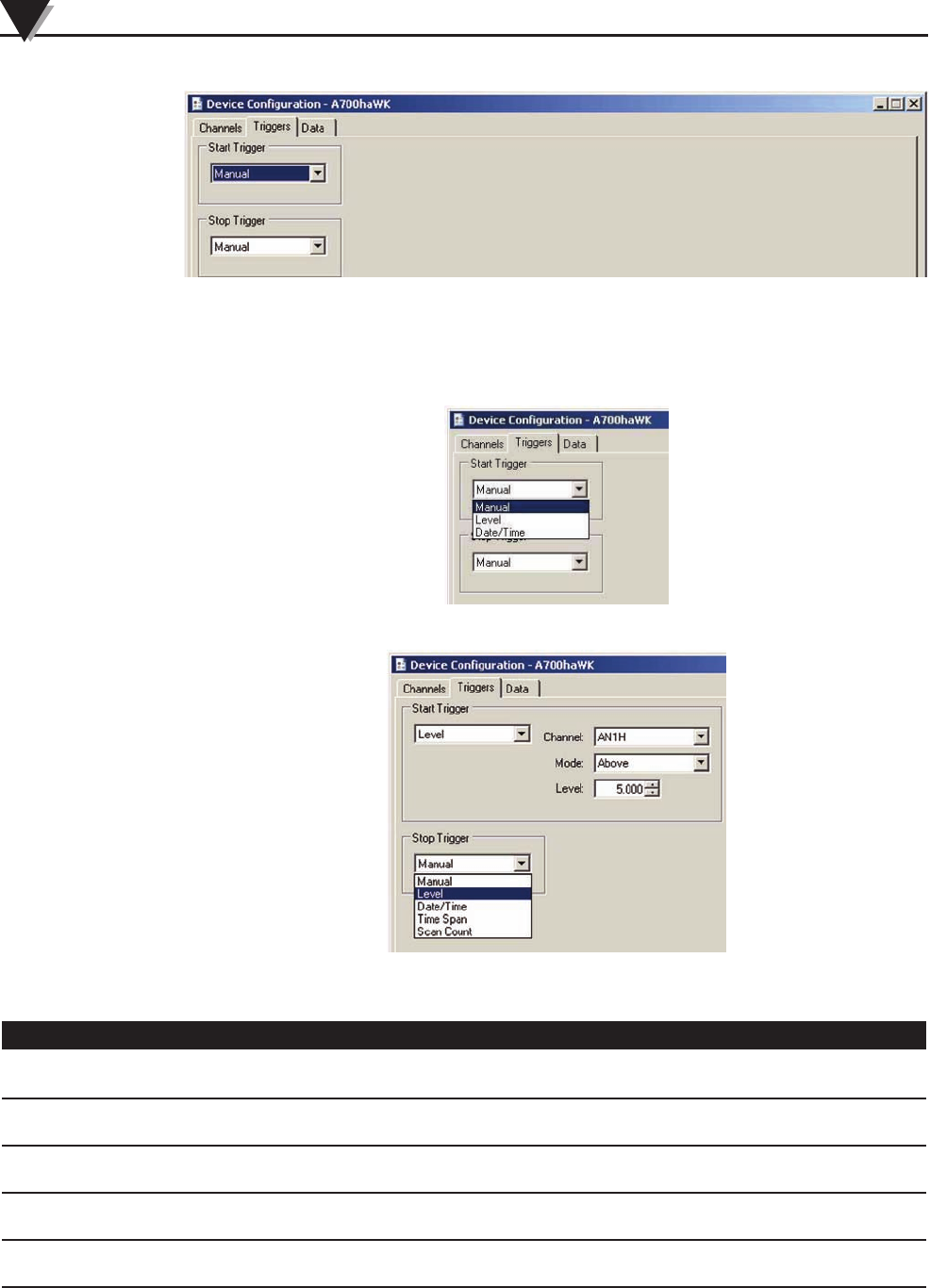
Figure 4-13. Trigger Options
The Triggers tab is used to set up triggers for starting and stopping data
acquisition. The Start Trigger and the Stop Trigger each have a different set of
available trigger types:
Figure 4-14. "Start Trigger" Options
Figure 4-15. "Stop Trigger" Options
Trigger Types
Manual Acquisition is manually started/stopped.
Level Set trigger to stop/start acquistition when the input level is either above or below a certain threshold.
Date/Time Set trigger to stop/start acquistition at a certain date and time, as per the PC’s clock.
Time Span Set trigger to stop acquistition after a certain elapsed time.
Scan Count Set trigger to stop acquistition after a certain number of scans have been acquired.
Software
4
4-10


















