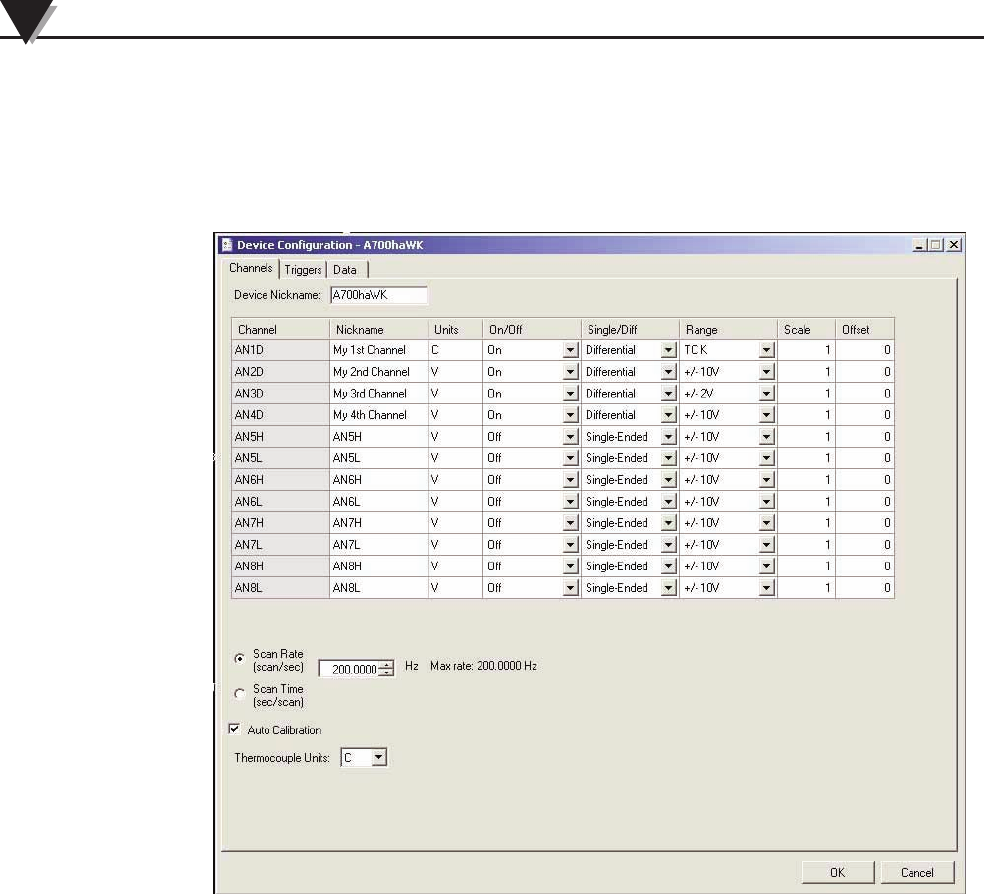
Section 4.3.2 Device Configuration
The Device Configuration window contains the Channel, Triggers, and Data
tabs. Details for these tabs are below. When finished making changes, press
“OK” to confirm the changes or “Cancel” to abandon the changes.
Figure 4-9. Configuration Mode - Channels Tab Screen
Channels Tab
The Channels tab contains a spreadsheet designed for setting up channels for
data acquisition. Depending on the column, you can make changes to the
information contained in a cell by placing the mouse cursor in the cell.
All columns except “Channel” are editable. Those with drop-down arrows are
limited to the choices in the drop-down list.
You can use your PC’s keypad arrow and tab keys to select new “active cells” in
the spreadsheet.
Software
4
4-8


















