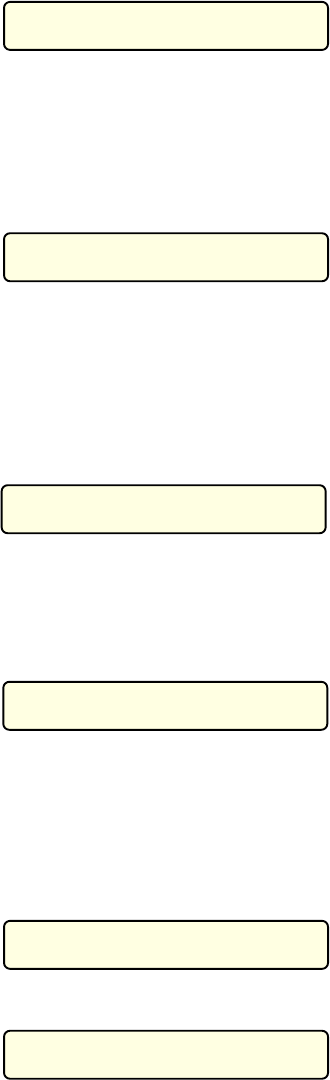
34
• Press the
<ENTER>
key to memory load the selection
• The display will indicate the scaled input/output value.
O
u
t
105
.
8
m
b
ar
9.3.13 Installation parameter procedure
• To enter this procedure press the
<ENTER>
+ <
ON
> keys
• The display will indicate as shown below (the indicated numerical value is only an example).
CAL?
65388
N
=
0
• To exit from the procedure, in any of the following steps switch the instrument -Off-.
9.3.13.1 Firmware version code - Serial number
From the above step of the procedure it is possible to view the software version code .
• Press the
<IN/OUT>
key to obtain the following indication:
V
er
2
.
000
#
65535
.
The reading on the display indicates that the instrument is equipped with a memory release code 2.000.
The above information is extremely useful to understand the update status of the instrument and to simplify information
exchange with
OMEGA
engineers during repair or service operations.
The second number on the right side of the display is the Serial Number of the instrument.
• Press any key to exit the procedure with the following indication:
CAL?
65388
N
=
0
• Switch the instrument
-OFF-
to end the procedure.
9.3.13.2 External Rj compensation
To enter the External Rj compensation set-up start with the instrument switched -Off- and press <
ENTER
> + <
ON
> keys
to obtain the following indication:
CAL?
65388
N
=
0
• Press the
<AUTORAMP>
key to obtain:
RJ
:
0
.
0°C
ex
t
• Set, with <▲> and <▼> keys, the temperature of the external Rj compensation (adjustable from -50°C to +100°C).
• Press the
<AUTORAMP>
key to memory load the new temperature value of reference junction compensation.
• To end this procedure switch the instrument
-Off-


















