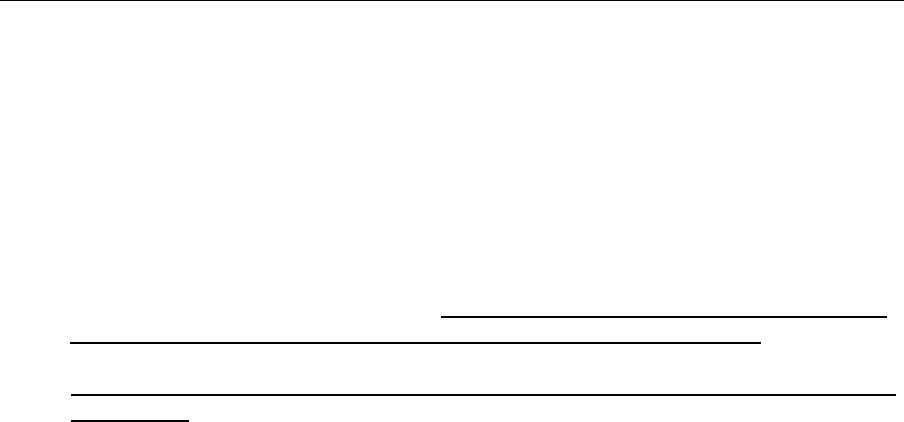
Klinkmann Automation Omron Ethernet DAServer 23
Omron Ethernet DAServer Ver 1.x User Manual Rev 1.3 17014m13
C/CPM2x series offers 5 options (C200HS, C200H, C1000H, C2000H, CPM2x)
and CQM1 series offers 1 option (CQM1).
• Enter Reply Timeout field - the amount of time (in seconds) the PLC will be given
to reply to commands from the DAServer. Note: The default value of 3 seconds
should be sufficient for most configurations.
• Enter the value of the Access Delay (in milliseconds). This is a delay what Server
will make in communication with the selected PLC after each read or write
command execution. The default value of Access Delay is 0 (zero). Enter non-
zero value in the Access Delay field only if you consider, that selected PLC is not
fast enough to correctly react to the Server's frequently sent requests.
The main timing problems for PLC can cause the writing of separate Bit status into
Word areas (for C200HX/C200HG/C200HE and CQM1 PLCs - into IR, LR, HR,
AR, DM and EM areas; for CV-series PLCs - into CIO, G, A, D, E, EA…EH areas;
for C/CPM2x PLCs - into IR, LR, HR, AR and DM areas; for CS1/CJ1 PLCs - into
CIO, W, H, A, D, and E areas; (see Item Names section). Writing of the Bit status
into Word area is performed by executing the following sequential steps:
- reading of corresponding Word value from PLC memory,
- setting a Bit to be written into the Word value,
- writing the changed Word value into PLC memory.
If Access Delay is 0 milliseconds, then Server tries to execute all steps as fast as
Omron network can do it (with no pauses between processing steps). It can put the
selected PLC into hard timing conditions.
If unsuccessful Bit writing happens time by time (you can recognize it by
investigating error logging in ArchestrA Log Viewer utility, after checking
DASProtFail flag in Log Flag Editor utility) - then the possible reason of fault may
be the hard timing conditions in the accessed PLC. In this case the setting non-
zero value for Access Delay can make communication processing more reliable.
Note: By setting the PLC Access Delay to non-zero value you can seriously reduce the
real data update rate for selected PLC.
• Enter the values of FINS Message Maximum Size for read and write commands.
Any value from 16 to prompted maximum number of bytes is valid if PLC is
accessed directly in local Ethernet network. If PLC is not accessed directly within
local network (the network common to the PC and PLC), but inter-networked from
other network then the maximum amount of data is limited by any network the data
passes through, i.e. the network with the smallest capacity will determine the limit.
The following is a maximum capacity of OMRON FA networks: Ethernet, Controller
Link and Sysmac Net - 1986 bytes; Sysmac Link and Serial networks – 512 bytes.
The greater value is configured the faster data update rate can be achieved.
Therefore reduce the FINS Message Maximum Size value only if selected PLC
has timing problems to process great amount of data in a short time period. The
default value is 1986 bytes.


















