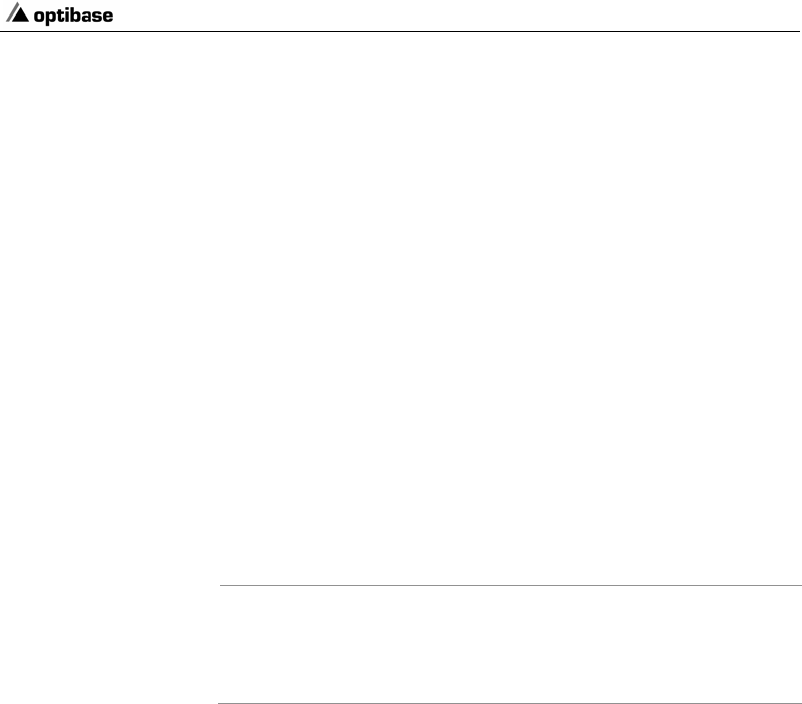
MGW 2000e Quick Start Guide
7
To change MGW 2000e’s hostname:
1. To avoid network conflicts, make sure that there are no
other network devices with the name you want to use.
2. Press 1 (Rename MGW 2000e)
; you will be asked to
confirm your request to change MGW 2000e’s hostname.
3. Press Y to confirm the request.
4. Type the new hostname for MGW 2000e and press Enter.
MGW 2000e’s hostname changes. MGW 2000e only
allows hostnames consisting of less than 15 characters.
5. Make a note of MGW 2000e’s new hostname for future
reference.
6. To return to the Main menu, press any key.
The following sections explain how to set network
configurations for the connected NIC, if the respective network
is not DHCP enabled.
Note
To ensure proper network communication, we recommend using shielded
Category 5 network cables to connect MGW 2000e to the network.


















