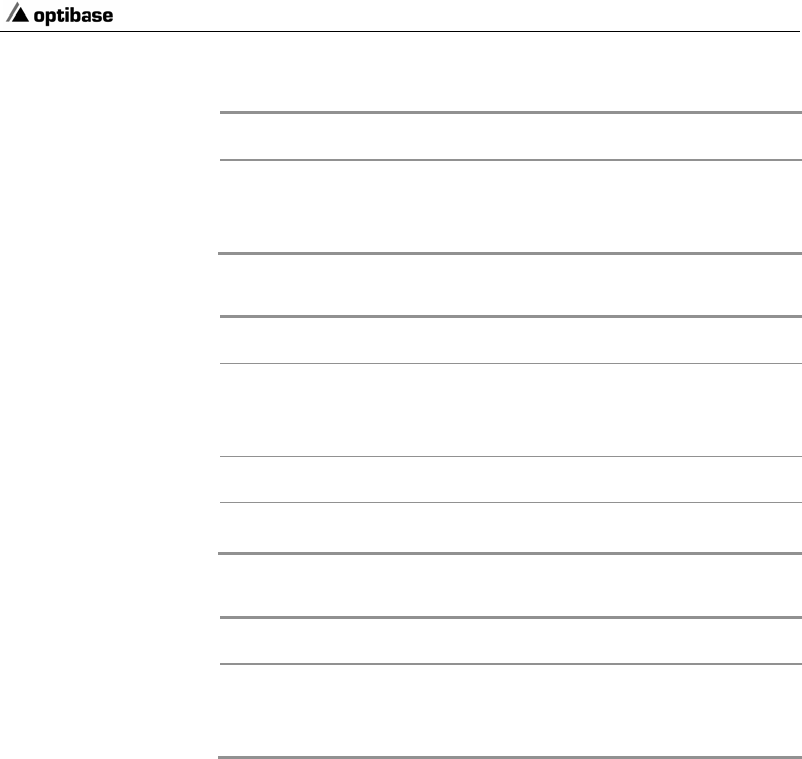
MGW 2000e Quick Start Guide
17
Ports Description
Six slots Accommodate up to six encoding modules.
Power connector Connects power cord (90/260V AC).
Power switch Switches MGW 2000e on and off.
Table 4: MGW 2000e Rear Panel Interface
Connectors Description
Audio Connects analog audio source
COMP.VID Connects Composite video source
S-VIDEO Connects S-Video source
LEDs Functionality
Source Off
Green
Bad or no video source
Video source detected
Table 5: MGE-100 and 200 Encoding Module Interfaces
Cable Description
Video BNC Connects Composite video source
S-Video MiniDIN Connects S-Video source
Stereo MiniJack Audio Connects analog audio source
Table 6: Cables connecting Sources to MGE-100/200 Encoding Modules


















