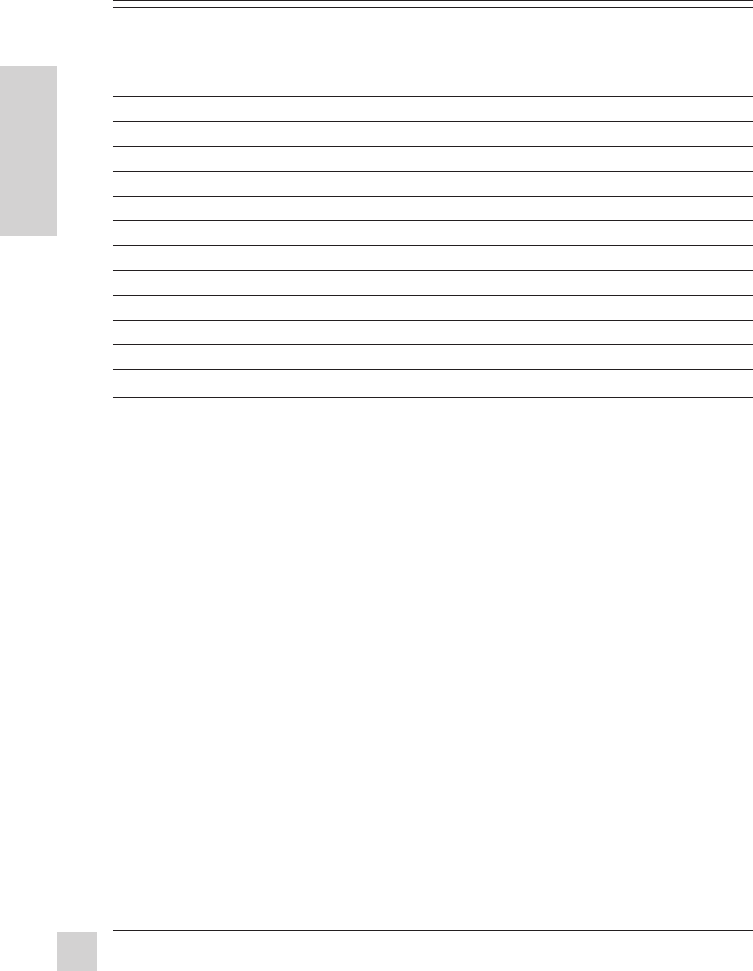
12
E
N
G
L
I
S
H
Optiquest Q53
Operation
Factory Preset Timings
Note
• Input timing should be within the horizontal and vertical frequency ranges in order
to set the screen size and position. Before registering a new signal, check its
horizontal and vertical timing specifications.
• The factory preset timing is registered when the difference between the user
definable timing and the factory preset timing is smaller than the allowable
deviation; also, the polarity of their synchronizing signals must be the same.
The following table lists the factory preset timings:
Resolution Horizontal Vertical Polarity of Syn-
Frequency Frequency chronizing Signal
Timing Pixels x Lines kHz Hz Horiz/Vertical
VGA 640x480@60Hz 640 x 480 31.47 60 -/-
VESA 640x480@75Hz 640 x 480 37.50 75 -/-
VESA 640x480@85Hz 640 x 480 43.27 85 -/-
VESA 800x600@72Hz 800 x 600 48.08 72 +/+
VESA 800x600@75Hz 800 x 600 46.88 75 +/+
VESA 800x600@85Hz 800 x 600 53.67 85 +/+
VESA 1024x768@70Hz 1024 x 768 56.48 70 -/-
VESA 1024x768@75Hz 1024 x 768 60.02 75 +/+
VESA 1024x768@85Hz 1024 x 768 68.66 85 +/+
VESA 1280x1024@60Hz 1280 x 1024 63.98 60 +/+
MAC 832x624@74.6Hz 832 x 624 49.73 74.6 -/-
MAC 1024x768@75Hz 1024 x 768 60.20 75 -/-


















