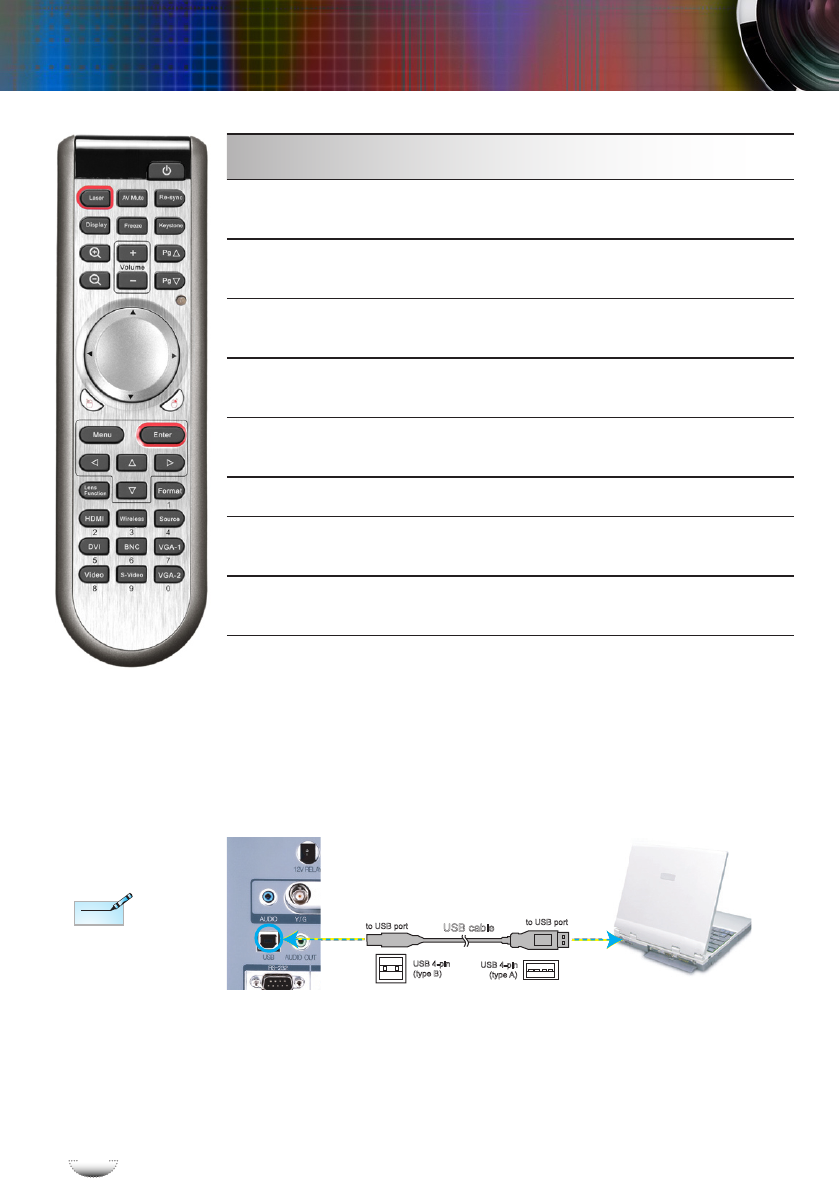
E
n
g
l
i
s
h
22
E
n
g
l
i
s
h
22
User Controls
HDMI
Press “HDMI” to choose source from HDMI
connector.
BNC
Press “BNC” to choose source from YPbPr/RG-
BHV connector.
DVI
Press “DVI” to choose source from DVI-D
source.
VGA-1
Press “VGA-1” to choose source from VGA-1/
SCART-1 connector.
Numerical But-
tons
Press “0~9” to input a password in the “Secu-
rity settings”.
S-Video
Press “S-Video” to choose S-Video source.
VGA-2
Press “VGA-2” to choose source from VGA-2/
SCART-2 connector.
Video
Press “Video” to choose Composite video
source.
Using the Remote Control
Using the USB Remote Mouse Control
The remote control for this projector can be used as a remote mouse
control with the USB cable.
USB 4-pin
(type B)
USB 4-pin
(type A)
USB cable
to USB port
to USB port
When the projector
is connected to PC
via the USB cable, the
remote will work as a
mouse for control.
Note
Note


















