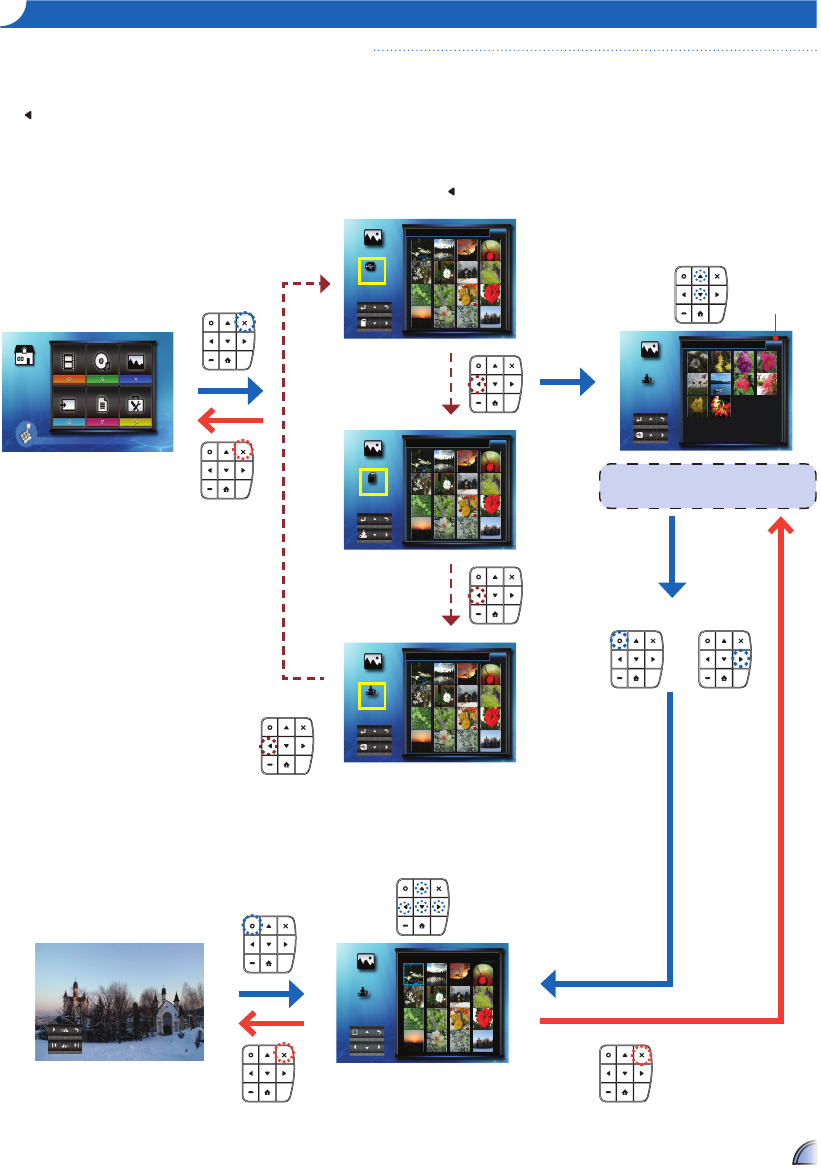
1111
Viewing Photos from the Internal Memory, MicroSD Card, or External Source
ho W t o vI e W ph o t o S - So u r c e : In t e r n a l me m o r y / mI c r o SD ca r D / ex t e r n a l So u r c e
If an external source (USB) is inserted, the
external memory is read first. If you want to read
data from the microSD card or internal memory,
press in the appropriate screen to change the
data source. See steps below.
Full Screen mode (see page 12)
Photo
External
Memory
1/2
Video MusicPhoto
Input Office Viewer Setup
Press matched symbol to enter specific function directly
Photo
MicroSD
Card
1/2
Photo
Internal
Memory
1/2
Photo
Internal
Memory
2/2
Page indicator
Photo
Internal
Memory
1/2
<Note>
The displayed screen may vary depending on the
selected data source on the previous step.
1.
Select "Photo"
2.
Select Data Source
4.
Enter Current Page
5.
Browse Thumbnails
6.
Preview File
The screen, the source icon on the button guide,
and the sequence in which screens appear vary
depending on the available data source. If the
external source or microSD card is not inserted,
its screen is skipped when is pressed and the
source icon on the button guide is not shown.
Change data
source
Change data
source
Change data
source
3.
Select Page
or


















