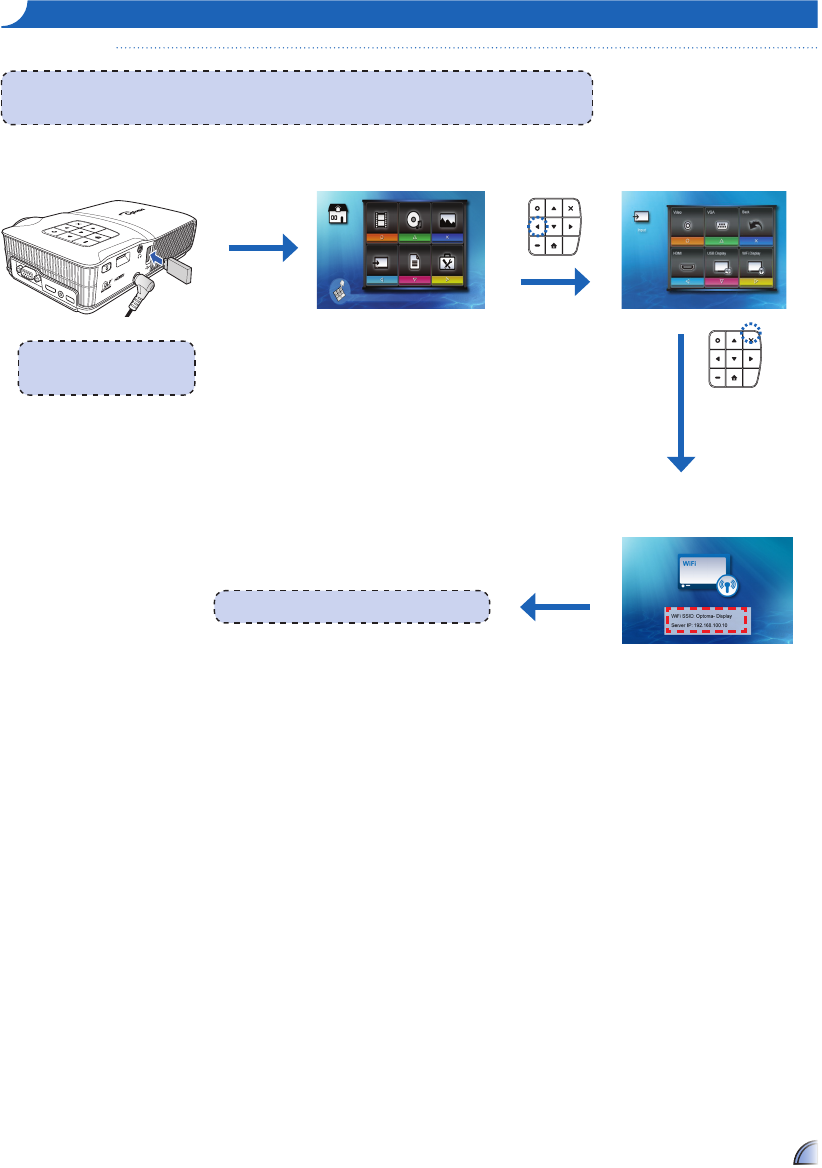
2525
WI-fI DI S p l ay
<Note>
This projector is only compatible with
"Optoma Wireless Dongle". Contact
Optoma Service for details.
<Note>
When using Wi-Fi Display function for the rst time, install "MirrorOp Lite" software into your PC:
1. From the Windows desktop, double-click "setupMirrorOpSender.exe". Follow the on-screen instructions to complete the software installation.
2. See the WiFi Dongle User Manual for more details.
Wi-Fi Display Mode
2.
Select "Input"
PICTURE BY
micro SD
DC in
mini HDMI
micro USB
AV in
1.
Plug in the Wi-Fi Dongle
3.
Select "Wi-Fi Display
4.
View Wi-Fi Display
Information
5.
On the Wireless Connection on your PC,
select "Optoma- Display" and run
MirrorOp Lite software.
Video MusicPhoto
Input Office Viewer Setup
Press matched symbol to enter specific function directly
<Note>
See the WiFi Dongle User Manual for more instructions.


















