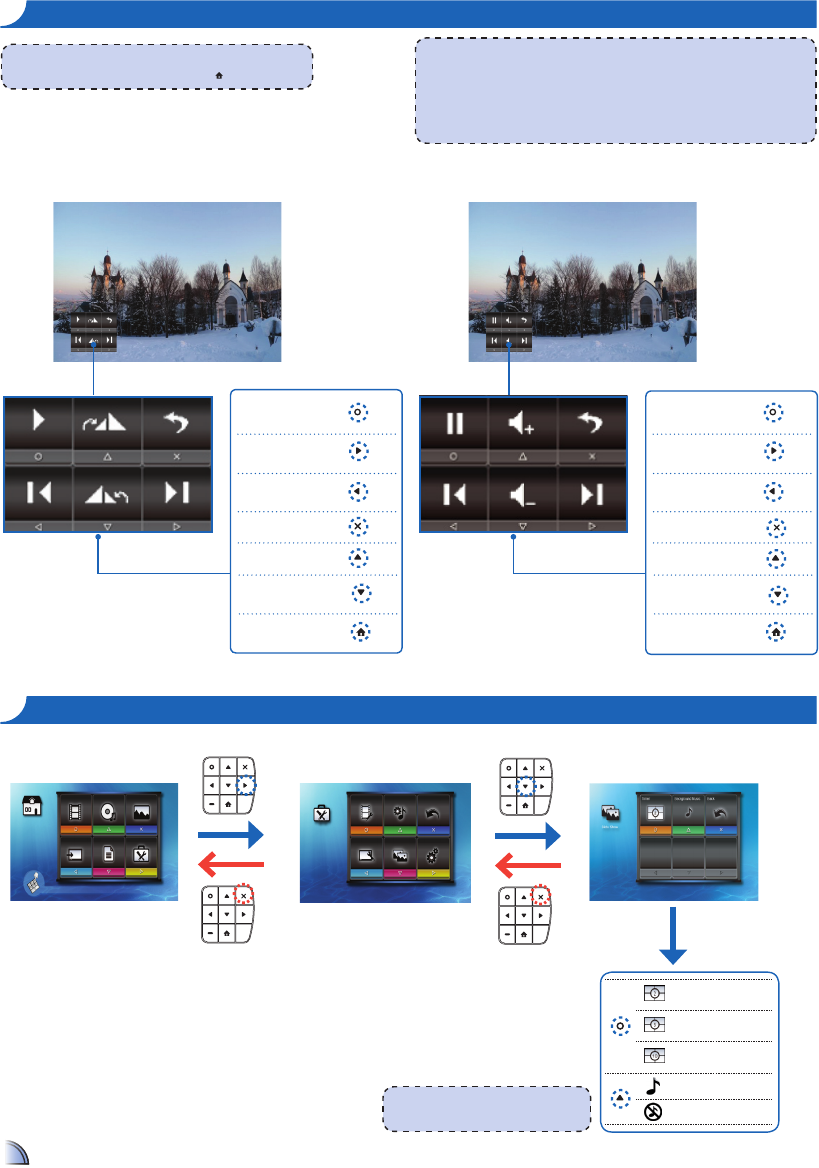
1212
ho W t o vI e W ph o t o S - fu l l Sc r e e n mo D e / Sl I D e S h o W mo D e
<Note>
To change slideshow interval settings and enable/disable background music, see Slideshow •
Settings below.
Make sure that background music setting is "On" to enable this feature.•
Save the music les (*.mp3 format) under the "Slideshow Music" folder in the internal •
memory.
Only music les stored in the internal memory "Slideshow Music" folder can be played as •
background music.
<Note>
The button guide disappears when the keypad is not used for 3 seconds.
To display the button guide, press any key except .
Video MusicPhoto
Input Office Viewer Setup
Press matched symbol to enter specific function directly
Timer: 2-second
interval
Timer: 5-second
interval
Timer: 10-second
interval
Background music on
Background music off
Video SettingMusic SettingBack
Display Setting Slideshow System
Setup
Sl I D e S h o W Se t t I n g S
1.
Select "Setup"
2.
Select "Slideshow"
3.
Adjust Settings
Full screen mode
Volume down
Volume up
Exit slideshow
Play/Pause slideshow
Next photo
Previous photo
Return to Home menu
Slideshow mode
Enter slideshow mode
Next photo
Previous photo
Return to Home menu
Back to previous
screen
Rotate 90°
counter-clockwise
Rotate 90° clockwise
<Note>
The photo slideshow interval time may not be
complied due to processing of each photo le.


















