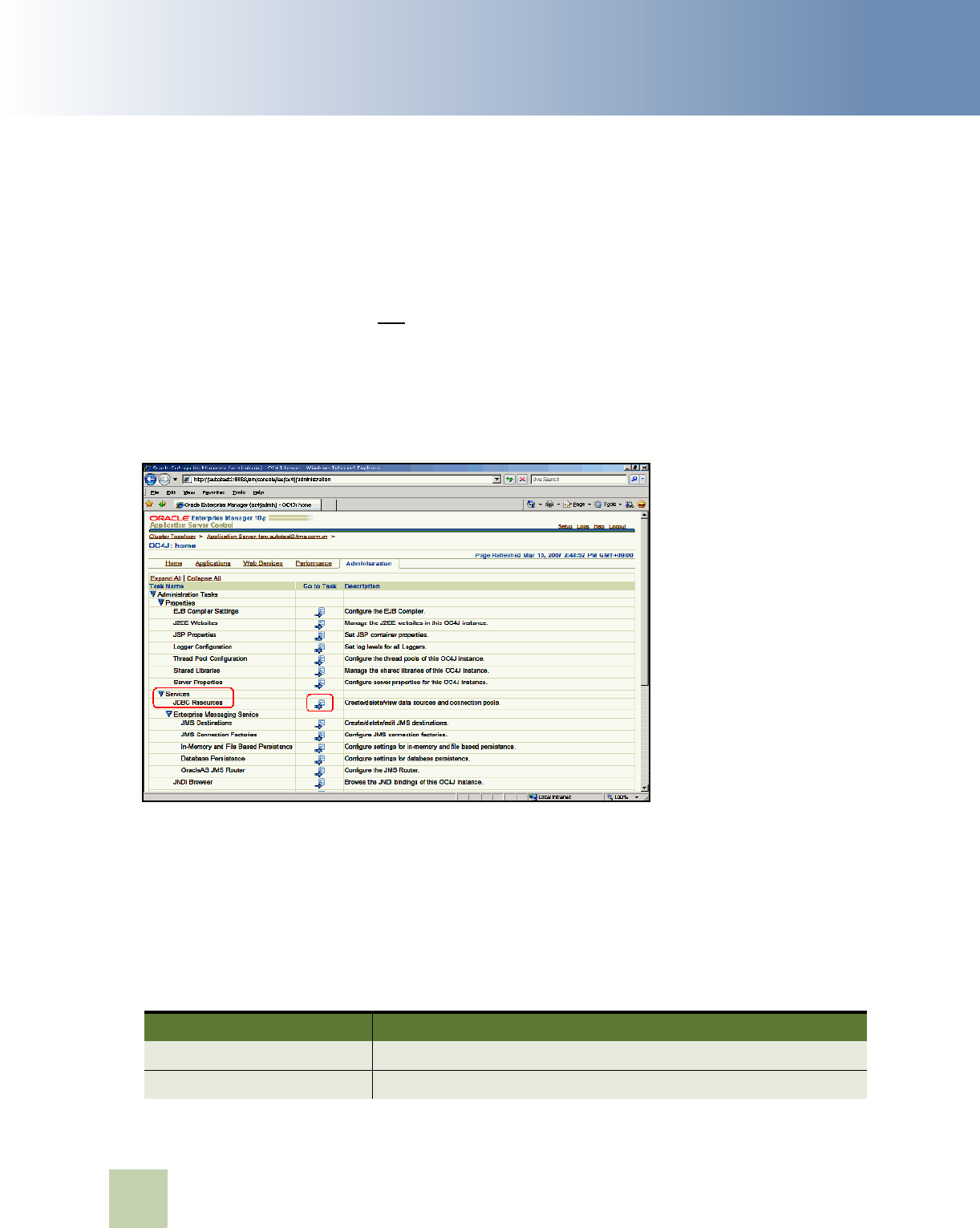
Contact Center Anywhere Installation Guide Version 8.1
Configuring the Web Server
■ Deploying CCA Web Applications on Oracle 10g Application
Server (OAS 10g)
36
Creating JDBC Connection Pool on OAS 10g
To create a JDBC Connection pool:
1
Login the administration console of OAS 10g. The default administrator username of OAS 10g is
oc4jadmin. The typical URL is http://server_name:port/em with server_name is host name
of OAS 10g server and port is you
used when installing OAS 10g.
2 From the Administration console home page, click the OAS 10g instance that is used to deploy
CCA web applications.
3 From the OAS 10g Instance detail page (Figure 5), in Administrations tab, click icon Create JDBC
Resources.
4 From the JDBC Resources page, click Create beneath Connection Pools label.
5 From the Create Connection Pool - Application page, select New Connection Pool and click
Continue.
6 From the JBDC Connection Pool detail page, complete all required fields. Table 11 describes some
of fields:
Figure 5. OAS 10g Instance Home Page
Table 11. OAS 10g JDBC Connection Pool Details
Field Name Value
Name name of the JDBC connection
Connection Factory Class oracle.jdbc.pool.OracleDataSource


















