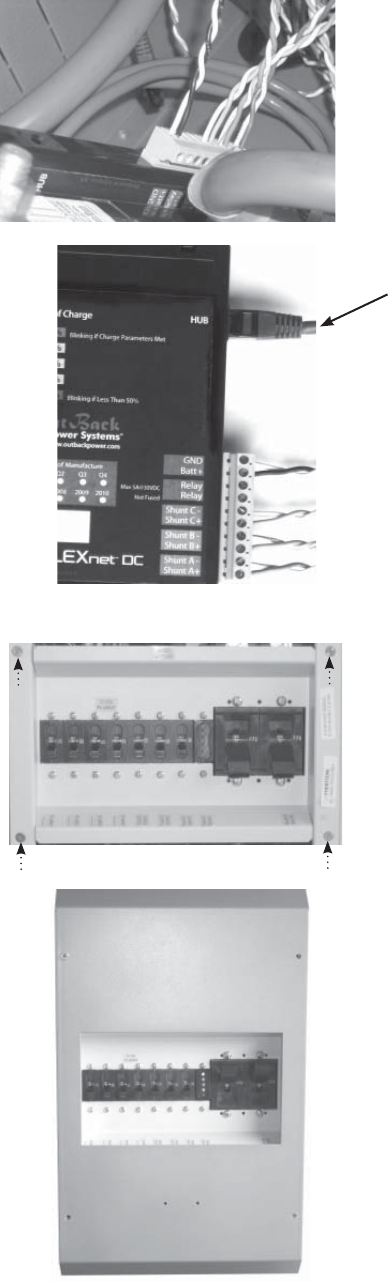
10
(Installing the FLEXnet DC continued)
• Insert the 10-pin connector to the wiring block on
the back of the FLEXnet DC.
• Install the CAT5 cable into the RJ45 jack in the back
of the FLEXNet DC. Connect the other end of the
cable to the HUB using Port #2 or higher.
• Replace the breaker bracket and secure with its
four corner fasteners.
• With all FLEXnet DC wires connected, reinstall the
DC enclosure cover and secure its four Phillips
screws.
• After the cover is installed, reconnect the battery
cables at the battery, turn on all the breakers, and
power up the system.
FLEXnet DC removed from the breaker
bracket for clarity.


















