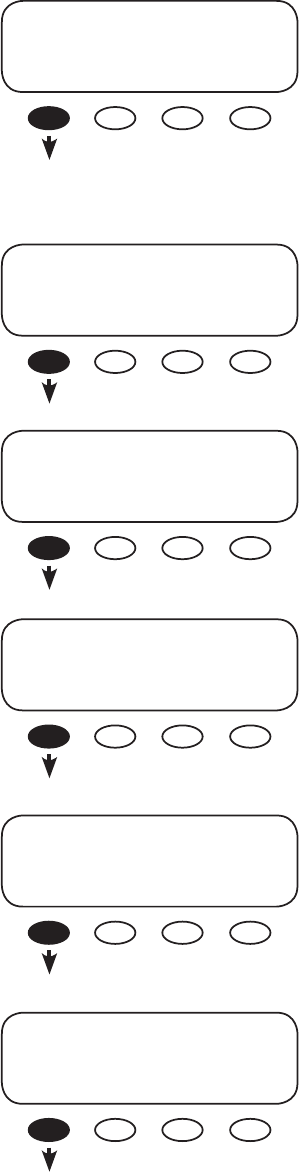
19
The second METER screen shows the accumulated amp hours
and kilowatt hours for each shunt. Press the <DOWN> soft
key to view the next METER screen.
This screen shows the number of removed amp hours and
watt hours as measured by SHUNT A. Press the <DOWN>
soft key to view the SHUNT A charged screen.
The fourth meter screen displays the number of charged amp
hours and watt hours as measured by SHUNT A. Press the
<DOWN> soft key to view the rst SHUNT B METER screen.
Pressing the <DOWN> soft key brings up the SHUNT B
charged screen.
Pressing the <DOWN> soft key brings up the rst SHUNT C
METER screen.
METER/DC/SHUNT B
charged
AH 0kWH
DOWN UP TOP
METER/DC/SHUNT B
removed
AH 0kWH
DOWN UP TOP
METER/DC/SHUNT A
charged
12AH 0.160kWH
DOWN UP TOP
METER/DC/SHUNT A
removed
12AH 0.030kWH
DOWN UP TOP
A: -1AH 0.100kWH
B: 0AH 0.000kWH
C: 0AH 0.O00kWH
DOWN UP TOP
The rst METER screen shows the amount of instantaneous
current running through each shunt. A positive value
indicates current ow into the battery; a negative value
means a load is being supplied. Press the <DOWN> soft key
to view the AH and kWH (amp hour and watt hour) screen.
A: 0.1A 0.000 kW
B: 0.0A 0.000 kW
C: 0.0A 0.000 kW
DOWN STATUS


















