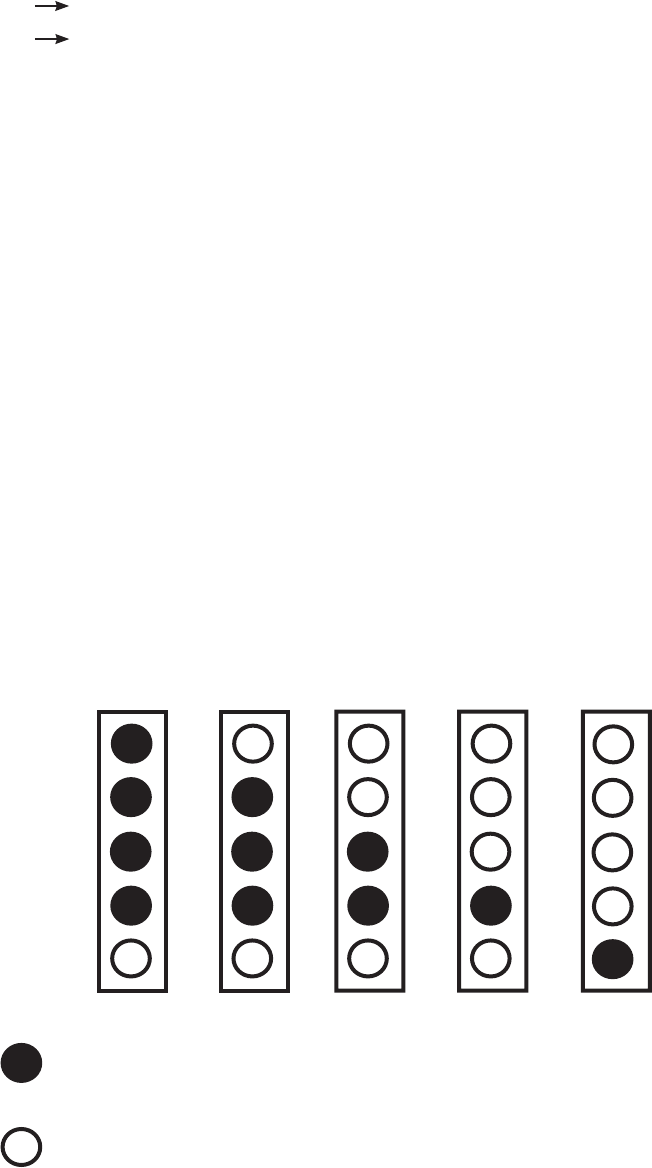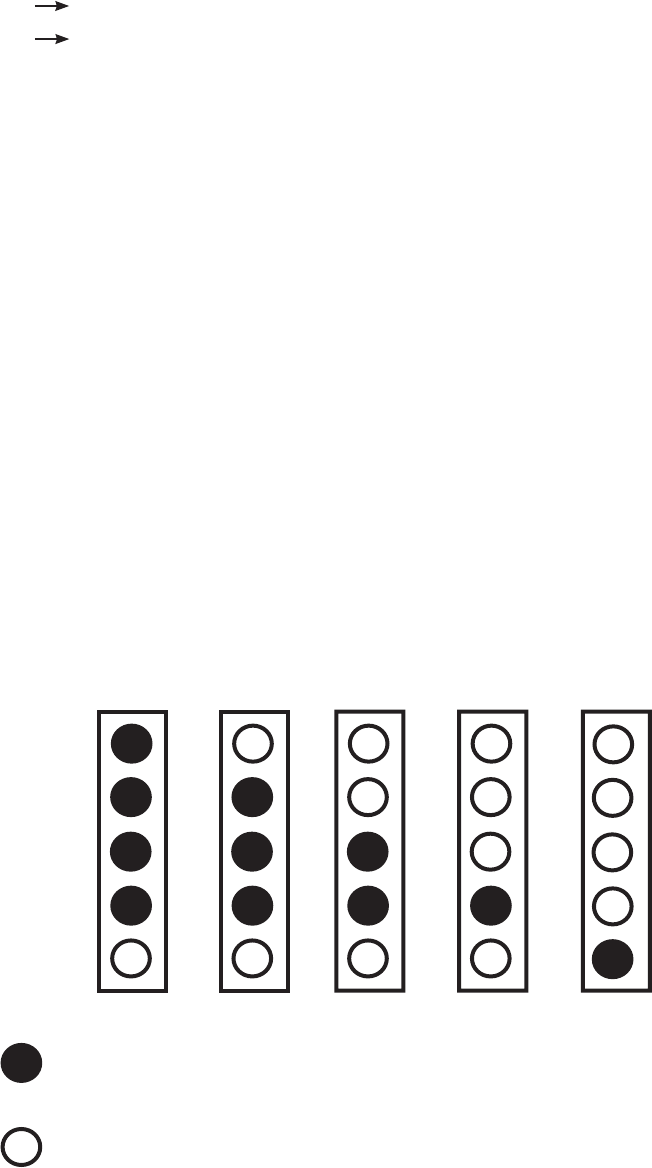
15
The FLEXnet DC’s LEDs indicate the SOC by their individual ON/OFF states. Excluding the RED or last
LED, when viewing the remaining four LEDs—GREEN, YELLOW, YELLOW, AND YELLOW— the following
are true:
• All LEDs on = 90-100% SOC
GREEN LED blinking—charge parameters met
Solid GREEN LED—SOC is above 90%
• All but top LED on = 80-89% SOC
• All but top two LEDs on = 70-79% SOC
• Bottom yellow LED on = 60-69% SOC
When viewing the last (RED) LED:
• Bottom RED LED on = 50-59% SOC
• Bottom LED blinking = less than 50% SOC
NOTE: The bottom LED is always o unless the SOC is less than 60%
5. When the SOC is less than 90%, enough of a discharge has taken place that the FLEXnet DC’s data
can be used to determine, among other things, an accurate Battery Charge Factor. A battery amp-
hour charge factor* and the battery kWhr e ciency factor** for the last cycle are calculated using
the stored values from the previous charge cycle (if the SOC is higher than 90%, the values aren’t
reliable enough for these calculations). The battery must cycle at least twice for these values to be
valid.
* Battery amp-hour charge factor = amp-hours removed/amp-hours charged
** Battery kWh e ciency factor= kWhs removed/kWhs charged
(GREEN)
( YELLOW )
(YELLOW)
(YELLOW)
(RED)
ON
OFF
> 90% 80-89% 70-79% 60-69% 50-59%
<50%, red LED blinks