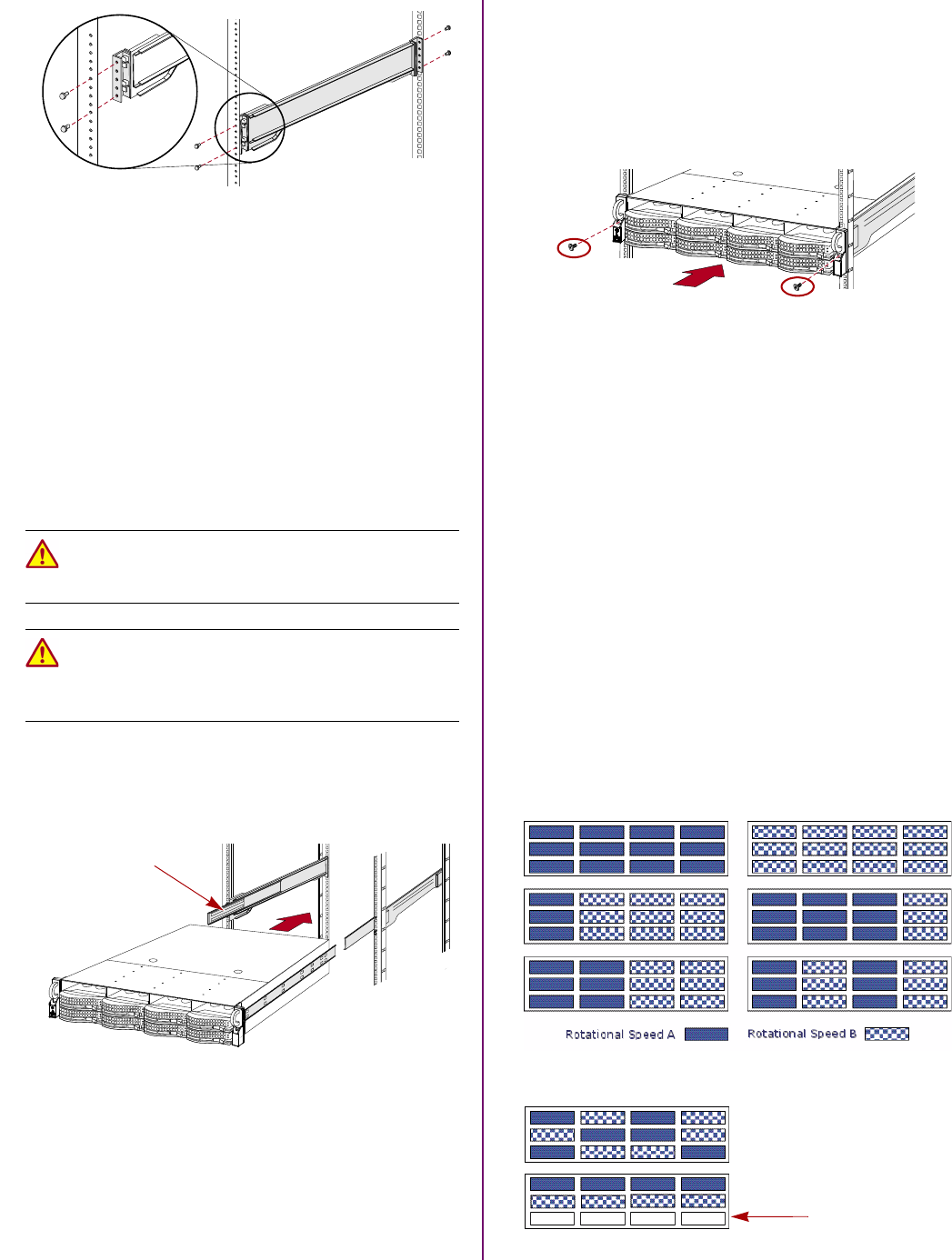
10400276-003 06/2010 ©2010 Overland Storage, Inc. Page 3 of 6
Figure 8. Using the Early Round-Hole Adaptors
3. Using the screws from the kit, secure the front of the
rail to the rack.
4. Slide the rear rail segment rearward until the rear
adaptor holes are in line with holes being used.
5. Using the screws from the kit, secure the rear of the
rail to the rack.
6. Repeat Steps 1–5 for the right rail.
7. Verify that the rails are level and straight.
Continue the installation with “Install the Unit in the
Rack.”
Install the Unit in the Rack
WARNING: It is recommended that a mechanical lifter (or
at least two people) be used during rack installation or
removal to prevent injury.
AVERTISSEMENT: pour éviter toute blessure il est
recommande qu'un monte-charge (ou deux personnes
au moins) soit utilisé lors de l'installation ou de l'enlèvement
du support.
1. At the front, extend the middle rail members until
they lock (click).
2. Confirm that the ball-bearing shuttles are at the
front (Figure 9).
Figure 9. Inserting Expansion Array Into Rack
3. Using a mechanical lifter or two people, insert the
appliance into the rack rails.
Lift the appliance to its install height and engage the
inner members on the appliance with the middle
members protruding from the rack, and slide the
appliance into the rack until it stops.
4. Slide the unit in and out a few times to ensure that
the expansion array does not bind.
If binding occurs, verify that the front and rear flanges
are mounted in the correct holes, readjusting the slide
positioning as necessary.
5. Using the two screws provided, secure the expansion
array flanges to the rack (Figure 10).
Figure 10. Secure the Expansion Array to Rack
Disk Drives
The S2000 comes without disk drives installed (they are
sold separately in singles and 4-packs). A combination of
4 to 12 SAS and/or SATA drives can be installed with
blank drive carriers filling in the empty slots.
Recommended Drive Configurations
Before installing or adding drives to a SAN S2000 server,
the following must be observed:
• Different capacity drives can be installed; however,
they should not be included in the same RAID array,
because capacity usage for all drives in the RAID is
limited to the capacity of the smallest drive member.
• Drives of different rotational speed (such as, SAS and
SATA drives) can be installed
(Figure 11)
, but they
should not be installed in the same column or be
separated from each other by a column of different
rotational speed drives
(Figure 12)
. If you are
combining drives with different speeds, use the figures
below to plan where to place the disk drives.
Figure 11. Supported Drive Configurations
Figure 12. Unsupported Drive Configurations
Bearing Shuttle
Rotational Speed X
Rotational Speed Y
Do not include drives with
different RPMs in the
same column.
Drive Blanks








