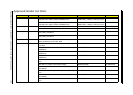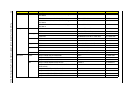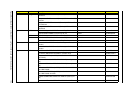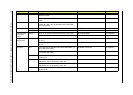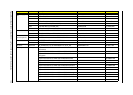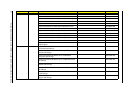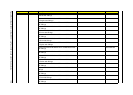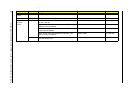Packard Bell oneTwo M3350 / oneTwo M3351 / oneTwo L5350 / oneTwo L5351 Service Guide 113
specifications 1, 8
troubleshooting 72
microphone jack
left 4
right 5
model configurations 95
modem board
troubleshooting 74
monitor port 4
mouse
part number 91
O
ODD bezel, remove 30
ODD, see optical disc drive 1
online support information 110
operating system 2
optical disc drive
bracket, remove 30
configuration 15
location 4
part number 87
remove 29
specifications 8
troubleshooting 73
OS support 2
P
part numbers
AC power cord 89
accessories 91
Bluetooth cable 88
Bluetooth module 85
graphics card 85
hard disk drive 87
HDD SATA cable 88
heat sink fan 86
inverter board 85
inverter cable 88
keyboard 89
LCD panel 88
light bar cable 88
mainboard 85
memory module 86
microphone cable 88
mouse 91
ODD SATA cable 88
optical disc drive 87
power button assembly 85
power button/LED cable 88
power supply unit 89
processor 86
screws 91
speaker cable 88
touchscreen control board 85
TV tuner card 86
USB Bluetooth cable 88
USB/audio board cable 88
webcam cable 88
webcam module 85
wireless LAN card 86
WLAN cable 88
PC Health Status menu 20
POST, see Power-On Self-Test 64
power
AC power jack 4
ACPI compliance 2
button assembly, part number 85
button assembly, remove 53
button/indicator 3
specifications 2
wake-up options 19
power management
configure 19
specifications 2
power supply unit
24-pin ATX connector 81
4-pin ATX connector 81
part number 89
remove 49
supported models 10
troubleshooting 75
Power-On Self-Test
beep codes 76
checkpoints 64
error messages 66
processor
check type/speed 14
part number 86
remove 44
socket 81
specifications 7
troubleshooting 72
Product Information menu 14
PS/2 keyboard port 4
PS/2 mouse port 4
PSU, see power supply unit 49
R
rear cover
remove 28
Return Merchandise Authorization 83
RMA, see Return Merchandise Authorization 83
RTC battery
BIOS error 11
location 81
remove 46
RTC clock
RTC battery 81
troubleshooting 74
rubber feet
remove 27