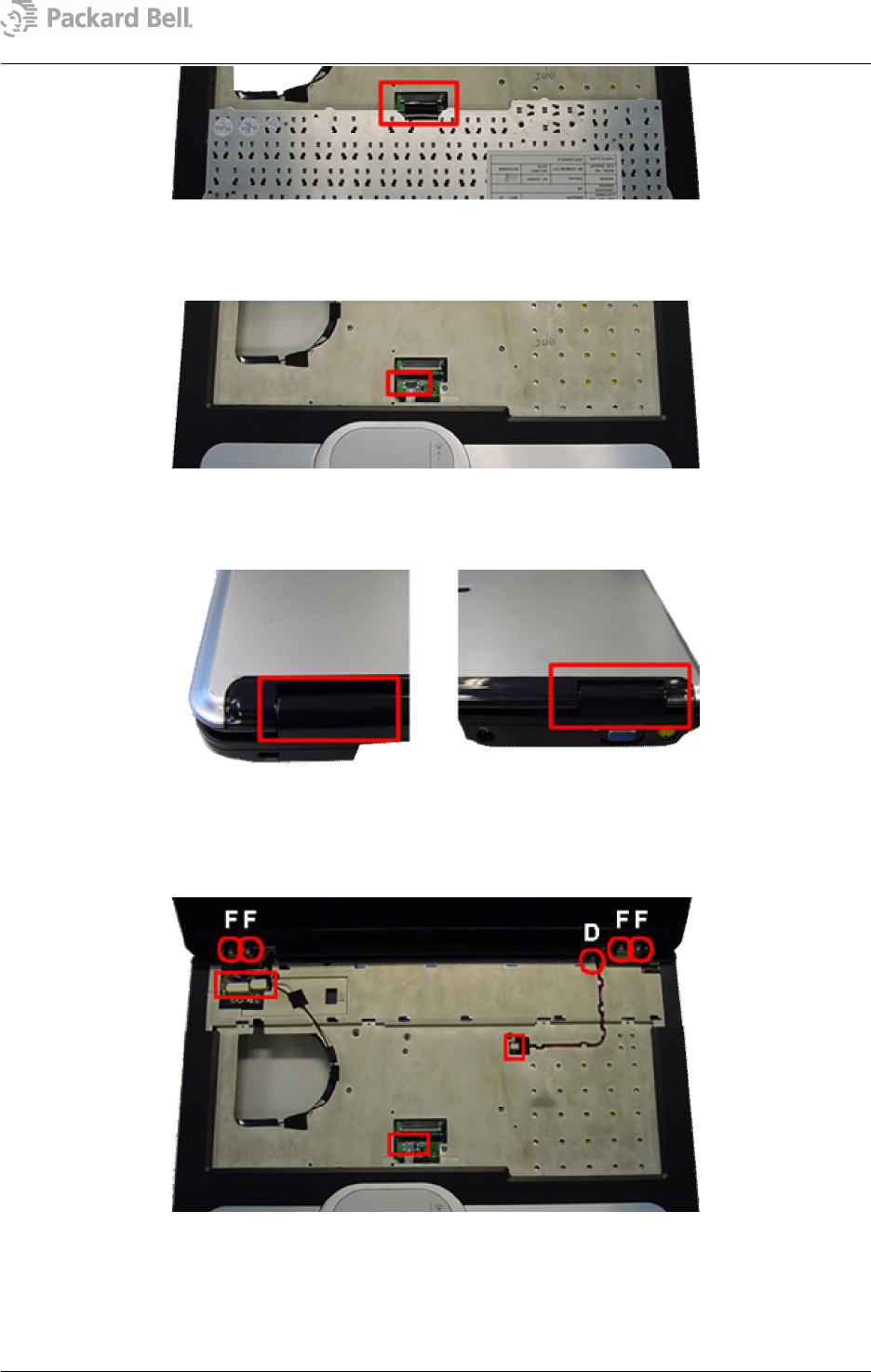
8
6. Disconnect the touchpad flat cable.
7. Remove the two hinge covers.
8. Disconnect the lid switch connector.
9. Remove the screw (1xD) and remove the lid switch unit.
Fig. 10 Removing the keyboard flat cable.
Fig. 11 Disconnecting touchpad flat cable
Fig. 12 The hinge covers.
Fig. 13 Lid switch and hinges.


















