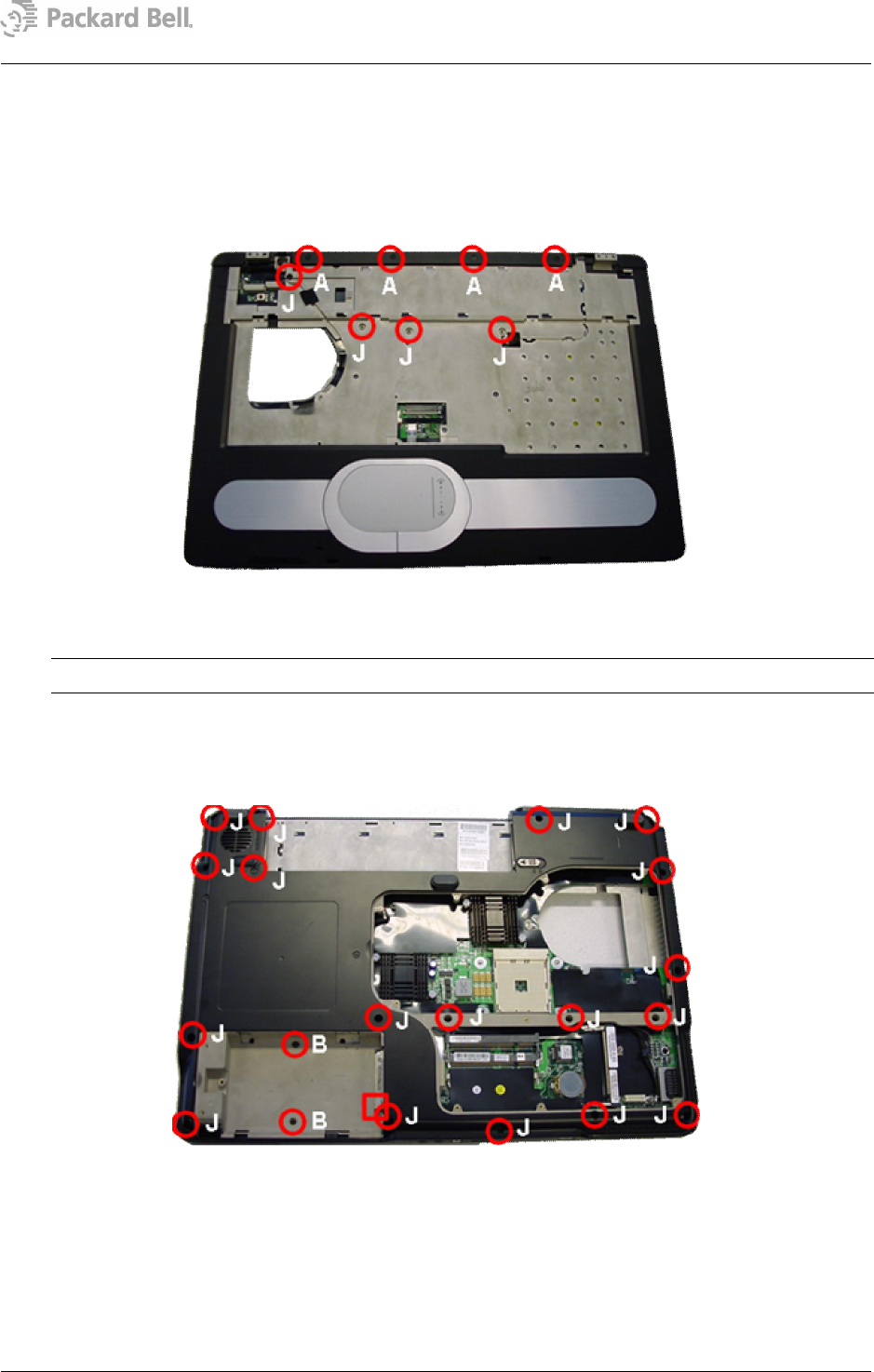
13
Bottom Base Assembly
Disassemble the bottom base assembly as follows:
1. First remove the screws (4XA) from the top cover.
2. Then remove the screws (4xJ).
Note: Make sure that during re-assembly the clips of the top cover lock into place before fastening the screws.
3. Turn over the unit and remove the screws (18xJ, 2xB) from the bottom base
assembly.
Fig. 23 The bottom base assembly.
Fig. 22 The top cover.


















