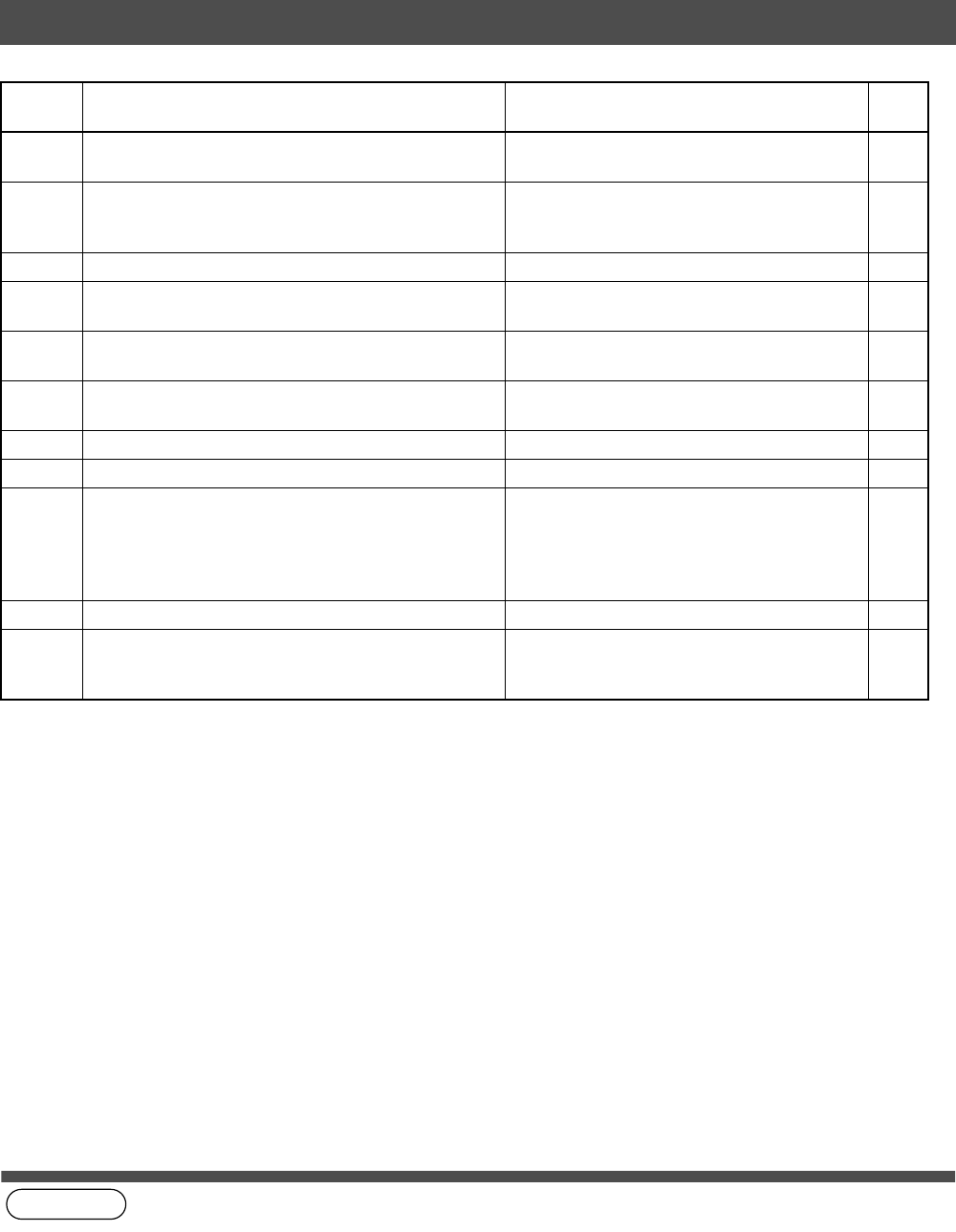
PROBLEM SOLVING
146
(see Note 1)
501/502 Communication error occurred using the internal V.34
Modem.
Check with the other party. --
540/541
542
543/544
Communication error occurred while transmitting. 1. Reload the document(s) and send again.
2. Check with the other party.
--
550 Telephone line disconnected. Check with the other party. --
552/553
554/555
Communication error occurred while receiving. Check with the other party. --
580 Sub-Address transmission to a unit that has no Sub-
Address function.
Check the remote station. 124
581 Sub-Address Password transmission to a unit that has
no Password Sub-Address function.
Check the remote station. 124
630 Redial was not successful due to a busy line. Reload the document(s) and send again. --
631 During dialling, STOP was pressed. Reload the document(s) and send again. --
634 Redial was not successful due to no response from the
called station or wrong number dialed.
Note: If busy tone was not detected, the machine will
only redial once.
Check the telephone number and send again. --
638 Power failure occurred during the communication. Check the power cord and plug. --
870 Memory overflow occurred while storing document(s)
into memory for transmission.
1. Transmit document(s) without storing into
memory.
2. Install Optional Memory Card.
47
--
NOTE
1. After identifying the problem and verifying the recommended action, if the Information Codes keep reoccurring or
for help on Information Codes that appear on your machine but are not listed above, please contact your local
Authorized Panasonic Dealer.
(For mechanical failures, see the Troubleshooting section in the Operating Instructions (For Copier)
Info.
Code
Meaning Action Page
Troubleshooting


















