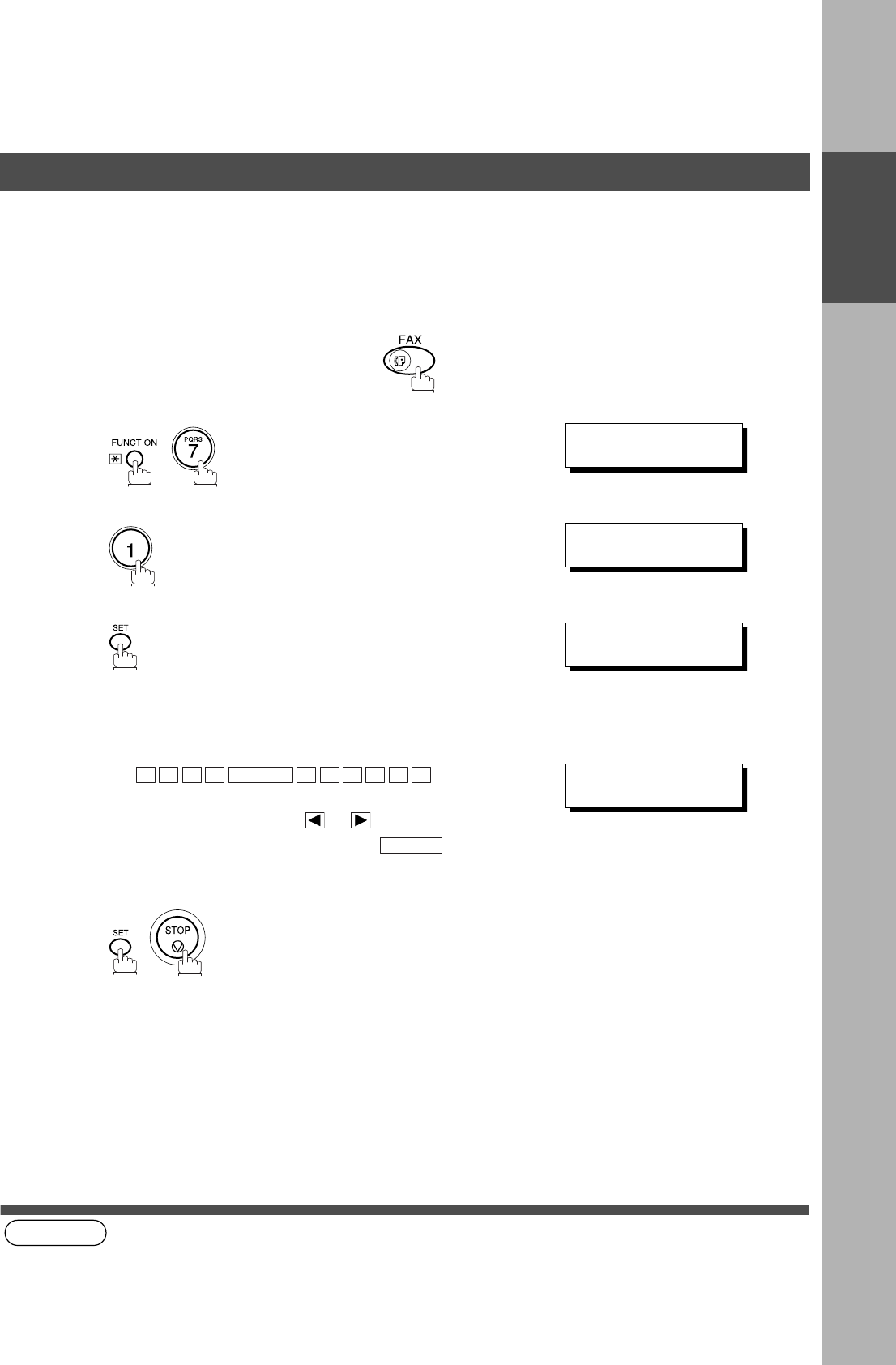
INSTALLING YOUR MACHINE
INSTALLING
YOUR MACHINE
17
Setting Your Character ID
If the remote machine has a Character ID capabilities, when you are sending or receiving, your Character ID
will appear on the remote machine's display and the remote machine's Character ID will appear on your
display.
(see Note 1)20
Make sure that the FAX lamp is ON. If not, press to select the "FAX MODE".
1
2
3
repeatedly until display shows;
4
Enter your Character ID (max. 16 characters and digits)
by using the Character keys (See page 10).
Ex:
If you make a mistake, use or to move the cursor
beyond the incorrect character, press then re-
enter the new character.
5
NOTE
1. The special characters of Å, å, Ä, ä, Ö, ö, Ü, ü, È, è, É, é, Æ, æ and Ñ cannot be used for Character ID.
SET MODE (1-4)
ENTER NO. OR
∨
∧
1:USER PARAMETERS?
PRESS SET TO SELECT
CHARACTER ID
❚
H
E A D SPACE O F F I C E
CLEAR
CHARACTER ID
HEAD OFFICE
❚
User Parameters


















