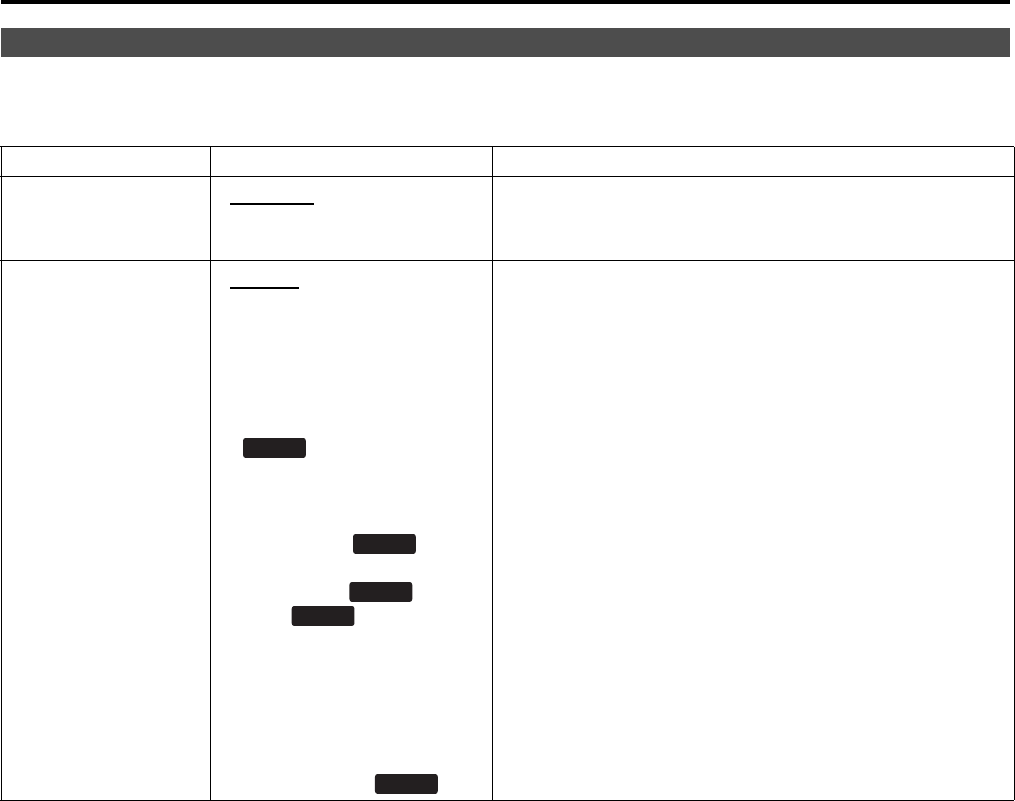
39
Main Menu (continued)
“GPI CONTROL” is used to enable and disable GPI functions and assign functions to each of the GPI terminal pins
(J page 53).
Underlined values indicate factory defaults.
Note:
This function is not available when,
• “SD ASPECT” operation when input signal is HD or PC
• “SCAN” operation when the input signal is PC
• “GAMMA SELECT” operation when the input signal is PC
• “SELECT SYNC” operation when anything other than “RGB-VIDEO” is selected under “YP
BPR/RGB” in the
“INPUT SELECT” menu
• “MONO” operation when input signal is PC
• “INPUT SEL.SDI1”, “INPUT SEL.SDI2” operations when 3D mode is set to SIMUL
GPI
Sub menu Settings Description
GPI CONTROL
DISABLE
ENABLE
Enables and disables GPI functions
<DISABLE> Disabled
<ENABLE> Enabled
GPI1 - GPI8
UNDEF
MARKER1 ON/OFF
MARKER2 ON/OFF
MARKER BACK HALF
MARKER BACK BLACK
CENTER MARKER
INPUT SEL. VIDEO
INPUT SEL. SDI1
INPUT SEL. SDI2
INPUT SEL.
YP
BPR/RGB
INPUT SEL. DVI-D
SD ASPECT
SCAN
R-TALLY
G-TALLY
MONO
GAMMA SEL. FILM
GAMMA SEL.
STDIO/PST
SELECT SYNC
Assigns functions to the GPI control terminal pins.
The same items can be set to each terminal (J page
53).
2D ONLY
2D ONLY
2D ONLY
2D ONLY
2D ONLY
BT-3DL2550PE(VQT2U10)_E.book 39 ページ 2010年7月8日 木曜日 午後2時12分


















