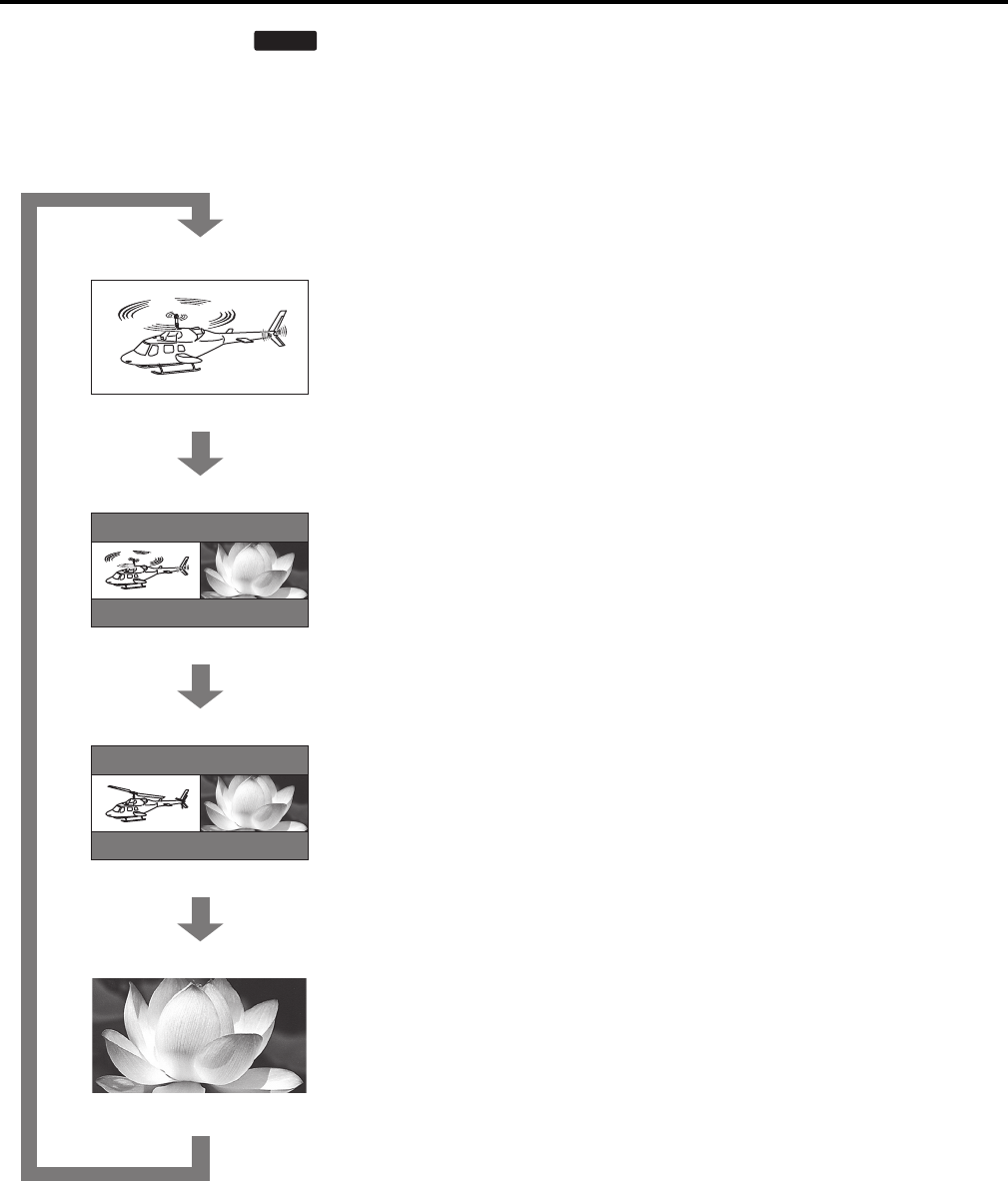
44
Main Menu (continued)
_ TWO WINDOW function
The “TWO WINDOW” function displays two inputs selected from VIDEO, SDI1/2, YP
BPR/RGB or DVI-D in two
windows.
Each press of the button ([FUNCTION1] to [FUNCTION5]) (J page 35) to which the “TWO WINDOW” function
has been assigned changes the display mode.
Note:
• When the main window and sub-window input setting is “YP
BPR/RGB” and “RGB-COMP,” the main window and
sub-window are displayed in a single window. When the input settings for the main window and sub-window are
both “DVI-COMP,” they are also displayed in a single window.
• When the input signals selected in the main and sub-window differ, the color shade, etc. may differ slightly.
• When the input signal terminals of video displayed in the main window and sub-window differ, the still image
function does not work.
• The main window is normally displayed on the left side.
• When SDI1 or SDI2 is selected for the main window and sub-window, both windows will show the same screen.
• When SDI2 and another input (except for a combination of SDI1 and SDI2) are used for the split screen display,
TIME CODE and audio level meter display will not function. In this case, use SDI1.
2D ONLY
Main window (normal window)
Video
Main window Sub-window
Video Video
Main window Sub-window
Still image Video
Sub-window
Video
Press the
button again
Press the
button again
Press the
button again
Press the
button again
Press the FUNCTION button to
which the TWO WINDOW
function has been assigned.
• Main window: Displays input selected by “INPUT” in a single
window.
• Main window: Displays input selected by “INPUT.”
• Sub-window: Displays input selected in the “SUB INPUT SEL.”
submenu under the “DISPLAY SETUP” menu.
Change “GAMMA SELECT”, “COLOR SPACE”, “COLOR GAIN
R”, “COLOR GAIN B” submenu settings in the “VIDEO CONFIG”
menu to enable comparison with the main window (video).
• Main window: Displays input selected by “INPUT” as a still life
image.
• Sub-window: Displays input selected in the “SUB INPUT SEL.”
submenu under the “DISPLAY SETUP” menu.
Change “GAMMA SELECT”, “COLOR SPACE”, “COLOR GAIN
R”, “COLOR GAIN B” submenu settings in the “VIDEO CONFIG”
menu to enable comparison with the main window (still image).
• Sub-window: Displays input selected in the “SUB INPUT SEL.”
submenu under the “DISPLAY SETUP” menu in a single window.
BT-3DL2550PE(VQT2U10)_E.book 44 ページ 2010年7月8日 木曜日 午後2時12分


















