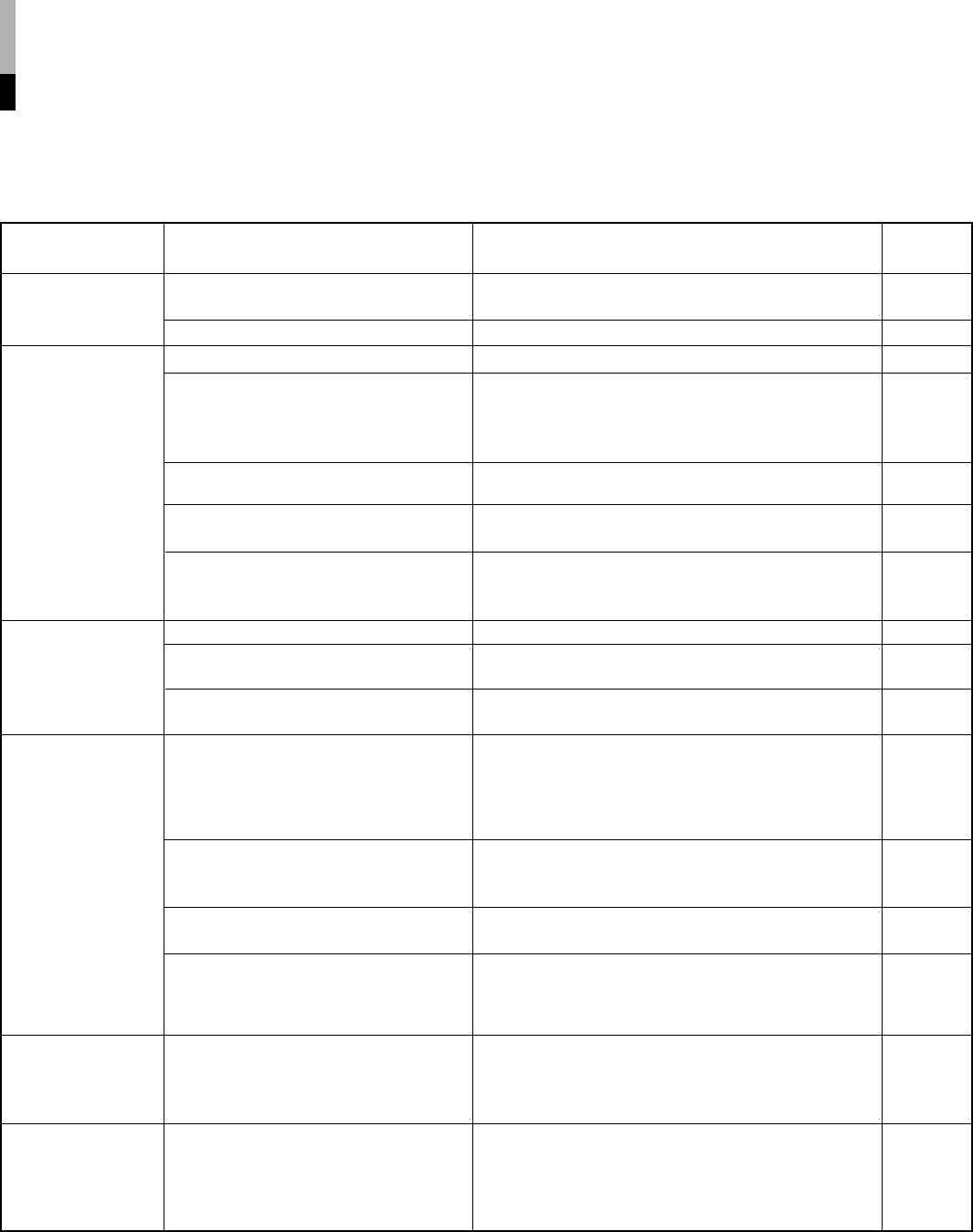
23
Problems
No power supply
No picture with the
power on
No sound
Wrong color
Unnatural picture
Shaking picture
Points to be checked
Is the power plug loosened or
disconnected?
Is the main power turned OFF?
Is the signal cable disconnected?
Is the power of the connected
component ON?
Is the signal output from the connected
component?
Is the input signal selected correctly?
Is the input signal adapted to the
monitor’s specification?
Are any of the self-check indicators
(INPUT SELECT A through F buttons)
blinking?
Is the audio cable disconnected?
Is the audio signal output from the
connected component?
Is the volume output set to minimum?
Has the picture adjustment been
changed?
Has the WHITE BALANCE setting been
changed?
Are any cables connected to the
component/RGB input card?
Has the correct signal been input to the
component/RGB input card and the
correct INPUT been selected on the
monitor?
Has [CONTRAST] or [BRIGHT] been
changed?
Is the monitor close to a motor,
transformer or any other device
generating a strong magnetic field?
(a fan, fluorescent light, laser printer,
another monitor, etc.)
Measures (Remedy)
Firmly insert the power plug.
Turn the main power ON.
Connect the signal cable firmly.
Turn on the power of the connected component and
set it correctly.
Select the correct input with the INPUT SELECT
buttons.
Check that the input signal format corresponds to the
installed input card format.
Follow the procedures in “SELF-CHECK
INDICATIONS”.
Connect the audio cable firmly.
Set the connected component correctly.
Adjust the speaker volume with the VOLUME (volume
adjustment) buttons.
Set each picture adjustment knob to the standard
(centered) position. Or, set each picture
adjustment item in [PICTURE SUB ADJ.] in the <SET-
UP MENU> screen to Standard (00) (or use the [reset]
function).
Set each [COLOR TEMP./BAL.] item in the <SET-UP
MENU> screen to Standard (000) (or use the [reset]
function).
Connect each signal cable firmly.
Select INPUT A/C/E when the component signal is
input, or select INPUT B/D/F when the RGB signal is
input.
Adjust the CONTRAST or BRIGHT picture adjustment
knobs.
Or, adjust the [CONTRAST] or [BRIGHT] item in
[PICTURE SUB ADJ.] in the <SET-UP MENU> screen.
Move the monitor away from the device until the
picture stops shaking.
Connect the power plug to another AC outlet away
from the former one.
TROUBLESHOOTING
Solutions to common problems related to your monitor are described here. If none of the solutions presented here solve
the problem, unplug the monitor and consult a Panasonic-authorized dealer or service center for assistance.
Reference
pages
—
6
7, 8
—
5
7, 8
25
7, 8
—
4
4, 18
18
7
7
4, 18
—
LCT1464-001A_EN_22-27-6 03.9.19, 14:4523


















