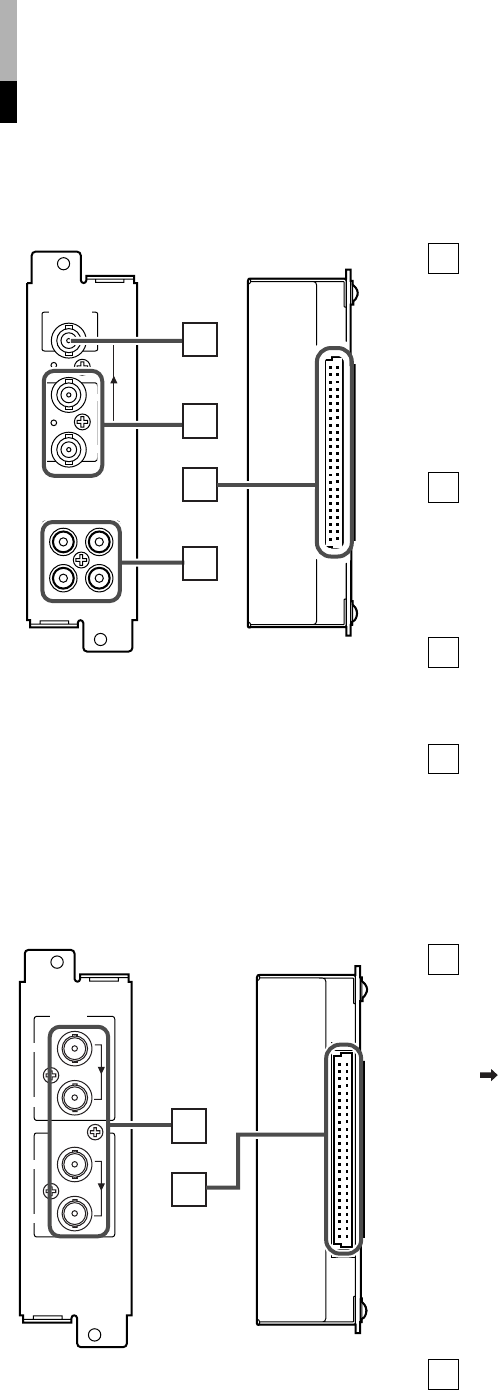
8
7 Compatible signal formats:
480/60i, 576/50i
AUDIO 2
AUDIO 1
OUT
IN
SWITCHED
OUT
SDI 1
SDI 2
IN
IN
1
2
3
4
E.AUDIO
HD SDI 1
IN
OUT
2
1
E.AUDIO
HD SDI 2
IN
OUT
CONTROLS AND FEATURES
(INPUT CARD: OPTIONAL) (cont’d)
7 SDI INPUT CARD (BT-YA703P)
1
2
3
4
1
SWITCHED OUT terminal
Output (OUT) terminal for the re-clocked signal. The input signal from
SDI 1 or SDI 2 (selected with the INPUT SELECT buttons) is re-clocked
and output from this terminal.
NOTES:
• Even when the input signal is switched from the SDI Input Card, the SWITCHED
OUT terminal still outputs the SDI 1 or SDI 2 re-clocked signal (whichever you
selected last).
• No signal is output from the SWITCHED OUT terminal when the monitor is turned
off or in the stand-by mode.
D1 SDI signal input terminal (SDI 1, SDI 2)
Accepts an SMPTE259M compliant D1 SDI signal (component serial
digital signal).
Select SDI 1 input: press INPUT SELECT A (SLOT1)/C (SLOT2)/E (SLOT3) buttons.
Select SDI 2 input: press INPUT SELECT B (SLOT1)/D (SLOT2)/F (SLOT3) buttons.
NOTE:
Not compliant with EMBEDDED AUDIO.
Audio signal input/output terminals (for both SDI 1 and
SDI 2)
Input (IN) and output (OUT) terminals for the analog audio signals.
• The IN and OUT terminals are bridge-connected.
Connection terminal
Attach to the connection terminal of your Multi-Format Monitor.
7 HD SDI INPUT CARD (BT-YA705G)
HD SDI signal input/output terminals (HD SDI 1, HD SDI 2)
Input (IN) and output (OUT) terminals for the HD SDI signal (HD
component serial digital signal).
This card is also compatible with EMBEDDED AUDIO signals with a 48
kHz sampling frequency and channel range of 1 to 8 channels.
The EMBEDDED AUDIO output channel is controlled from this monitor.
Refer to “EMBEDDED AUDIO channel switch button” on page 4 for more
information.
Select HD SDI 1 input: press INPUT SELECT A (SLOT1)/C (SLOT2)/E (SLOT3)
buttons.
Select HD SDI 2 input: press INPUT SELECT B (SLOT1)/D (SLOT2)/F (SLOT3)
buttons.
OUT terminal
The re-clocked HD SDI 1 and/or HD SDI 2 input signal is output from the
HD SDI 1 OUT and/or HD SDI 2 OUT terminal.
NOTE:
Signals cannot be output from the OUT terminal when the monitor’s power is OFF or
in the stand-by mode.
Connection terminal
Attach to the connection terminal of your Multi-Format Monitor.
2
7 Compatible signal formats:
720/50p, 720/60p, 1080/50i, 1080/60i,
1035/60i, 1080/24psF, EMBEDDED AUDIO
Compliant with EMBEDDED AUDIO
LCT1464-001A_EN_02-09-6 03.9.19, 14:458


















