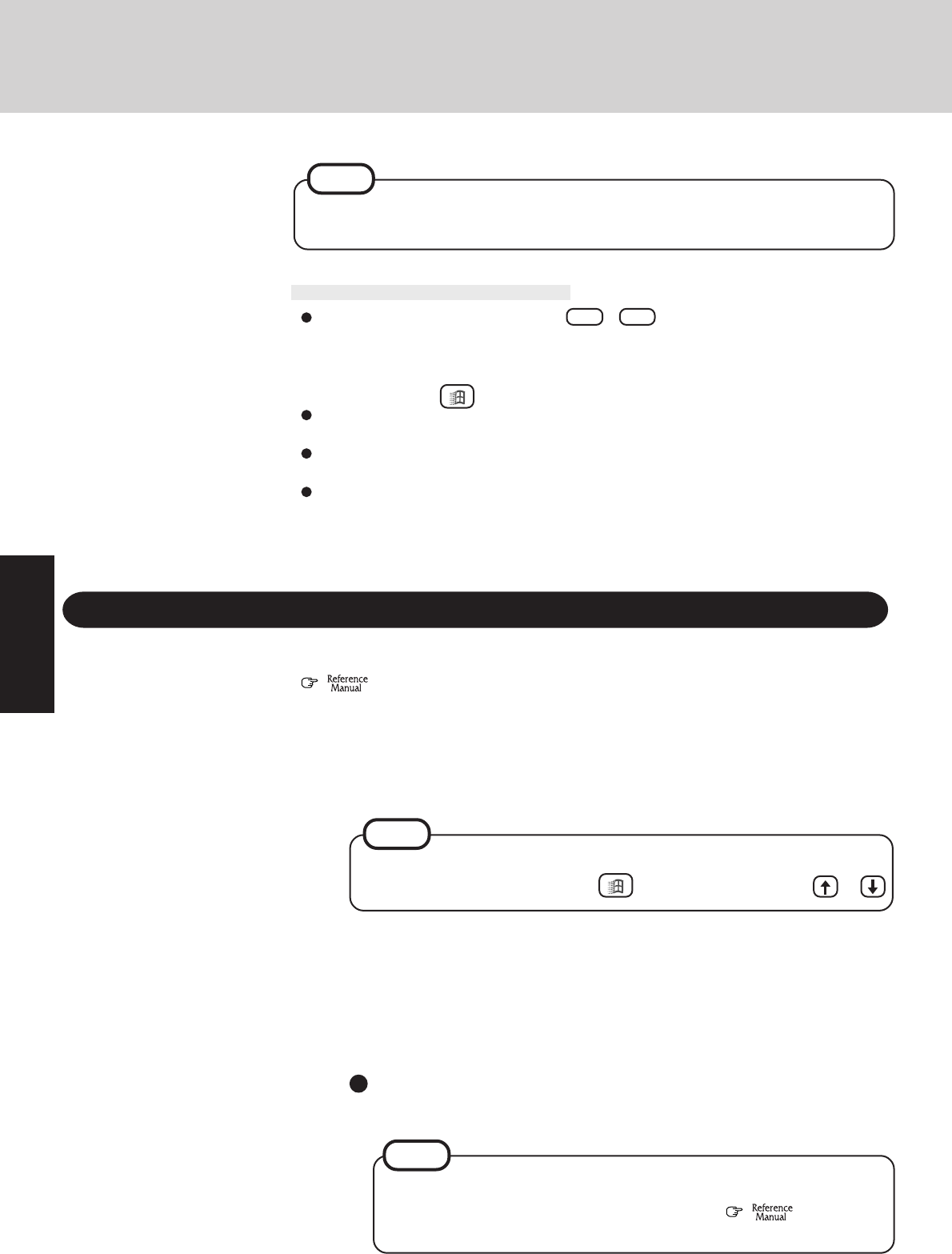
14
Operation
Starting Up/Shutting Down
1
NOTE
Shutting Down (power off your computer)
From the keyboard,
You may choose to press down on , then select the menu with or .
2
Restarting your computer (without shutting down)
Select [OK] after selecting [Restart].
Confirm shut down
Select [Shut down].
Your computer will power off automatically.
(In the OFF state, if you are not recharging your battery pack or if the pack is fully charged, your computer
consumes approximately 1.5 W.)
Display the shut down screen
After saving important data and closing each application, select [Shut Down] from the
[Start] menu.
This procedure is shutting down without using the suspend or hibernation function.
(
"Suspend/Hibernation Functions"
)
To quickly resume computer operation after shutting down,
The suspend or hibernation function is available. (
"Suspend/Hi-
bernation Functions"
)
NOTE
Handling the Touch Pad
When using a key combination such as Fn + F5 , do not touch the touch pad. If a key
combination is used while the pad is being touched, the function of the key combination
will not work. In addition, it is possible that control of the cursor will be lost and the cursor
will not show proper movements. In such cases, the computer has to be restarted by using
the keyboard (e.g., ).
Do not place any object on the work surface or press down forcefully with sharp-pointed
objects (i.e. nails), hard objects or objects leave marks (i.e. pencils and ball point pen).
Do not allow things that could dirty the touch pad, such as oil. The cursor may not work
properly in such cases.
When the touch pad becomes dirty:
Wipe to remove dirty areas by using a dry soft cloth such as gauze or a soft cloth first
applied with detergent diluted with water and then thoroughly wrung.
Do not use benzene or thinner, or disinfectant-type alcohol.
The double-tapping speed of the touch pad cannot be changed, even if the setting for [Double-
click Speed] in [Start] - [Settings] - [Control Panel] - [Mouse] - [Tap and Buttons] is changed.
NOTE


















