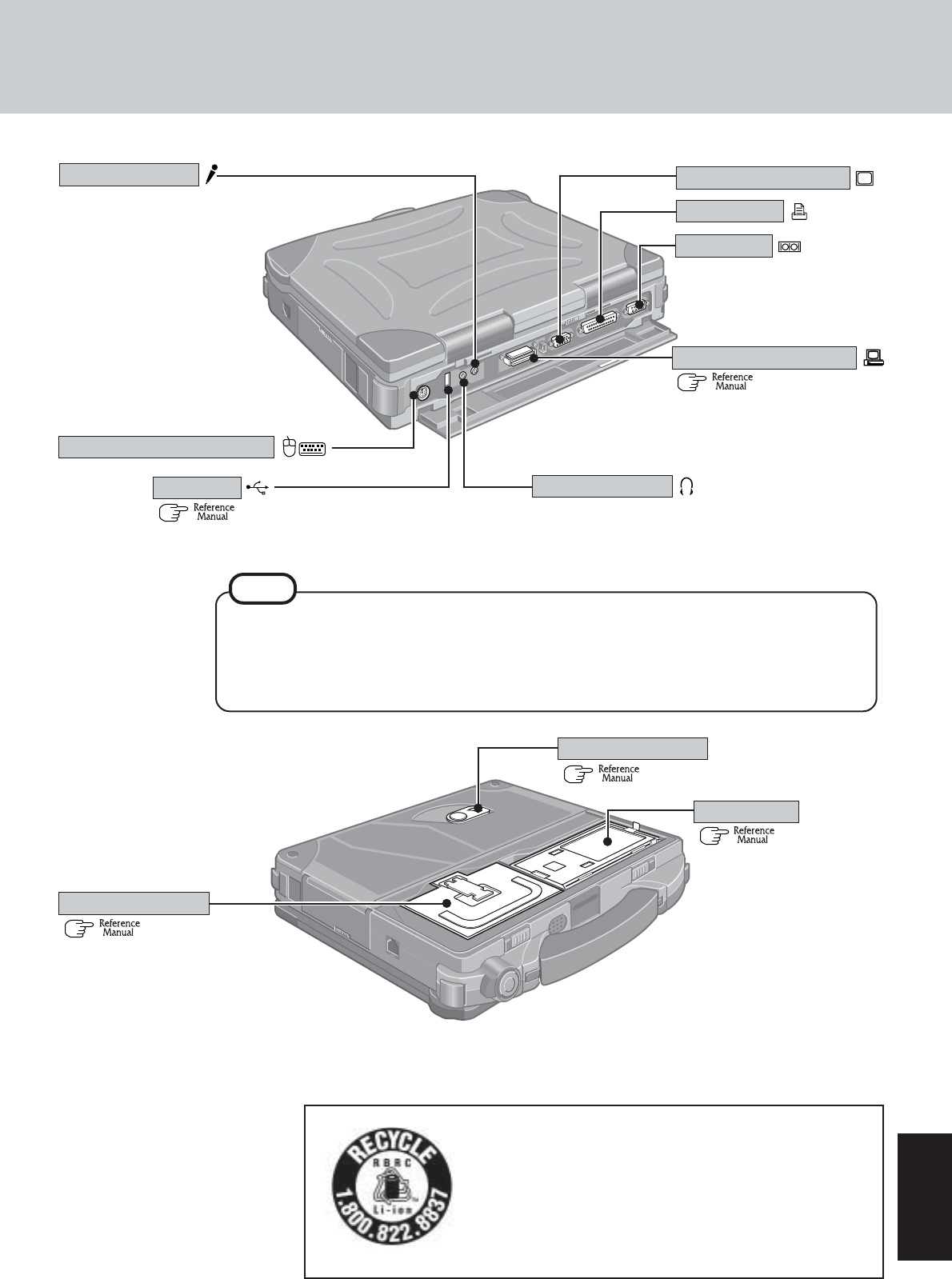
29
Appendix
USB Port
( “USB Device”)
Parallel Port
Serial Port
External Display Port
Expansion Bus Connector
( “Port Replicator”)
Use this connector to connect headphones or ampli-
fier-equipped speakers. Audio output from the inter-
nal speaker is disabled when headphones or external
speakers are connected.
Microphone Jack
Use only a monaural condenser
microphone.
Using an input source other
than a monaural condenser mi-
crophone may not allow audio
to be input or may damage the
equipment.
The settings for [Internal MIC]
of the [Main] menu in the
Setup Utility apply to both the
Internal Microphone and the
Microphone Jack.
External Keyboard/Mouse Port
( “Multimedia Pocket”)
( “Hard Disk Drive”)
Hard Disk Drive
NOTE
When using a microphone (internal or external), do not remove the check mark for “Mute” under
“Microphone Balance” of the Volume Control dialog box and do not increase the playback volume.
Howling may result. Howling may occur in the same way when disconnecting an external micro-
phone. (The microphone of “Volume Control” is in the state of mute at the time of factory shipment.
This is not shown at the time of factory shipment.)
Headphone Jack
( “Battery Power”)
Battery Pack
MP Release Lever
(Figure illustrating when the covers have
been removed.)
A lithium ion battery that is recyclable powers the product you
have purchased. Please call 1-800-8-BATTERY for information
on how to recycle this battery.
L’appareil que vous vous êtes procuré est alimenté par une batterie
au lithium-ion. Pour des renseignements sur le recyclage de la
batterie, veuillez composer le 1-800-8-BATTERY.


















