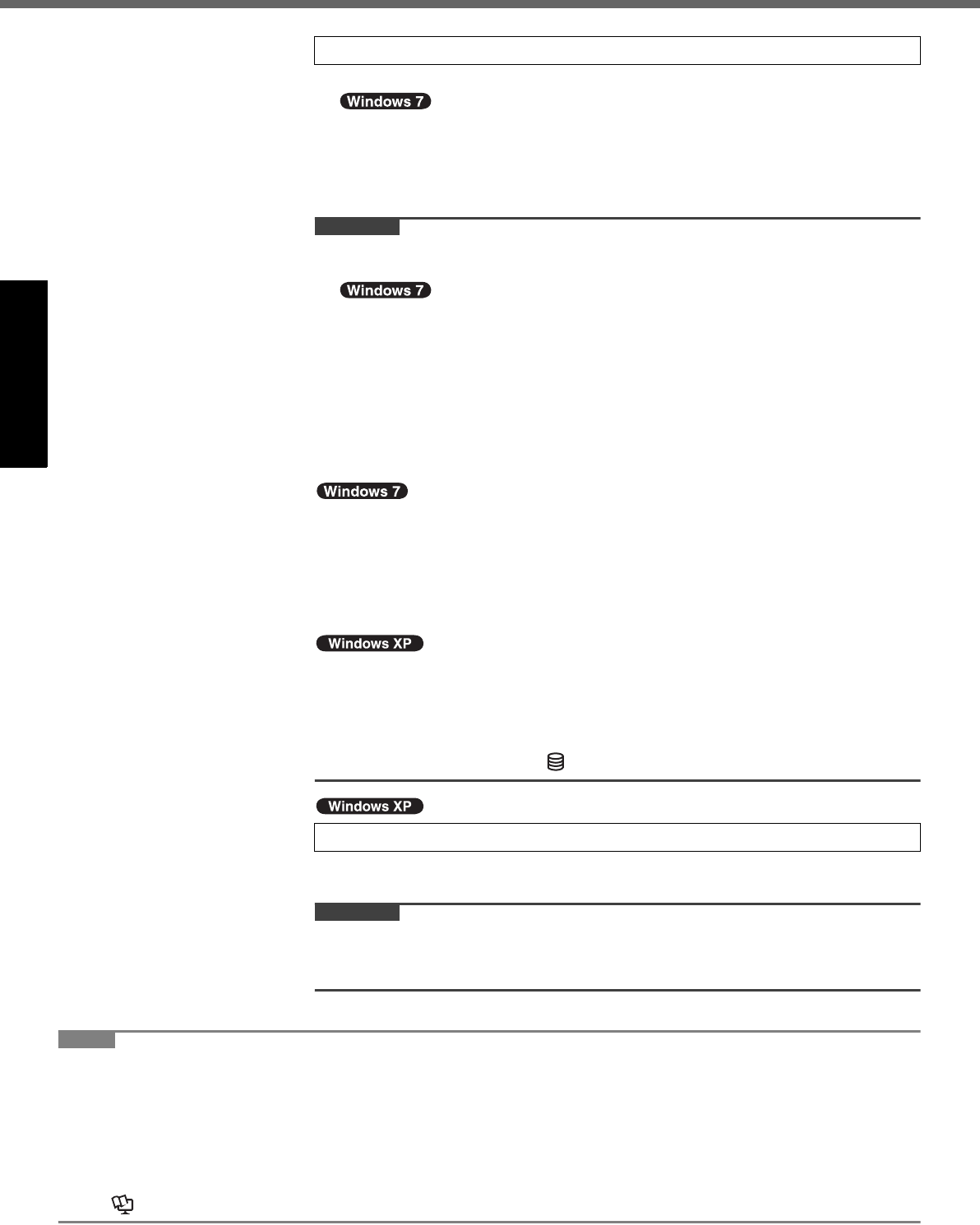
14
First-time Operation
Getting StartedUseful InformationTroubleshootingAppendix
A Follow the on-screen instructions.
z After the computer is turned on, the screen remains black or unchanged for a
while, but this is not a malfunction. Wait for a moment until the Windows
setup screen appears.
z Setup of Windows will take approximately 20 minutes.
Go to the next step, confirming each message on the display.
CAUTION
z You cannot choose the following words for user name and password: CON,
PRN, AUX, CLOCK$, NUL, COM1 to COM9, LPT1 to LPT9.
z
Do not use an “@” mark for user name. If you create a user name that includes
an “@” mark, a password will be requested at the log-on screen, even if no pass-
word has been set. If you try to log on without entering a password, “The user
name or password is incorrect.” is displayed and you will not be able to log on to
Windows (Î page 21).
z You can change the user name, password, image and security setting after
setup of Windows.
z Remember your password. If you forget the password, you cannot use the Win-
dows. Creating a password reset disk beforehand is recommended.
z
The wallpaper for the first logon user has already been set on “
4
Setup Windows.”.
When using this computer under the Sun, the screen becomes easily viewable
by changing the wallpaper to the white wallpaper.
A Right-click on the desktop, and click [Personalize] - [Desktop Background].
B Select [Solid Colors] at [Picture Location].
C Select the white wallpaper and click [Save changes].
z When you set date/time/time zone and click [Next], the screen may not go to the
next step for a few minutes. Do not touch the keyboard or touch pad, and wait
until the screen changes.
z If “An unexpected error has occurred …” (or a similar message) is displayed,
click [OK]. This is not a malfunction.
z Wait until the drive indicator has turned off.
A Click [start] - [Control Panel] - [User Accounts] - [Create a new account].
Follow the on-screen instructions to create a account.
CAUTION
z Remember your password. If you forget the password, you cannot use the Win-
dows operation system. Creating a password reset disk beforehand is recom-
mended.
NOTE
z PC Information Viewer
This computer periodically records the management information of the hard disk, etc. The maximum data volume for
each record is 1024 bytes. This information is only used for estimating the cause when the hard disk goes down by
any possibility. They are never sent to outside via network nor used for any other purpose except for the purpose
described the above.
To disable the function, add the check mark for [Disable the automatic save function for management information
history] in [Hard Disk Status] of PC Information Viewer, and click [OK].
(Î Reference Manual “Checking the Computer’s Usage Status”)
4 Setup Windows.
5 Create a new account.
DFQW5355YAT_52mk3_XP7_OI_EN.book 14 ページ 2010年5月7日 金曜日 午前10時39分


















