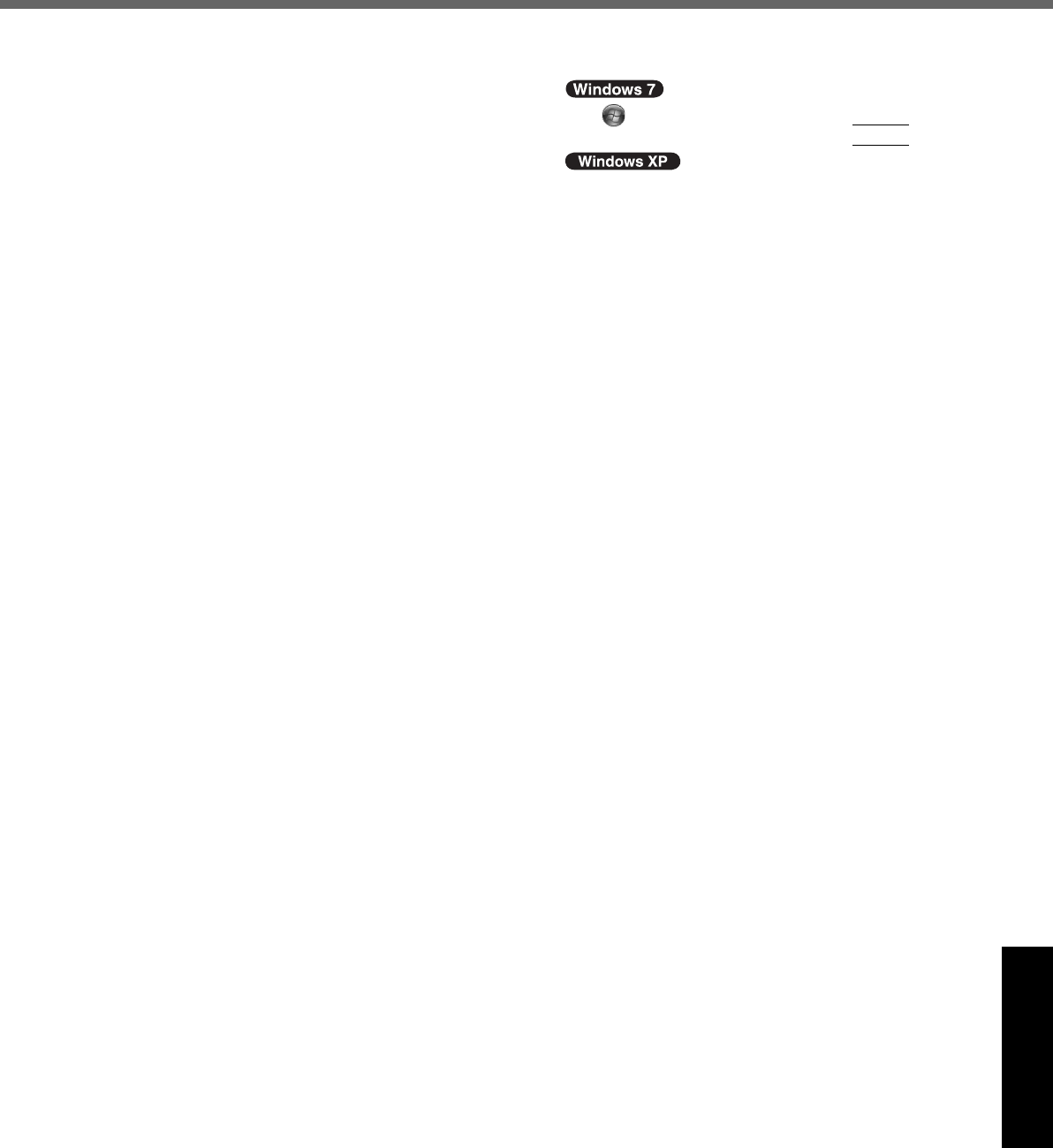
31
Getting StartedUseful InformationTroubleshootingAppendix
*1
1 KB = 1,024 bytes / 1 MB = 1,048,576 bytes /
1 GB = 1,073,741,824 bytes
*2
Memory size of the factory default depends on the model.
You can physically expand the memory up to 8
GB
, but the
total amount of usable memory available will be less depend-
ing on the actual system configuration.
*3
A segment of the main memory is allotted automatically
depending on the computer’s operating status. The size of
the Video Memory cannot be set by the user. The size of
Video memory is allotted depending on the operating system.
*4
1 MB = 1,000,000 bytes / 1 GB = 1,000,000,000 bytes. Your
operating system or some application software will report as
fewer MB/GB.
*5
Data transfer speeds indicate values measured by Pana-
sonic Corporation. The data transfer rate of DVD per 1X
speed is 1,350 KB/s. The data transfer rate of CD per 1X
speed is 150 KB/s.
*6
Performance of CD-R, CD-RW, DVD-RAM, DVD-R, DVD-R
DL, DVD-RW, +R, +R DL, and +RW cannot be guaranteed
depending on writing status and recording format. Also,
some data cannot be played back depending on the disc,
settings, and environment being used. Does not support writ-
ing to DVD-R DL/+R DL (dual layer discs) and Ultra-Speed
CD-RW.
*7
If an unbalanced disc (e.g., a disc with which the balance
has been displaced from the center) is inserted, the speed
may become slower if there are large vibrations while the
disc is rotating.
*8
Only non-cartridge type or removable cartridge type can be
used.
*9
DVD-R is compatible with 4.7 GB (for General) playback.
DVD-R (for Authoring) playback is compatible with discs
recorded using Disc-at-Once recording.
*10
Depending on the disc, the writing speed may become
slower.
*11
A 16,777,216 color display is achieved by using the dithering
function.
*12
Display may be impossible using some connected external
displays.
*13
Only for model with wireless LAN.
*14
Only for model with Bluetooth.
*15
Only for model with modem.
*16
For information on TPM, refer to the Installation Manual of
“TrustedPlatform Module (TPM)” by the following procedure.
Click (Start) and input “c:\util\drivers\tpm\README.pdf”
in [Search programs and files] and press
Enter
.
Click [start] - [Run] and input “c:\util\drivers\tpm\README.pdf”
and press Enter.
*17
This slot is compatible with High-Speed Mode. Operation has
been tested and confirmed using Panasonic SD/SDHC
Memory Cards with a capacity of up to 8 GB. Operation on
other SD equipment is not guaranteed.
*18
Only for model with Smart Card slot.
*19
Does not guarantee operation of all USB-compatible periph-
erals.
*20
Only for model with IEEE 1394a interface.
*21
Only for model with Fingerprint reader.
*22
<Only for North America>
The AC adaptor is compatible with power sources up to 240
V AC adaptor. This computer is supplied with a 125 V AC
compatible AC cord.
20-M-2-1
*23
Measured with LCD brightness : 60 cd/m
2
Varies depending on the usage conditions, or when an
optional device is attached.
*24
Varies depending on the usage conditions, CPU speed, etc.
*25
Approx. 0.7 W when the battery pack is fully charged (or not
being charged) and the computer is off.
<When using with 115 V AC>
Even when the AC adaptor is not connected to the computer,
power is consumed (Max. 0.2 W) simply by having the AC
adaptor plugged into an AC outlet.
*26
Rated power consumption. 23-E-1
*27
Operations of this computer are not guaranteed except for
the pre-installed OS and the OS which is installed by using
the Product Recovery DVD-ROM provided by Panasonic.
Some parts of the software in the Product Recovery DVD-
ROM may not be installed depending on a model.
*28
Must be installed before use.
*29
The Product Recovery DVD-ROM is required.
*30
These are speeds specified in IEEE802.11a+b+g+n stan-
dards. Actual speeds may differ.
*31
Available when set to “WPA-PSK”, “WPA2-PSK” or “none”.
*32
Only available when HT40 enabled by the computer and
access point which associated supports HT40.
DFQW5355YAT_52mk3_XP7_OI_EN.book 31 ページ 2010年5月7日 金曜日 午前10時39分


















