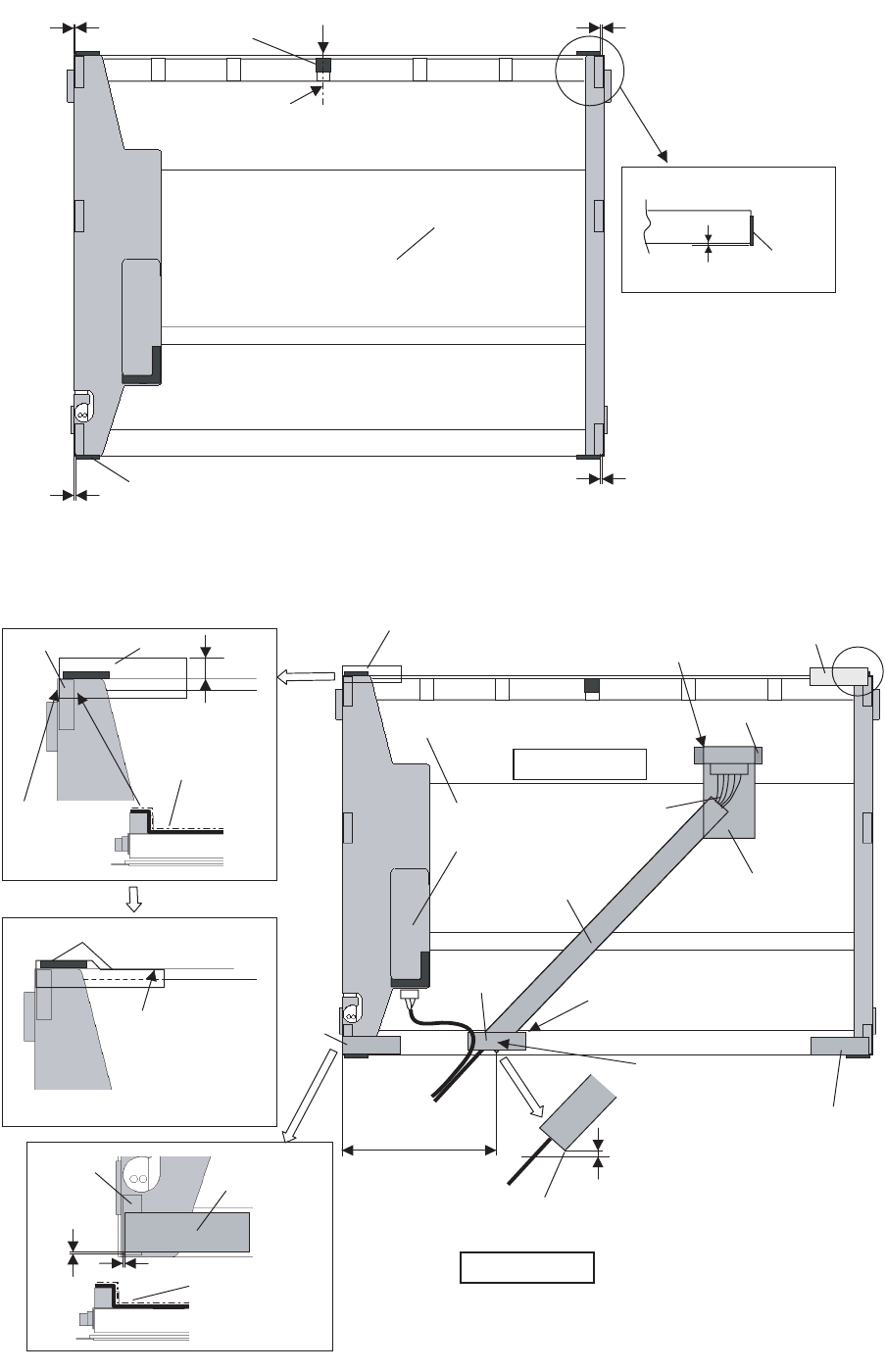
10-8
n
nn
n Attaching the LCD Damper C and LCD Damper D
1. Attach the four LCD Damper C to the upper part and lower part of the LCD Unit.
2. Attach the LCD Damper D to the upper center of the LCD Unit.
n
nn
n Arranging the LCD/TS Cable
1. Connect the LCD/TS Cable (LCD) to the Connector on the LCD Unit.
2. Connect the LCD/TS Cable (TS) to the Connector (CN603) on the TS PCB.
A: Match the LCD Damper C by LCD edge 0~2mm
A
A
A
LCD Damper D
LCD Unit
LCD Display Side
LCD Rear Side
0~1mm
LCD Damper C
Match the LCD Damper D to the center
of the LCD Unit.
LCD Damper C
0~1mm
Cushion
A: Match the Cloth by Cushion edge 0~1mm
A
A
Cloth
Cloth
TS PCB
LCD Unit
Cloth
Cloth
Cloth
Cloth
Cushion
Match the end of
the Cloth to the end
of the Cushion.
Cloth
B
B: Attaching the Cloth
3~5mm
95~100mm
0~2mm
B
LCD/TS Cable
EMI Sheet
Tape
Match the end of the Tape to the end of the EMI Sheet.
Attach the Cloth along
the surface of
the Cushion.
Fold it back and attach to the side surface.
Ensure the Cloth is surely
attached to the metal
chassises on both of the
side and top.
(The Cloth should catch
the metal chassieses only.
It must not catch the TAB.)
Attach the Cloth
along the surface
of the Cushion.
Before attaching the EMI Sheet,
attach the Tape.
Turn them halfway.
*Avoid too much tension
on the Cables.
Ensure it does not come out
of the metal part.
Use the Cable covered
with the Conductive Cloth only.
Ensure the corner of the Cloth
does not come out of the LCD's edge.
Corner of the Cloth
Safety Working
Safety Working
Cover the
Connector
Terminals
using the Tape.


















