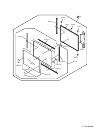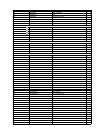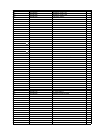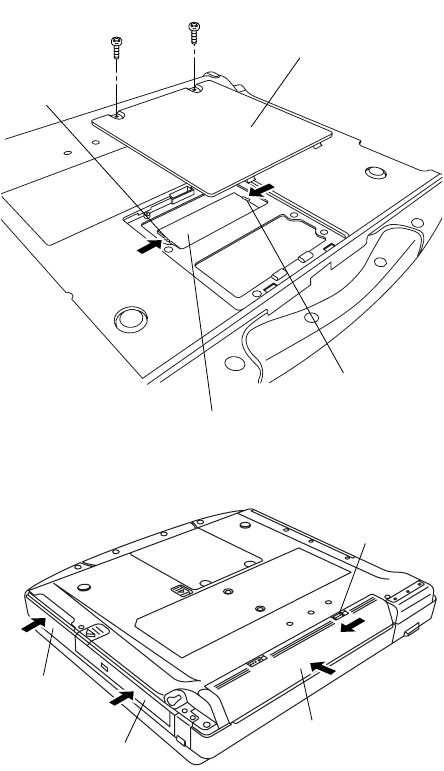
10-21
10.2.15. Setting the DIMM Memory Card and DIMM Cover
1. Set the DIMM Memory Card to the Main PCB.
2. Fix the DIMM Cover using the two Screws<N1>.
Screws <N1>: XSB2+3FNL
10.2.16. Setting the Battery Pack, the HDD Unit and the DVD-ROM Drive Unit
1. Set the DVD-ROM Driver Unit.
2. Set the HDD Pack.
3. Set the Battery Pack.
4. Slide the Latch 1 to the locked position.
<N1>
<N1>
Hook
Hook
DIMM Cover
DIMM Memory Card
HDD Unit
DVD-ROM Drive Unit
1
Latch 1
Battery Pack