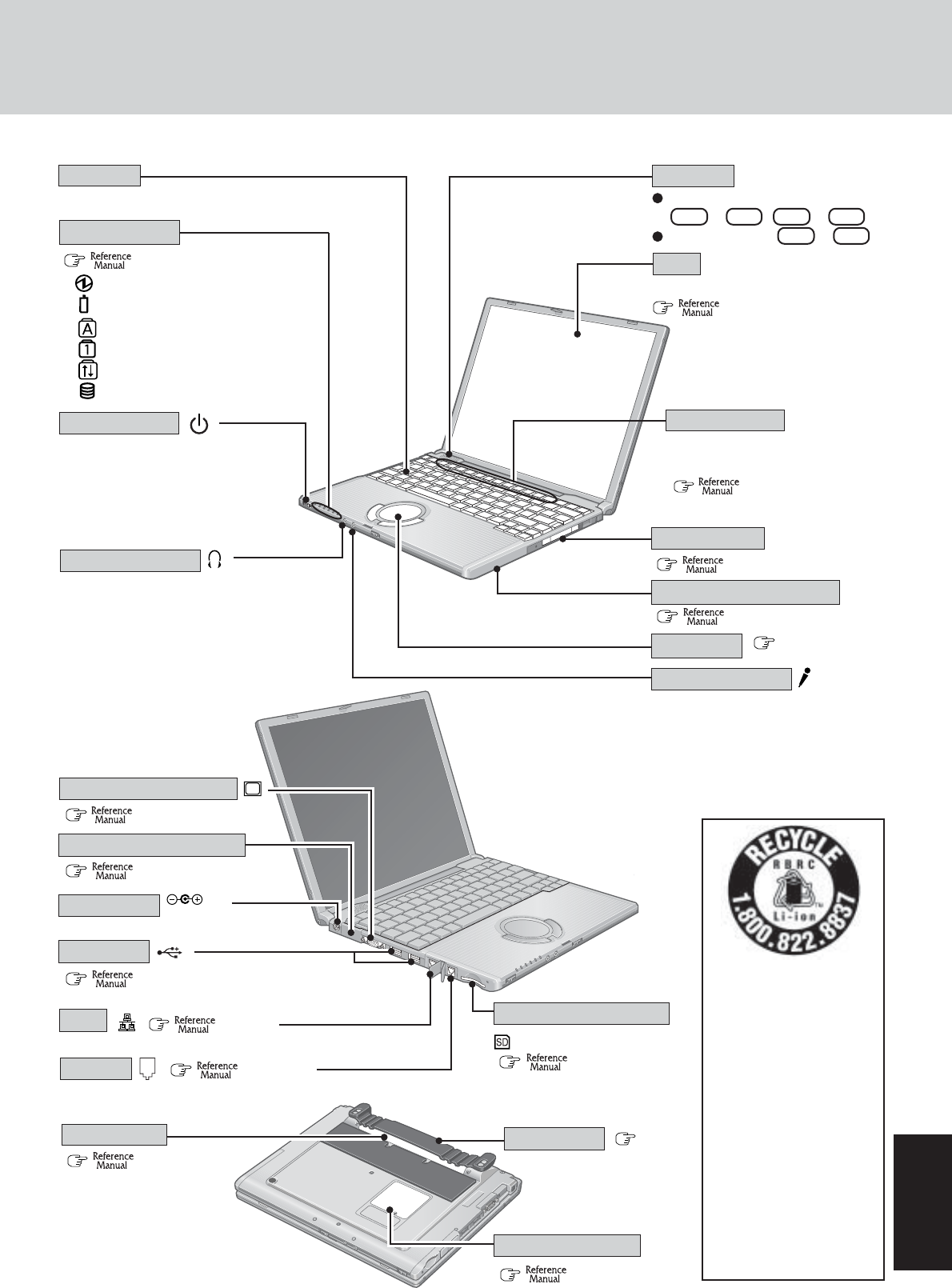
35
AppendixAppendix
Names and Functions of Parts
DC-IN Jack
( page 19)
Touch Pad
To adjust the volume:
Fn + F5 / Fn + F6
Speaker on/off : Fn + F4
Speaker
External Display Port
DC IN 16V
Power Switch
Before using the computer for the
first time, carefully read the
[LIMITED USE LICENSE
AGREEMENT]. If you agree to
the conditions, remove the seal.
( “PC Cards”)
PC Card Slot
( “LAN”)
LAN
SD memory card status
( “SD Memory
Card/MultiMedia Card”)
( “USB Devices”)
( “External Display”)
USB Ports
SD Memory Card Slot
RAM Module Slot
( “RAM Module”)
For information on the key combi-
nations available.
( “Key Combinations”).
Use only a monaural condenser mi-
crophone (miniature jack). Using an
input source other than a monaural
condenser microphone may not allow
audio to be input or may damage the
equipment.
Microphone Jack
Use this jack to connect headphones or am-
plifier-equipped speakers. Audio output from
the internal speaker is disabled when head-
phones or external speakers are connected.
Headphone Jack
LCD
( “LED Indicators”)
Power status
Battery pack status
LED Indicators
Caps Lock
Numeric Key (NumLk)
Scroll Lock (ScrLk)
Hard disk drive status
Keyboard
Function Keys
( “Modem”)Modem
Wireless LAN Antenna
( “Wireless LAN”)
( “Wireless LAN”)
Wireless LAN Antenna
(Only for models with touchscreen:
“Touchscreen”)
A lithium ion battery that
is recyclable powers the
product you have pur-
chased. Please call 1-
800-8-BATTERY for in-
formation on how to re-
cycle this battery.
L’appareil que vous vous
êtes procuré est alimenté
par une batterie au
lithium-ion. Pour des
renseignements sur le
recyclage de la batterie,
veuillez composer le 1-
800-8-BATTERY.
( page 17)
Hand Strap
( “Battery Power”)
Battery Pack


















