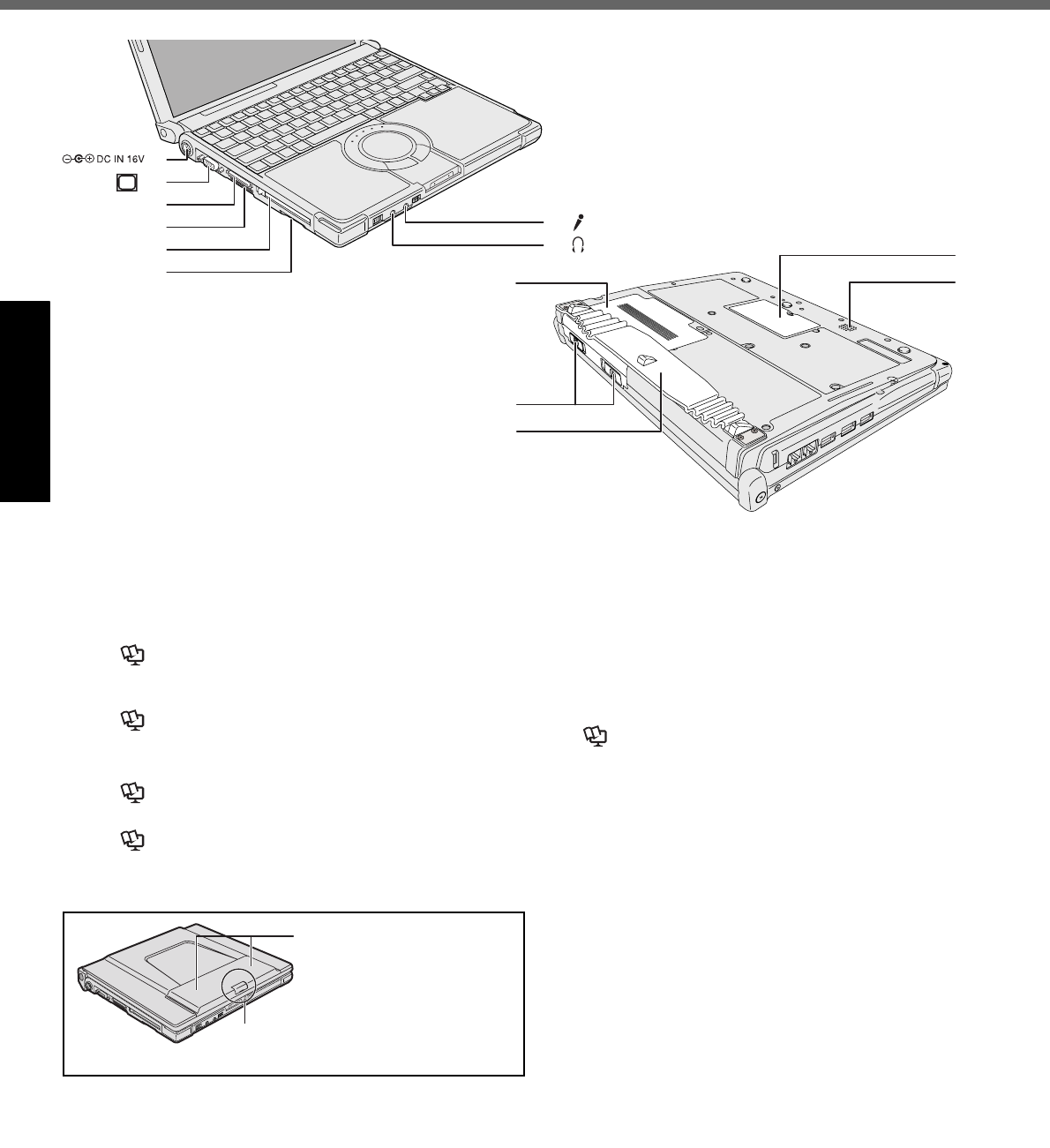
10
Description of Parts
Getting StartedUseful InformationTroubleshootingAppendix
EXT.
A
B
C
D
E
F
G
H
K
J
I
M
L
A :DC-IN Jack
B :External Display Port
If the Mini Port Replicator is connected to the com-
puter, connect the external display to the external dis-
play port on the Mini Port Replicator. You cannot use
the external display port on the computer.
Reference Manual “External Display”
C :Mini Port Replicator Connector
Connect the Mini Port Replicator (optional).
Reference Manual “Mini Port Replicator”
D :Ventilation Hole
E : PC Card Slot
Reference Manual “PC Cards”
F : SD Memory Card Slot
Reference Manual “SD/SDHC Memory Card”
G :Microphone Jack
A condenser microphone can be used. If other types
of microphones are used, audio input may not be pos-
sible, or malfunctions may occur.
H :Headphone Jack
You can connect headphones or amplified speakers.
When they are connected, audio from the internal
speakers is not heard.
I : Battery Pack
page 11
Reference Manual “Battery Power”
J : Battery Latches
page 11
K :Hand Strap
page 16
L : RAM Module Slot
page 22
M :Speaker
SIM Card Slot
Refer to the additional instructions.
Wireless WAN Antenna


















