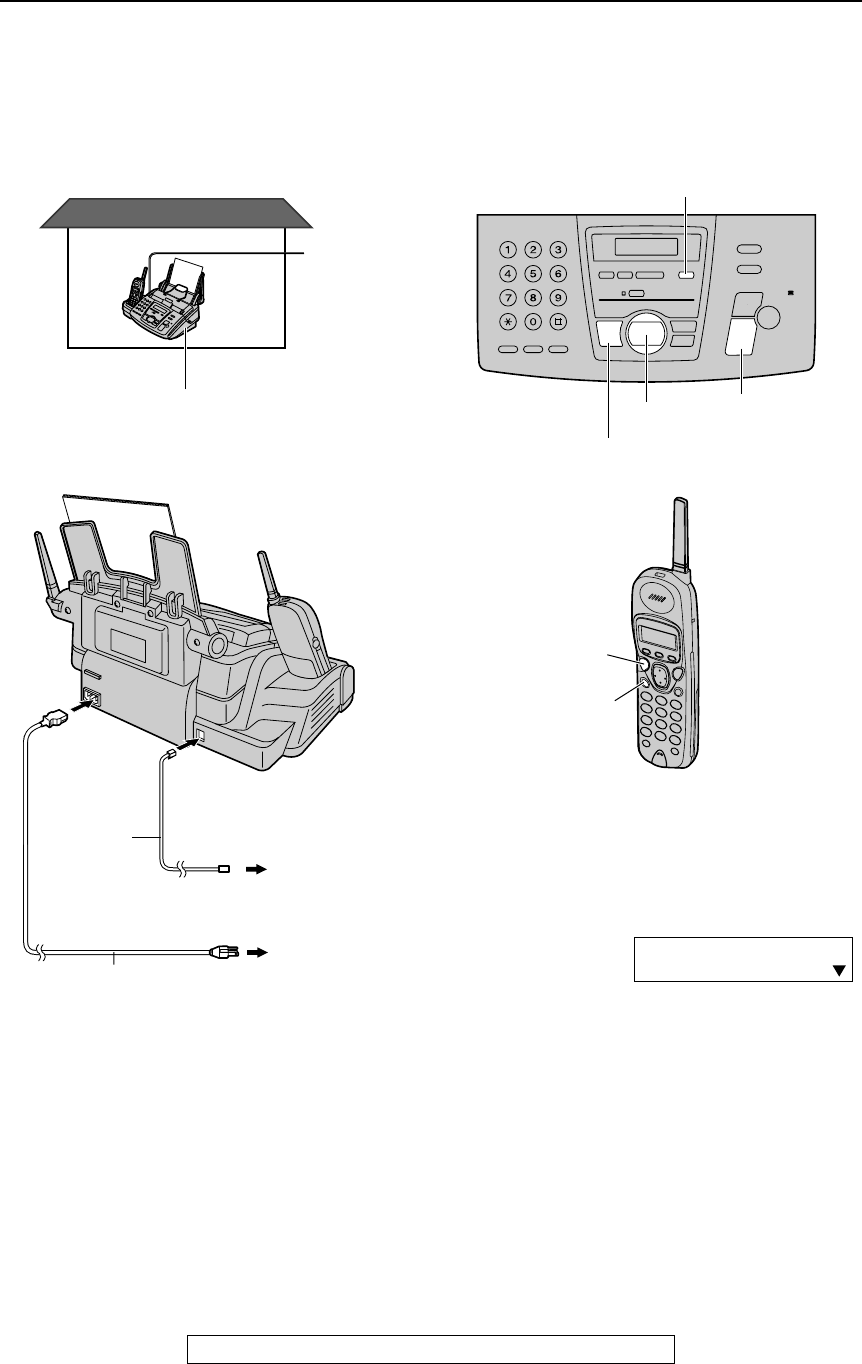
Connections and Setup
22
For Fax Advantage assistance, call 1-800-435-7329.
Case 1: Using the fax machine only
Telephone wiring image in
house or office
Connections
When you are IN the house or
office
How to set up
Set the fax machine to TEL mode by pressing
{AUTO ANSWER} until the following is
displayed.
How to receive calls with the base unit
1 When the fax machine rings, press
{DIGITAL SP-PHONE} on the base unit, or
lift the handset and press {TALK} or {SP-
PHONE} on the handset.
2 If document reception is required, a fax
calling tone (slow beep) is heard, or no
sound is heard, press {FAX/START}.
L The fax machine will start fax reception.
Single
telephone
line
Fax machine
To a single
telephone line
jack
To a power
outlet
Power cord
Telephone
line cord
{AUTO ANSWER}
{FAX/START}
{SET}
{DIGITAL SP-PHONE}
{+}{-}
{
SP-PHONE}
{TALK}
ON
OFF
TEL MODE


















