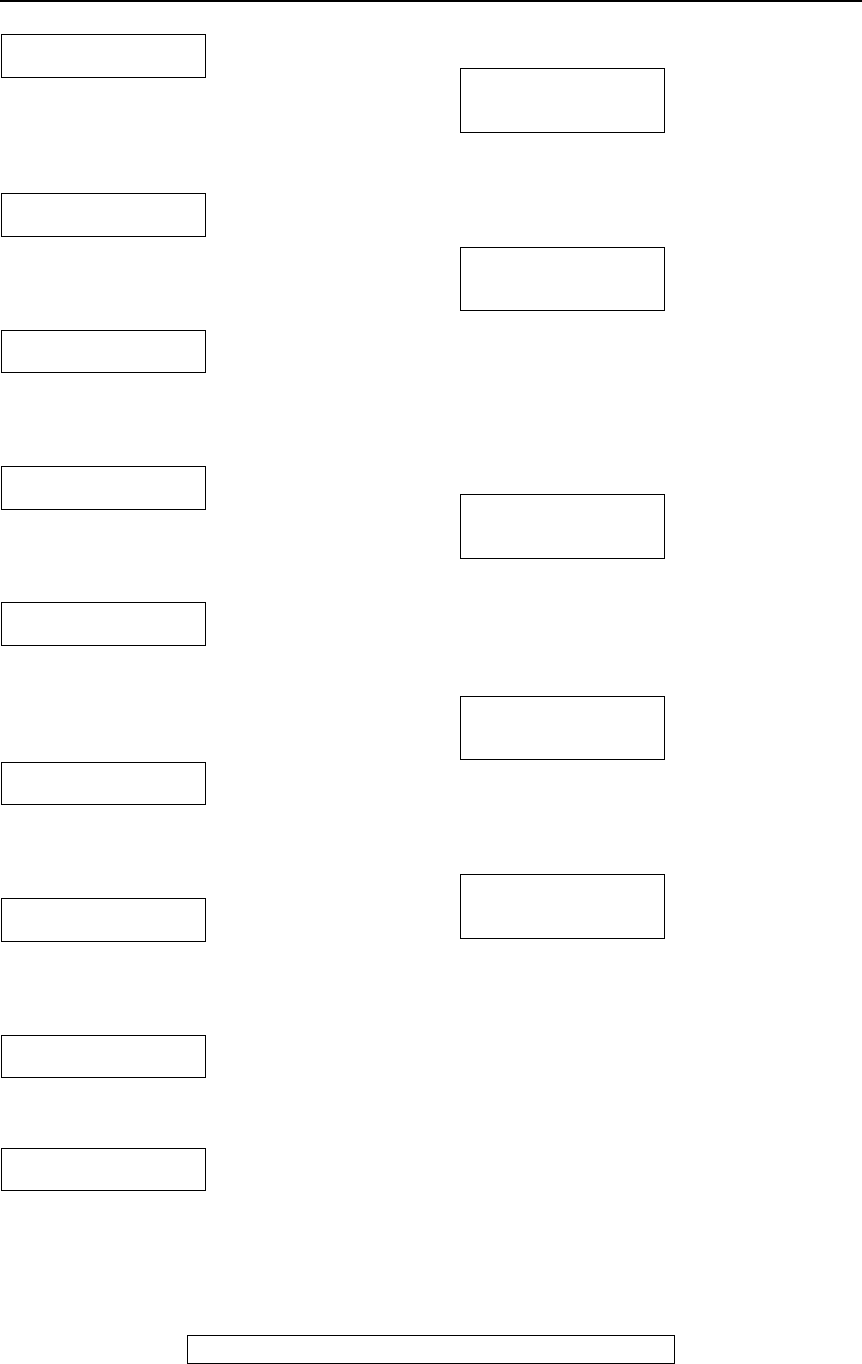
Error Messages
95
For Fax Advantage assistance, call 1-800-435-7329.
MESSAGE FULL
L There is no room left in memory to record a
voice message. Erase unnecessary
messages (page 75, 76, 81).
MODEM ERROR
L There is something wrong with the modem
circuit. Contact our service personnel.
J
NO FAX REPLY
L The other party’s fax machine is busy or has
run out of recording paper. Try again.
PAPER JAMMED
L A recording paper jam occurred. Clear the
jammed paper (page 103).
PLEASE WAIT
L The unit is checking that there is no slack on
the ink film. Wait for a moment while the
check is completed.
REDIAL TIME OUT
L The other party’s fax machine is busy or has
run out of recording paper. Try again.
REMOVE DOCUMENT
L The document is jammed. Remove the
jammed document (page 106).
TRANSMIT ERROR
L A transmission error occurred. Try again.
UNIT OVERHEATED
L The unit is too hot. Let the unit cool down.
Handset
Directory full
L There is no space to store new entries in the
navigator directory. Erase unnecessary
entries (page 45).
No link to base
Place on cradle
and try again.
L The handset has lost communication with the
base unit. Move closer and try again.
L Place the handset on the base unit and try
again.
L The power cord is disconnected. Plug in the
power cord.
Not available
L{>}, {e}, {v}, {FLASH}, {CALL
WAIT/PLAYBACK}, {CLEAR}, {HOLD} or
{INTERCOM} was pressed while the base
unit was in use.
Please lift up
and try again.
L A key was pressed while the handset was on
the base unit. Lift the handset and press the
button again.
Save error
L While programming, the handset has lost
communication with the base unit. Move
closer to the base unit.


















