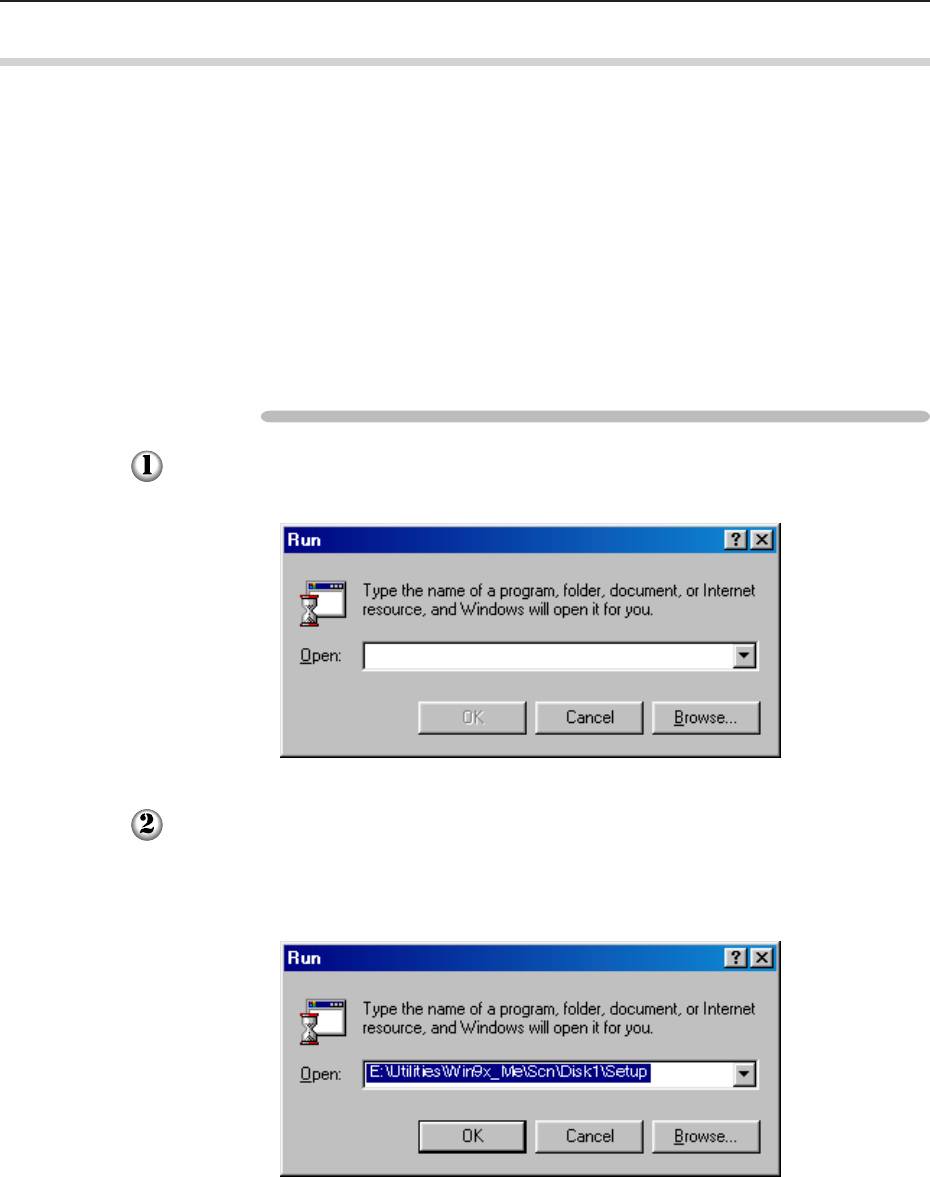
14
1.4.2 Installation
The Network Scanner utility includes the following two pieces of software:
• Network Scanner Driver
Scanner driver to import the data stored in the mailbox of the DP-6000/7000 to the
software compatible with TWAIN.
• Mailbox Viewer
Software to check, import or delete the data stored in the mailbox of the DP-6000/
7000.
You can install both of these at the same time following the installation procedure
below.
Procedure
Start Windows 95, Windows 98, Windows Me, Windows NT 4.0 or Windows
2000. Click the "Start" menu and select Run. The "Run" dialog box appears.
Insert the PCL Driver/Network Utility (Windows) CD-ROM into the CD-
ROM drive. Type the drive name (e.g. E:) and the path name
(\Utilities\Win9x_Me\Scn\Disk1\Setup), then click OK. The drive name may
be different according to your system (personal computer).
1.4 Installing the Network Scanner Utility


















