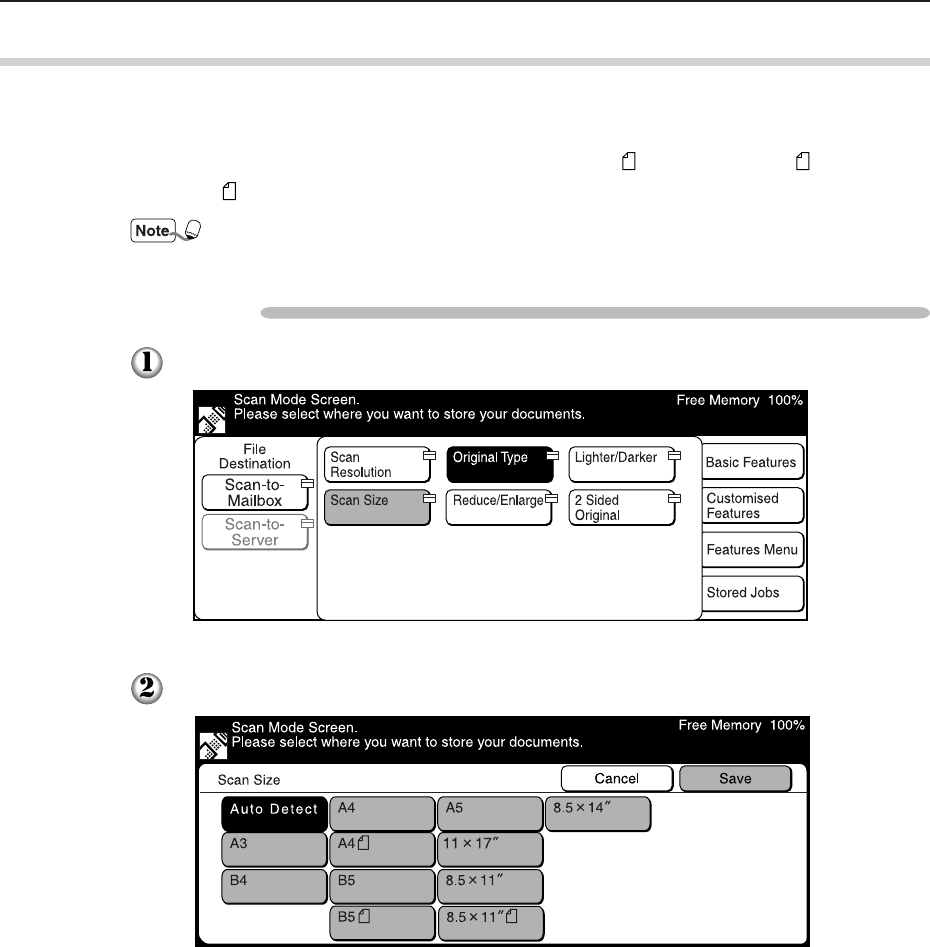
2
22
2.2 Specifying Various Features
2.2.4 Selecting the Scan Size
You can select the document size for the document. This feature is used for scanning
the size you specified instead of the actual size of the document.
The scan sizes are: Auto Detect (factory default), B5
, B5, B4, A5, A4 , A4, A3,
8.5 x 11"
, 8.5 x 11", 8.5 x 14", 11 x 17"
If the original size is smaller than the specified scanning size, the scanner scans the docu-
ment using the selected size.
Procedure
Select Scan Size on the "Features Menu" screen.
Select the required scan size, then Save.


















